Overview:
Sales Orders are sent to history after a suitable timeframe as this assists the efficiency of searching and reporting in regards to sales orders. Sending completed aged orders to history makes the system more USER friendly. The function for sending sales orders to history is password protected. The Process Sheet (Sales) is used to send a single client order to history and only fully despatched orders are sent to history.
Transfer a Single Sales Order to History via the Process Sheet (Sales).
Go to the Orders tab and from the ribbon, click on the ‘Process Sheet (Sales)’ option.
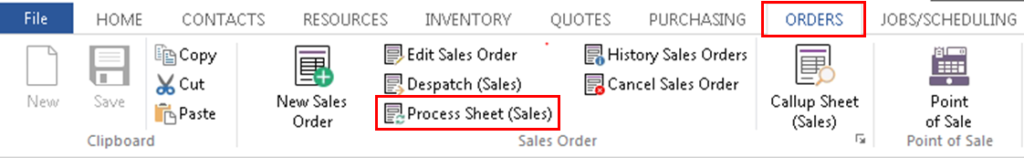
Enter the Sales Order number or press <F2>, select the order from the pop-up list and click on OK. Press <TAB> to generate the window, you will notice that the Despatch status is ‘All’ and the Create Invoice status is ‘0’. Click on the ‘5. Send To History’ icon.
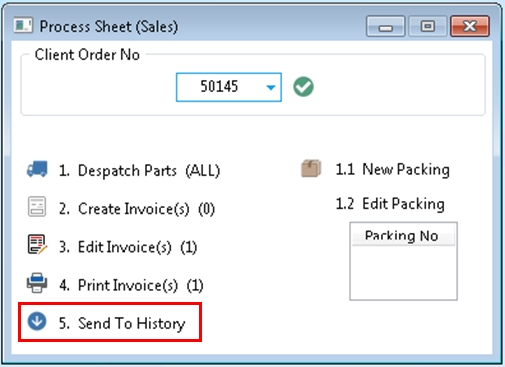
Enter the USER’s internal employee password and press <TAB> to activate the Send icon. Click on the Send icon.
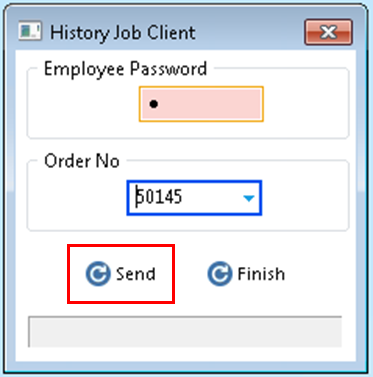
The Sales Order is sent to history – click on the Finish icon to close the window.
Opto Software Pty Ltd Revised 07/02/2018
