Overview
The ‘Employee Management’ window enables the user to view Calendar Activities for all employees. The activities might be holidays, long service leave, training, personal leave, etc, also public holidays and shutdowns. All the events are colour coded for easy reference.
Open the RESOURCES tab on the Opto ribbon, and then click on the ‘Employee Management’ icon to display the window. Select the month and the year from the drop-down menus and click on the Update button.
The ‘Details’ tab displays the set activities for all current employees for the selected month and year. The More Info tab show which employees times for On Time and Late.
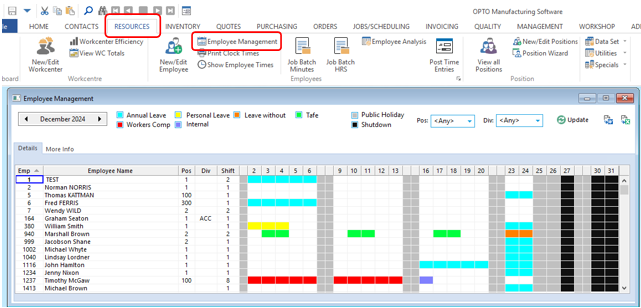
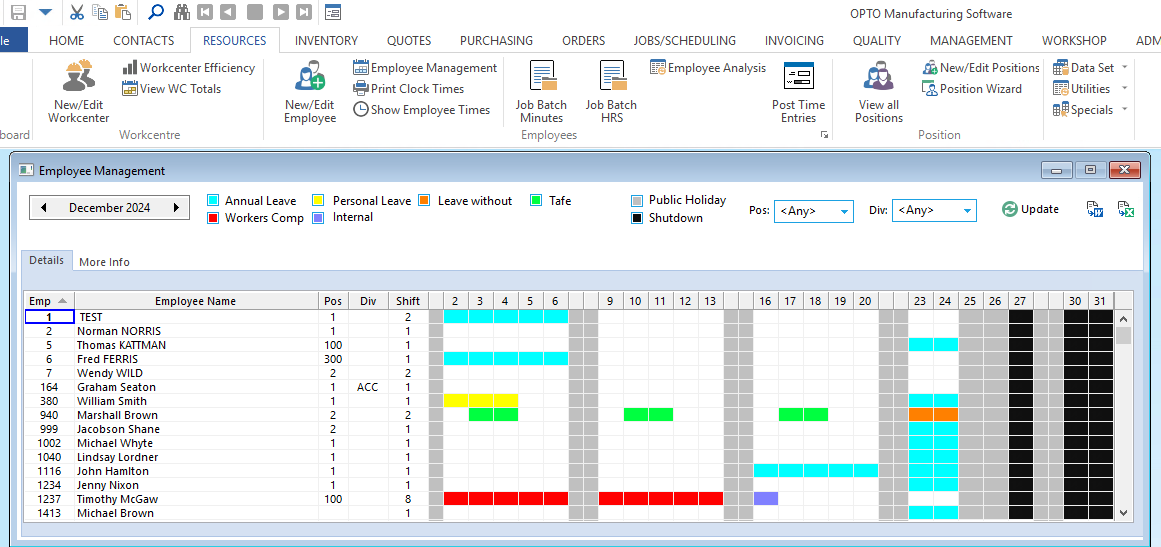
To view or edit an individual employee’s work calendar, double-click on the employee’s name to display their employee calendar. To open the employee record, double-click on the employee number/code.
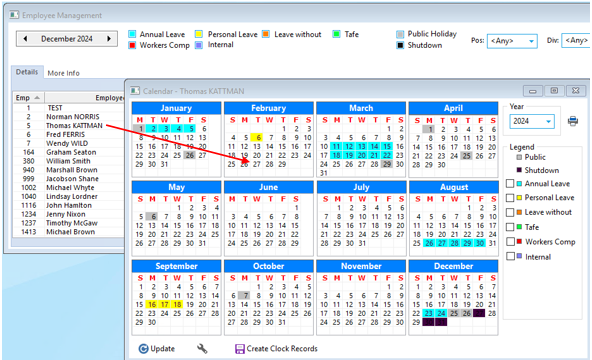
Opto Software Pty Ltd
Revised: 02/12/24
