Step 1 – The Order MUST be 100% CLAIM so despatch the remaining % for the order.
Step 2 – Open the order and un-tick the Use Claim box and save.
Step 3 – Despatch the order again, this is the final despatch and the order will now say it is fully despatched. Open that final despatch and enter NR (Not Required) in the Invoice No field and change the Unit Price to zero and save.
Step 4 – Enter a new line/s on the order for the credit of the claim invoiced amount, so a quantity of negative 1 and the amount of the credit and save. Despatch and invoice the credit as normal as the CREDIT box will appear now when you go to despatch the line item.
If required do the same credit per line and invoice for the remaining % of the CLAIM amounts. Either of these will zero out the original order amounts – see examples below
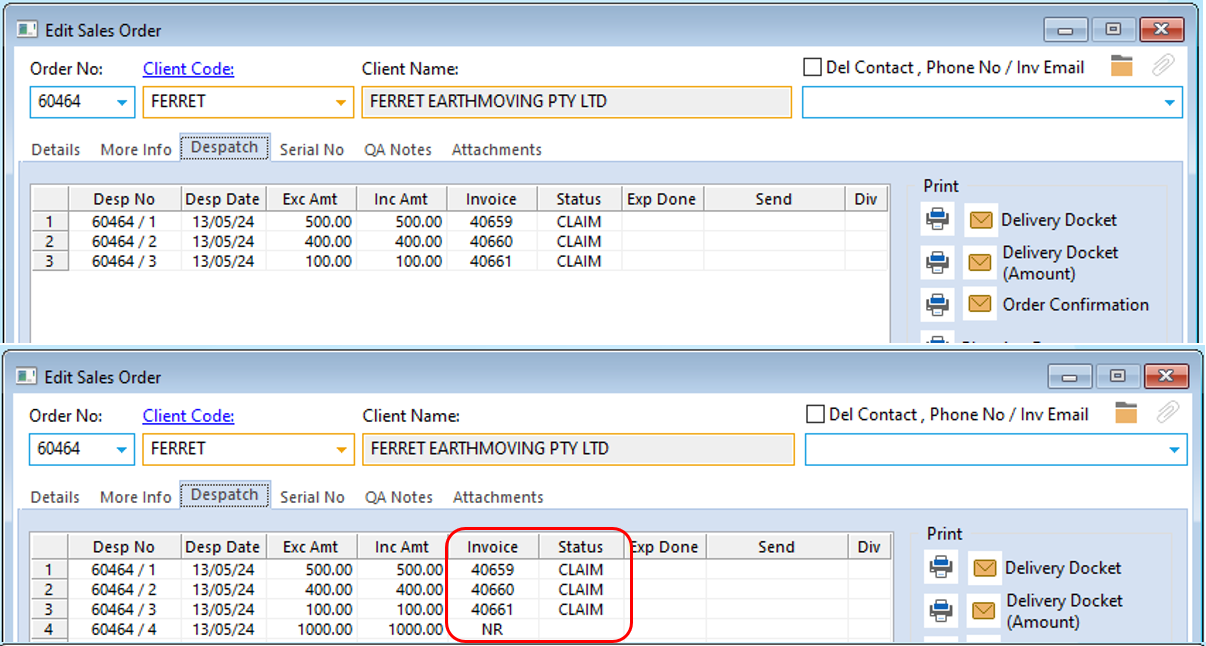
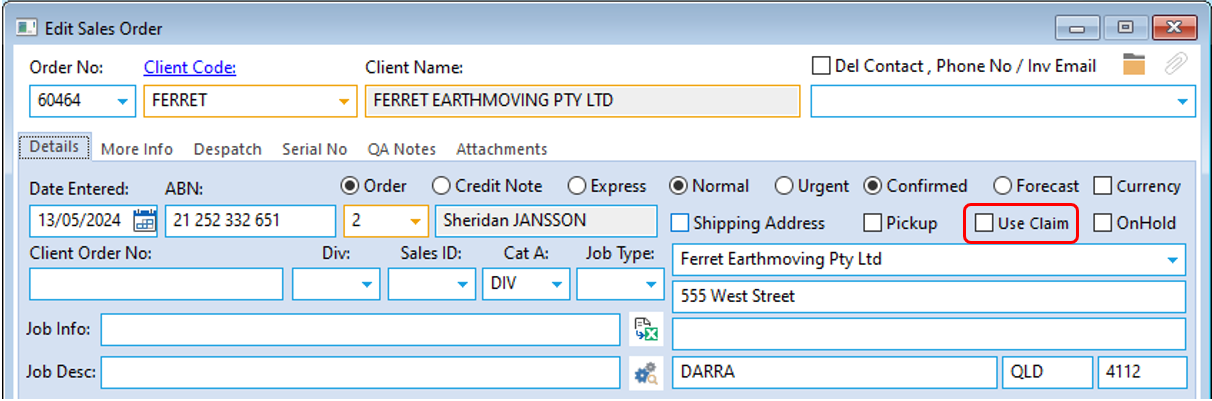
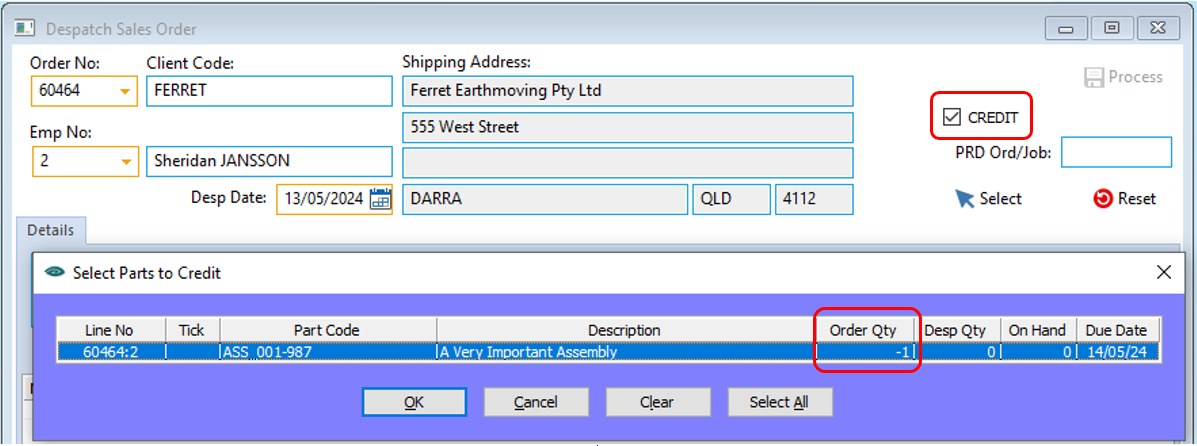
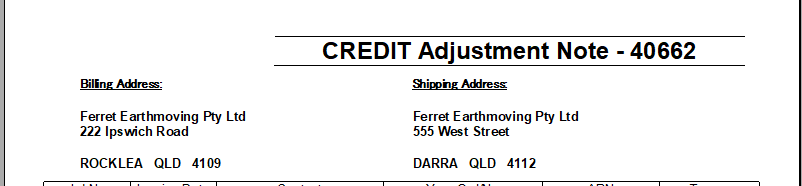
Opto Software Pty Ltd Created: 17/07/24
