Overview
This document describes how to record employee short-term leave for a whole day event. The leave is recorded by creating a ‘Job Batch Entry’ on a daily basis utilising a Non-productive Factory Order and its Job Ticket processes. Please see 2003-304– Set-up and Utilise Non-Productive Process to record Employee Activities.
When creating a Job Batch record for a whole day for an activity the Job Batch Hrs option is required, go to the RESOURCES tab on the Opto ribbon. Click on the ‘Job Batch Hrs’ icon an enter the appropriate employee number or press <F2> and select the employee from the pop-up list and click OK, press <TAB> to generate the window. The window will automatically generate the date and the work times for the whole day – these may be edited if necessary. Click in the “Leave Type” field, press <F2> and select the type from the pop-up list and then click OK.
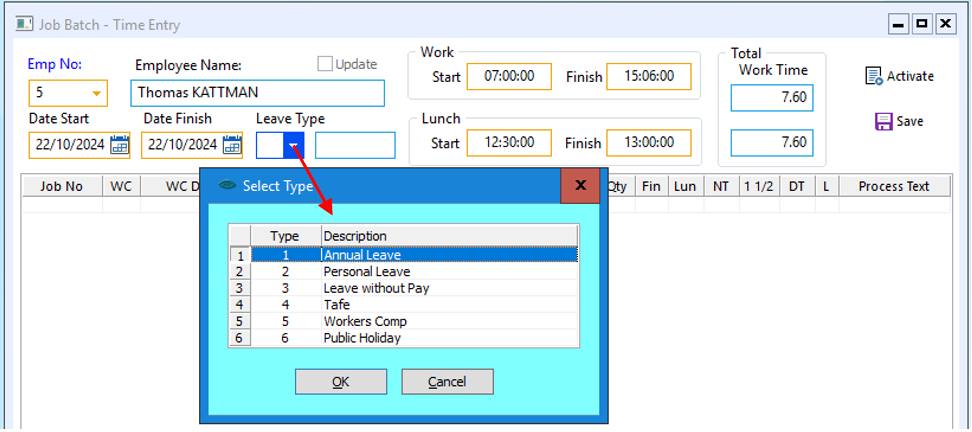
Click in the “Job No” field and enter the non-productive job ticket number or press <F2> and select from the list, then click OK. Now enter the required non-productive WC or press <F2> and select from the pop-up list and click OK. The “Start and Finish” dates and the “Start” time field will be generated, these can be edited as required. Enter the employees Work Finish time in the “Finish Time” and the employee’s normal lunch break time, enter process notes if necessary and then press <F9> to save the record.
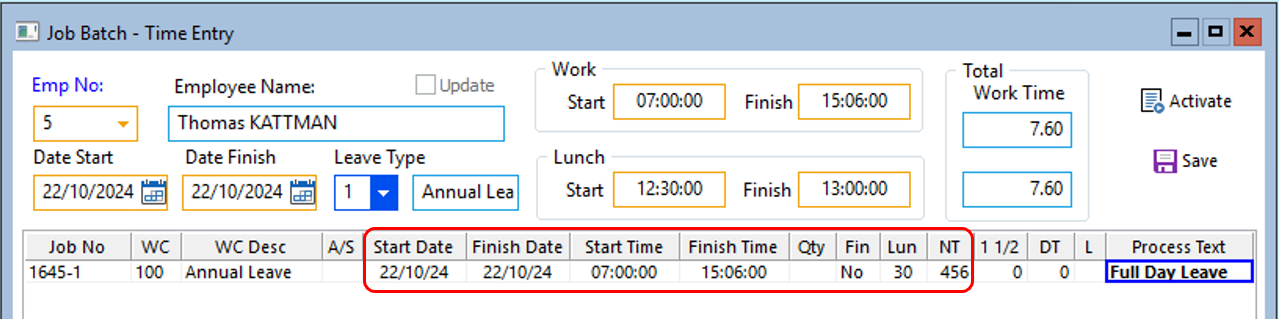
Opto Software Pty Ltd Reviewed 22/10/24
