Overview:
Employee Time Clock records can be adjusted when an employee forgets to clock on, clocks in late or forgets to clock off. It is important not to change clock records until the following day so that lunch times and rounding calculates correctly. When adjusting Start Date or Start Time (Red Text fields), it is essential to follow the procedures below to ensure that data is modified correctly.
Open the RESOURCES tab on the Opto ribbon, and click on the ‘Show Employee Times’ icon. Click on the required date to generate the Employee Time window. The list of employees clocked on for that date is displayed.
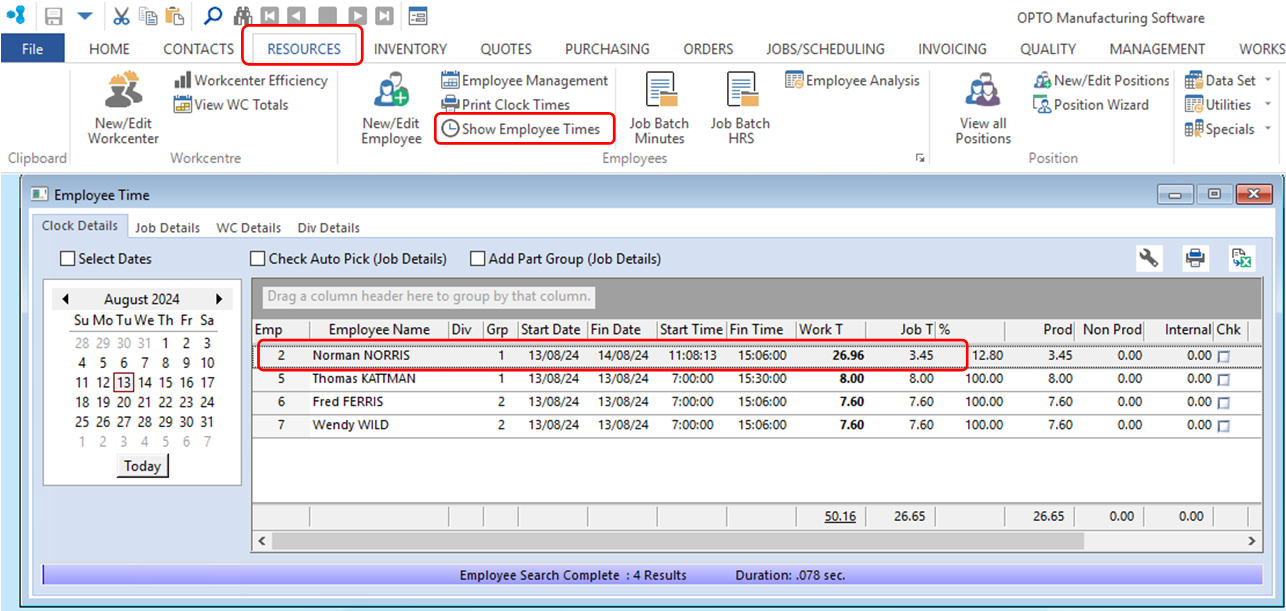
For this record, there are multiple places that need to be edited. The Start Time, Finish Date, the lunch start and finish times and the times and dates for the job ticket. Tick the Show Start and Finish Date box to show the Process control record details that will also need to be corrected.
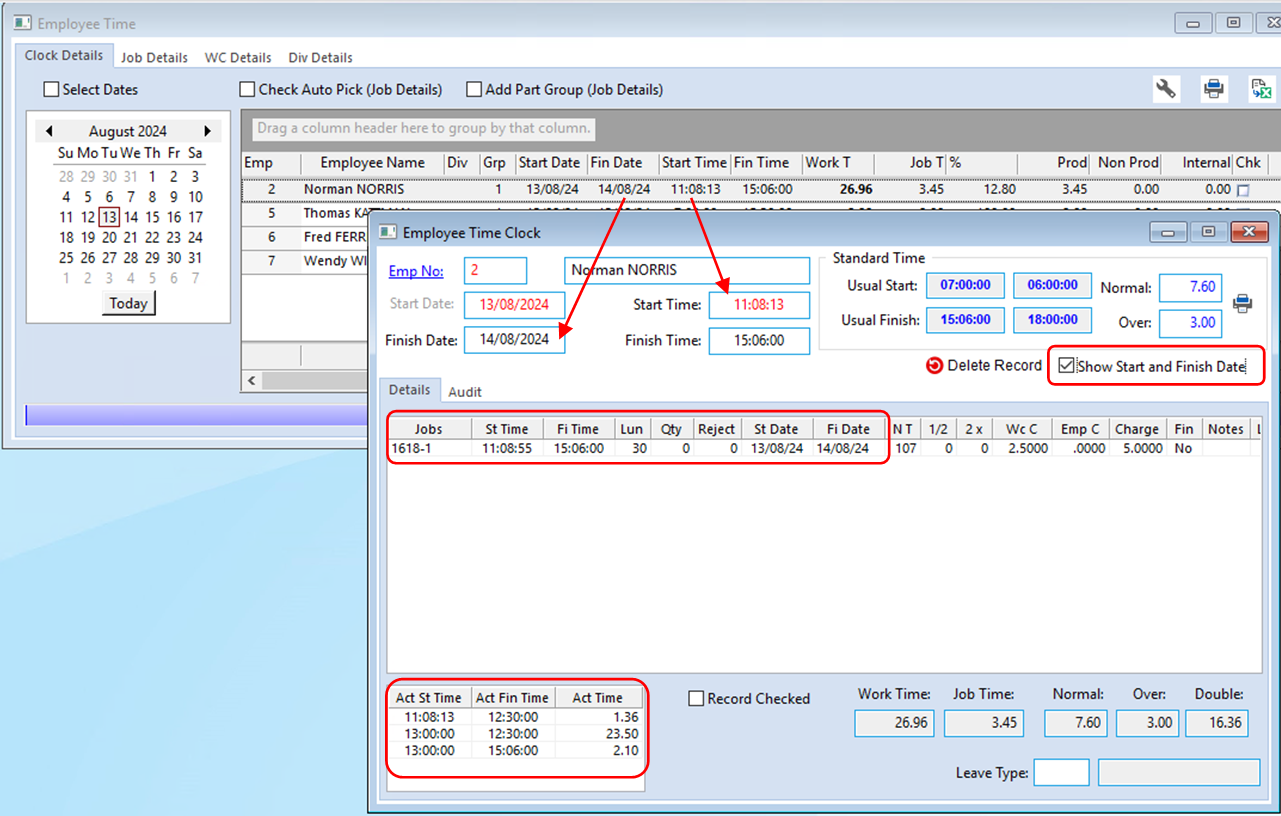
Dbl-click on the required employee to open the ‘Employee Time Clock’ record for editing. Start at the red start time field, click in the in the Start Time and adjust to his normal start time of 7.00 and press <TAB>. Immediately following, click on the copy icon (see image below), this will copy over all the existing details without creating a new record. (NOTE: This icon will only appear when a Red Text field is adjusted and the <TAB> key has been pressed)
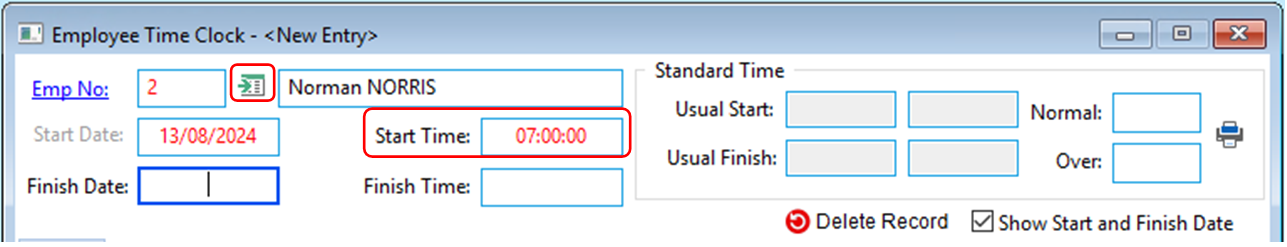
The record opens with the “Start Time” field is adjusted, now change the date for the Finish Date press <F9> to save the record before making further changes.
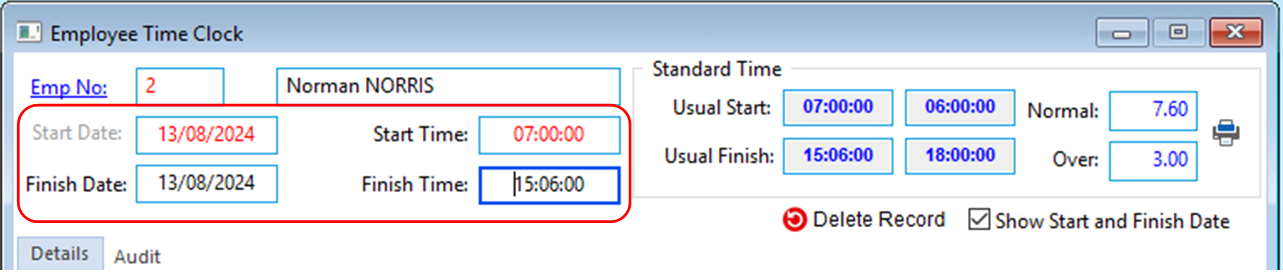
In the pane on the bottom right, the “Act St Time” field will need to be changed to match the newly adjusted Start Time and the incorrect line for lunch removed.
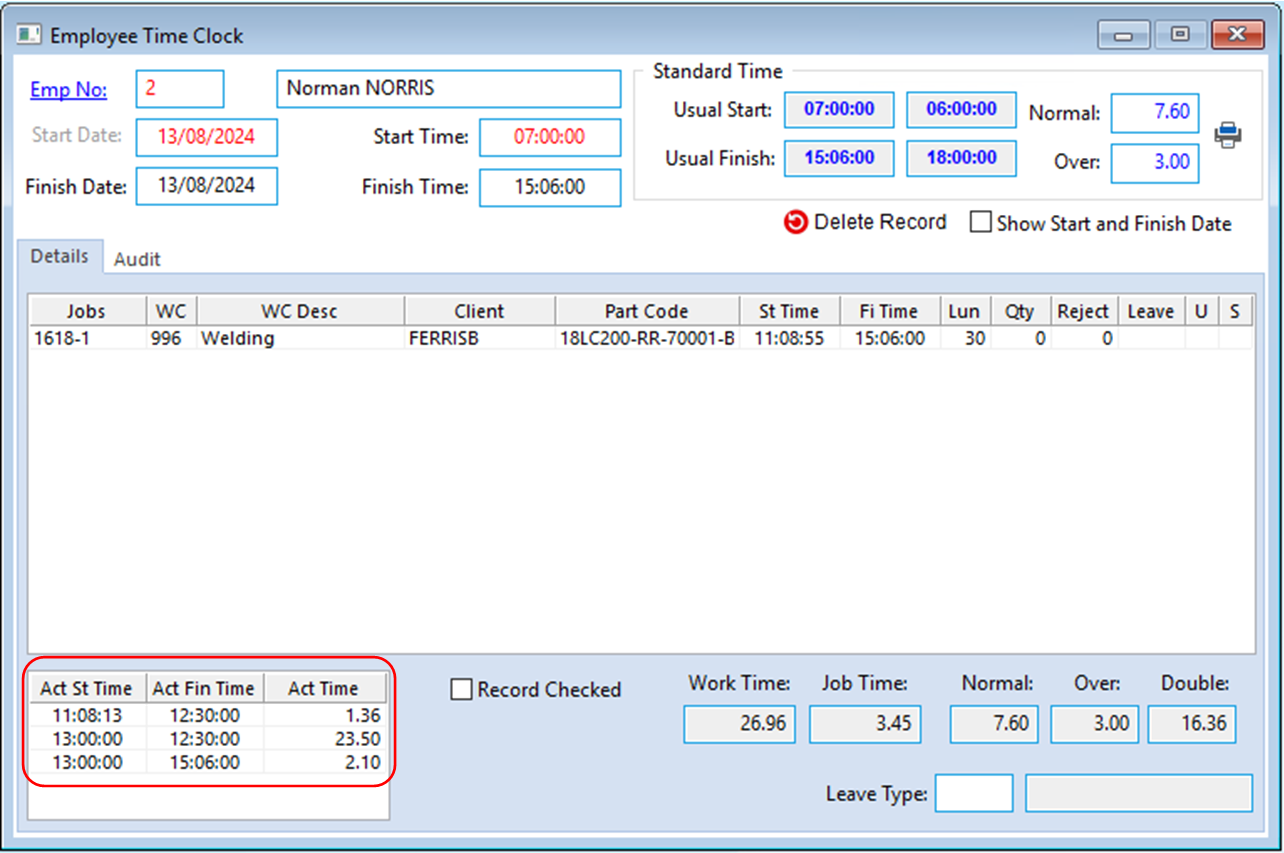
Once the record has been saved the “Actual Time in Hours” and “Work Time” will automatically adjust.
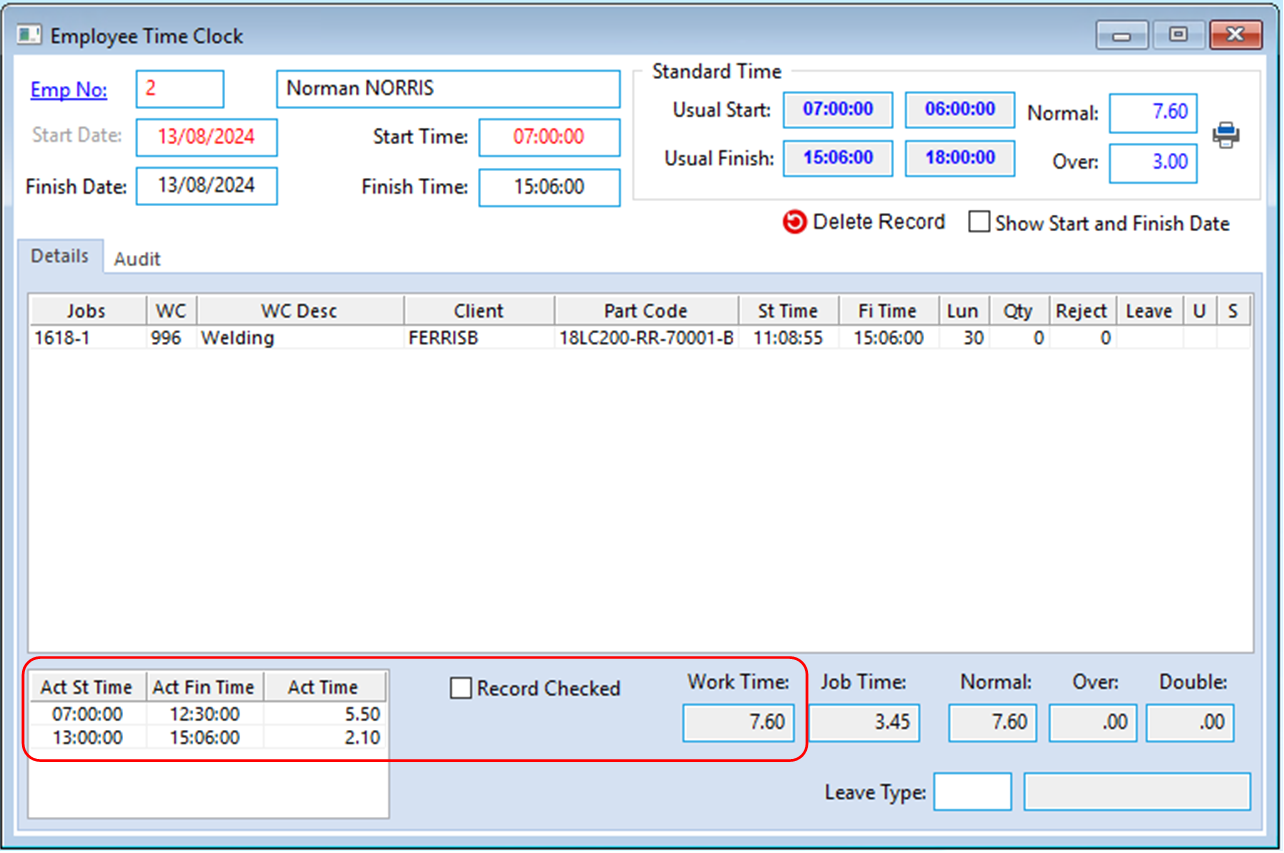
The next step is correct the Job ticket and the process control record. Open the clock record and tick the Show Start and Finish Date box to display the details. Dbl-click on the job ticket to display the process control record for the job ticket. Edit the time and date and press F9 to save both the Employee Time Clock and the Process Control records.
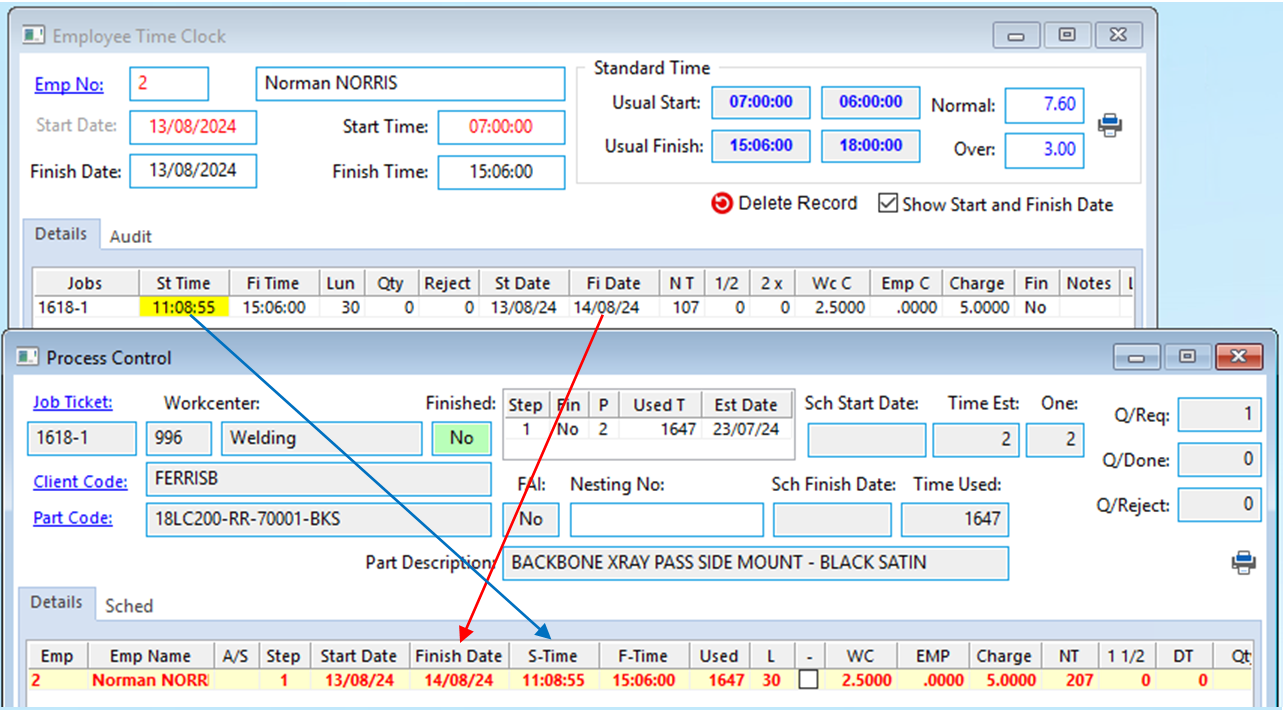
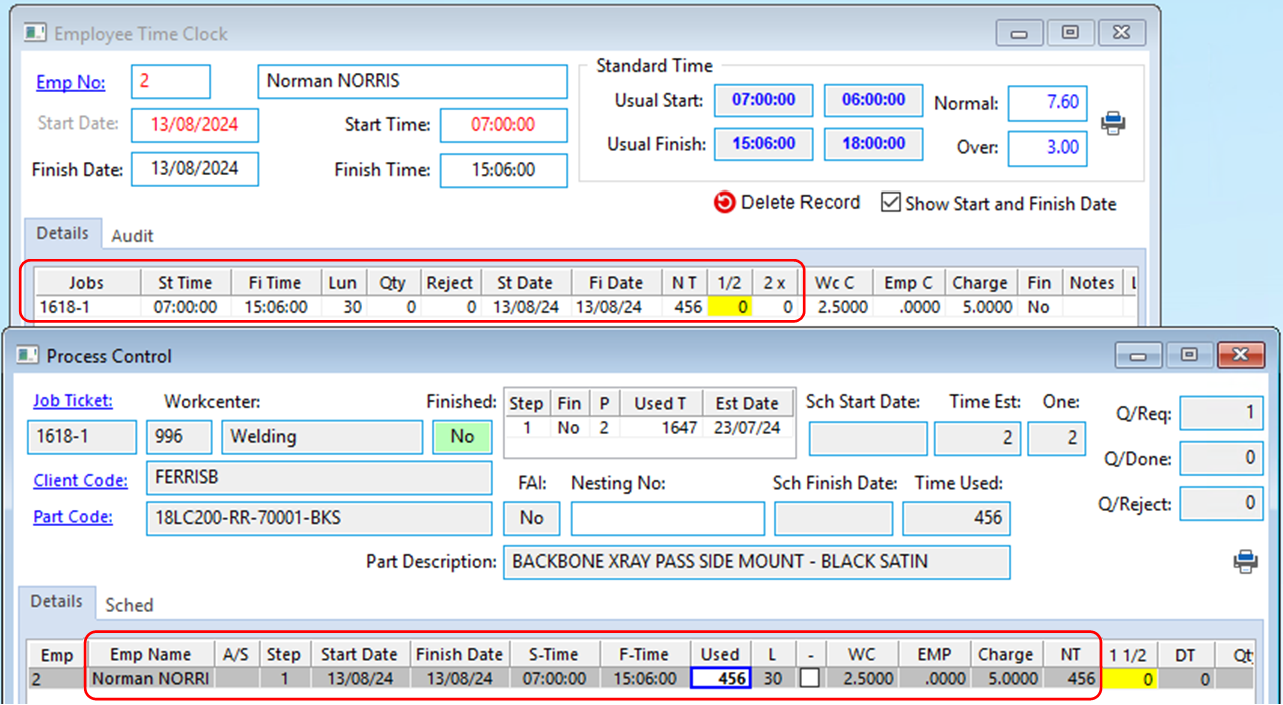
The User ID who made the adjustments to the clock record are recorded on the ‘Audit’ tab of the Employee Time Clock record.
Opto Software Pty Ltd Revised: 13/08/24
