To Access the ‘Employee Details’ Window
From the OPTO ribbon, select the ‘Resources’ tab and click on the ‘New/Edit Employees’ icon. The ‘Employee Details’ window in OPTO is used to enter/access all the employee information such as contact details, and position, security settings and internal password, QA issues, etc.
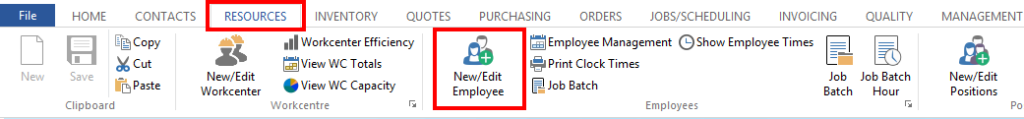
Details Tab
General information including Employee Name, Address, Email Addresses, Position, and Shifts. Also access to attachments and the individual employee calendar.
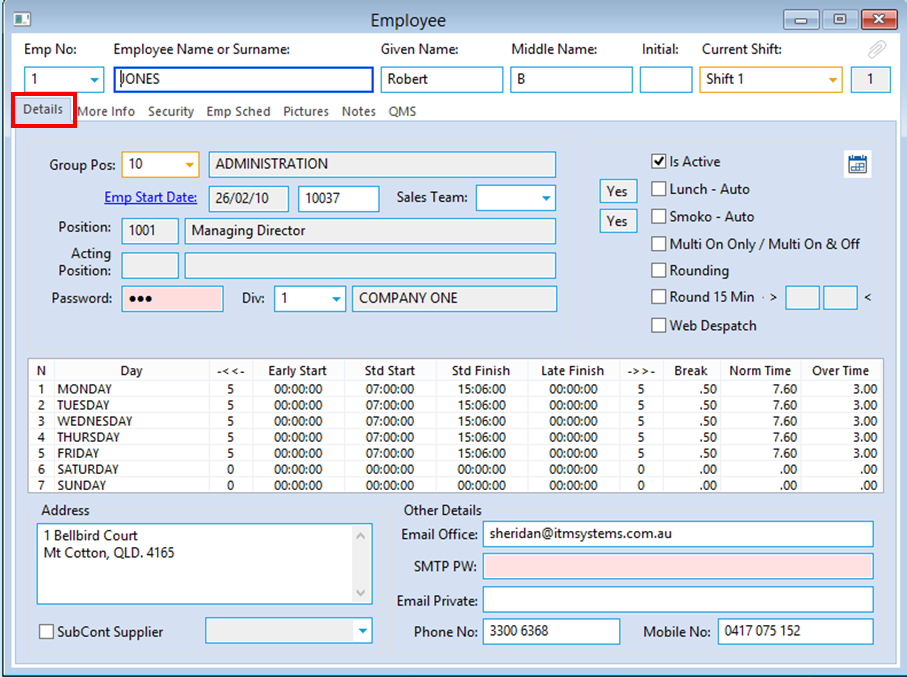
More Info Tab
There an area for Comment, as well as options to attach files and set-up access to Purchasing limits and accounts, workcenter access and job information.
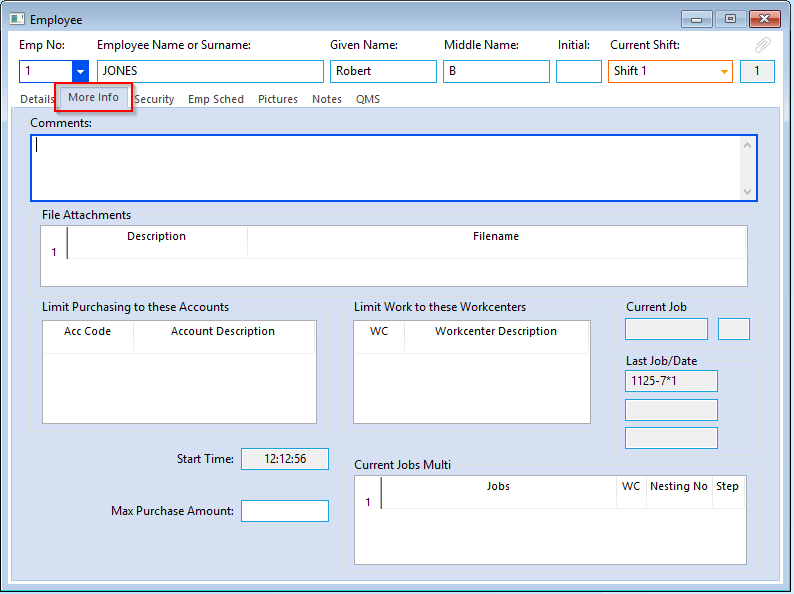
Emp Sched Tab
This tab displays all the current jobs scheduled for the employee, the client code, Workcenter and due dates of the job.
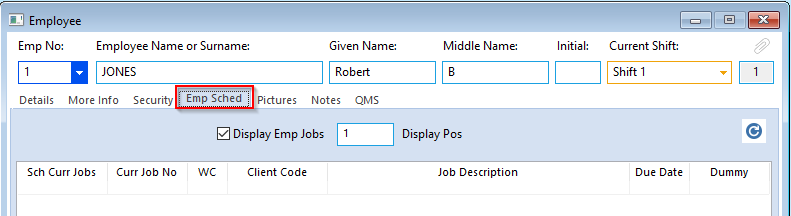
Picture Tab
This tab enables the user to attach a photo of the employee and also a copy of their signature.
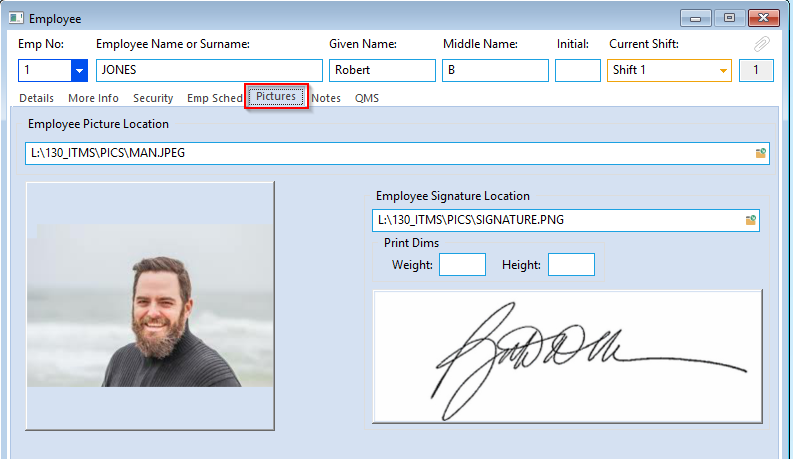
Security Tab
This tab has all the security setting for the different functions within OPTO.
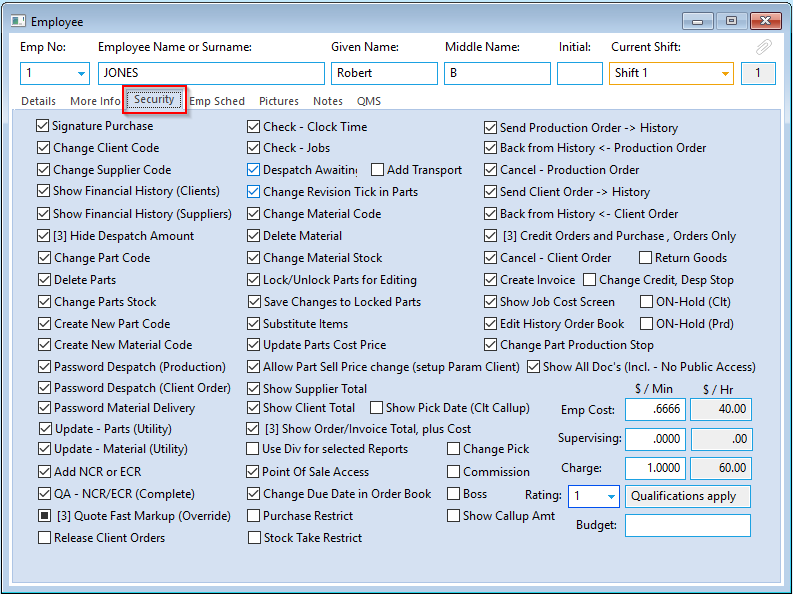
Notes Tab
This enables ‘Notes’ to be recorded in relation to this employee, these notes may be in relation to Performance Appraisals, Workplace Procedures, Training, etc.
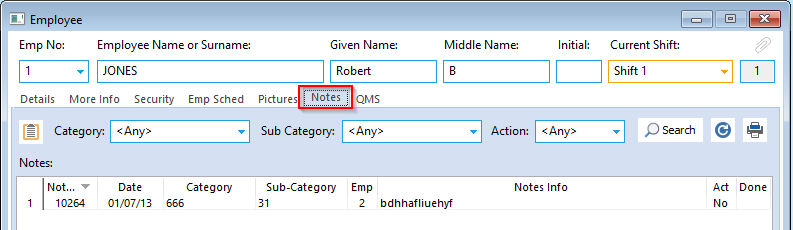
QMS Tab
This tab displays all the Quality Assurance issue that the employee has responsibility to action and/or resolve.
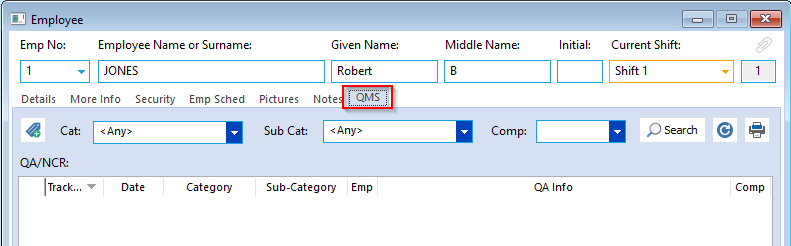
Opto Software Pty Ltd Revised 02/08/2018
