Overview
The Employee Group Position field is used in the Employee information window to assign an employee to a group.
Set-up Employee Group Position
From the OPTO ribbon, select the RESOURCES tab then click on the ‘Data Set’ drop menu and select ‘Employee Group Positions’ from the list to open the window.
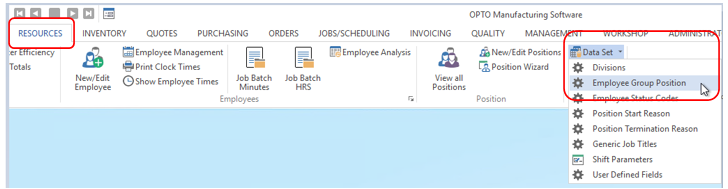
Enter a code for the position in the Code field, press <TAB> to move to the description field and enter a description for the position. Press <F9> to save and continue entering codes and descriptions as required. Ensure to press <F9> after creating each group code and description.
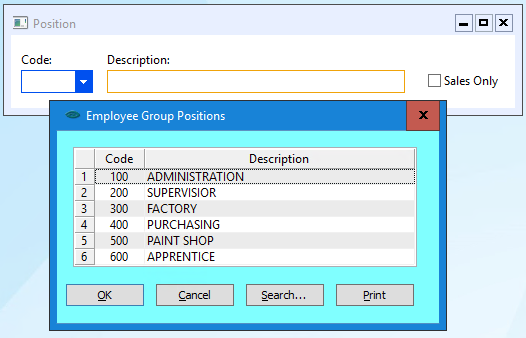
Enter the Group Position to existing or new employees.
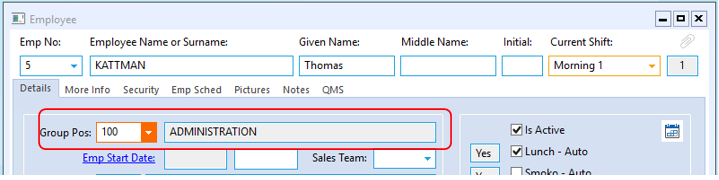
Opto Software Pty Ltd Revised: 30/10/24
