Overview
The Employee Calendar can be used to record activities like Annual and Long Service Leave, Personal Leave, Rostered Days Off, Training, etc. The USER must have ADMIN ticked for their User ID to be able to complete this set-up. Public Holidays and Shut Down events are displayed on the activities calendar and are setup in another area of the programme.
To Create the Calendar Activities
From the OPTO ribbon, select the RESOURCES tab then click on Utilities and then select Parameters Employee from the drop-down list. The Calendar Activities need only to be set up in one employee’s record but will be available in all employee records after the set-up is completed.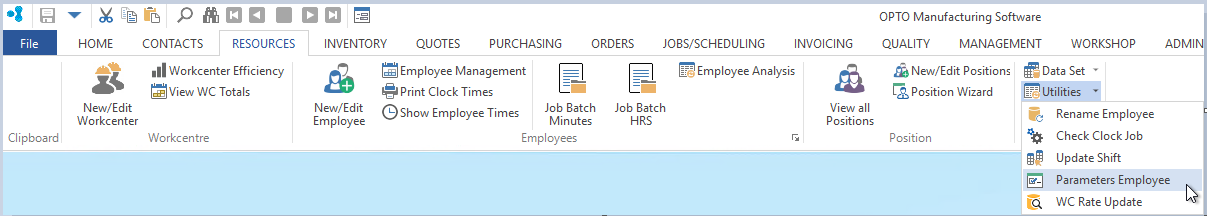
Set Employee Calendar Activities
Click on the ‘Background’ button to select the background colour from the pop-up window, and then click on OK. Click on the corresponding ‘Font’ button to select the colour of the font and then click in the Calendar Activities field and enter the name for the activity and click on the ‘Update’ button when complete. You can create up to 12 calendar activities.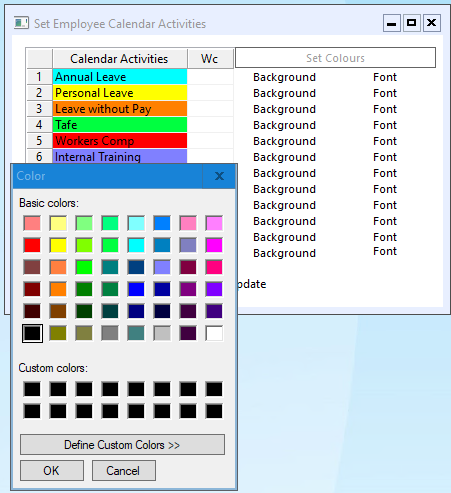
Edit Existing Calendar Activities
Open any of the employees and then open their calendar, click on the spanner icon to open the calendar activity setup window and edit an existing activity or add a new activity. Click on the activity and edit as required, press F9 to save or click on the Update icon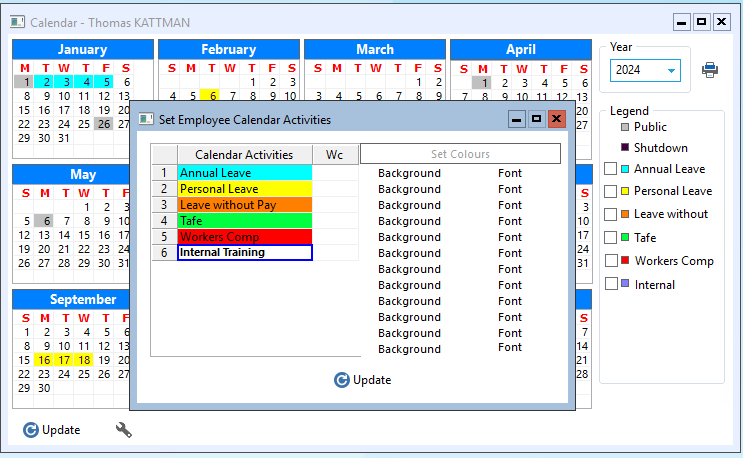
Click OK when finished, the ‘Legend’ has added your new activities and made any changes.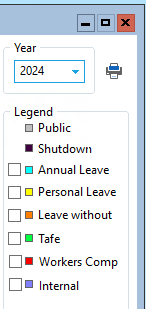
Opto Software Pty Ltd
Revised: 01/11/24
