Overview:
The User ID must have access to the ADMINISTRATOR tab on the OPTO Ribbon to change the log on password for a User ID. The User ID and password to log onto OPTO is case sensitive but the password doesn’t need to be unique to the user. Whereas the internal employee password used when logged on to OPTO MUST be unique to the employee linked to the User ID, these are 2 different passwords.
Open the ADMINISTRATOR tab and click on the ‘User Manager’ icon. Click on the User ID to generate their details. Click in the Password field and enter the desired password, then click on the Apply icon to save the details.
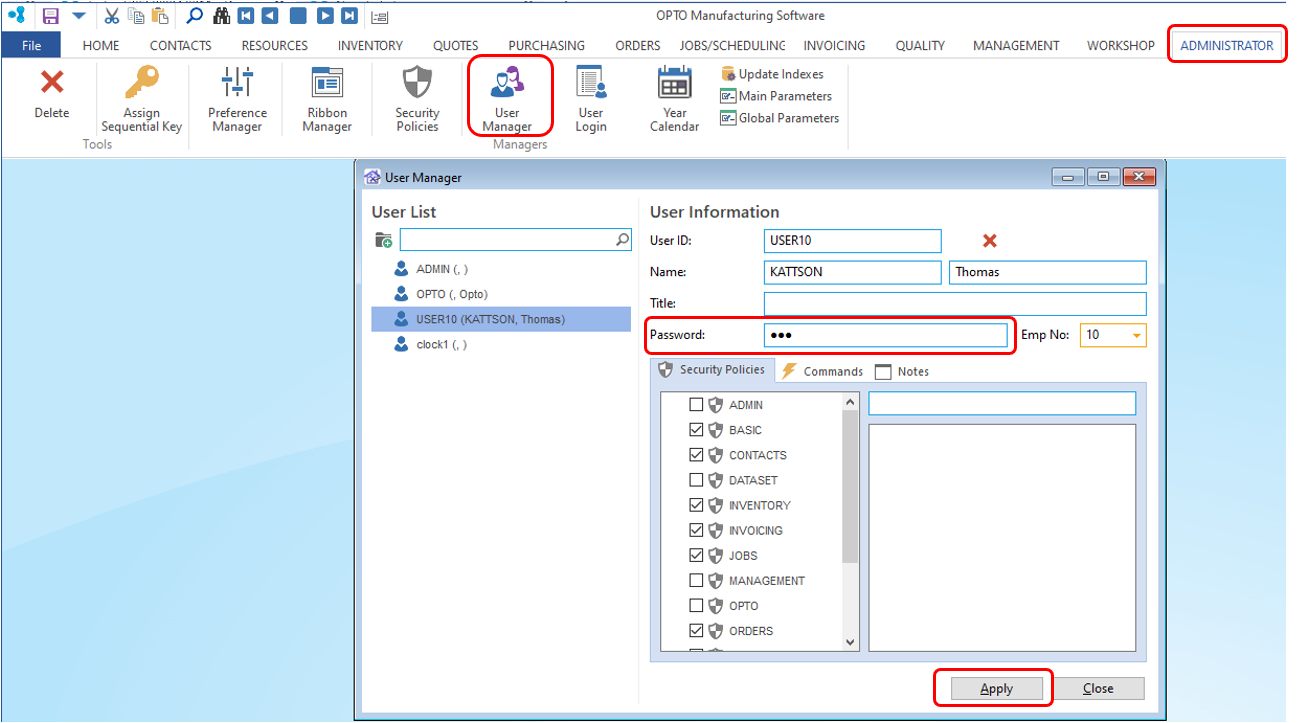
Opto Software Pty Ltd Revised: 06/08/24
