Overview
Costing in the OPTO system is created by a combination of Labour times clocked against a job ticket process and the Materials/Sub Parts that are picked, issued and/or purchased to a job ticket. For each hour consumed of labour there is Workcenter cost + Employee cost multiplied by the hours to create ‘Labour Cost’. A Charge out is also calculated from the Workcenter OR from specific employee rates.
See examples below.
Workcenter Rates Breakdown
Charge (All) is the rate per hour to cover all costs and overheads plus a profit or margin. (Used in the calculation of Parts Selling Price or Total Job Charge)
Charge (Setup) is the rate per hour to cover the cost of setting up the Workcenter . Box must be ticked to include this rate.
Cost (Workcenter) is the rate per hour to cover the cost of having the machine or Workcenter available in your factory (Used in Job costing only)
Cost (Estimated) is the rate per hour to cover the cost of having the machine or Workcenter sitting in your factory plus the average labour cost per hour required to work on it. (Used in the calculation of Part Costing.
Charge (Special) & Cost (Assisting) are an optional additional charge.
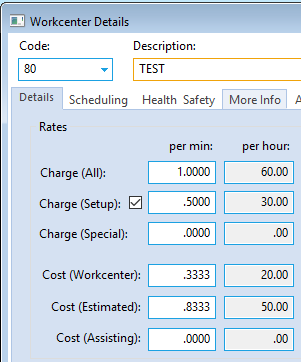
NOTE: Cost (Workcenter is only picked up when booking time to a production order. As each hour is used on a workcenter the TOTAL of Hours X ‘Cost (Workcenter) ‘PLUS Hours X ‘Emp Cost’ (from the employee record ) is recorded as the actual Labour costing.
Employee Rates
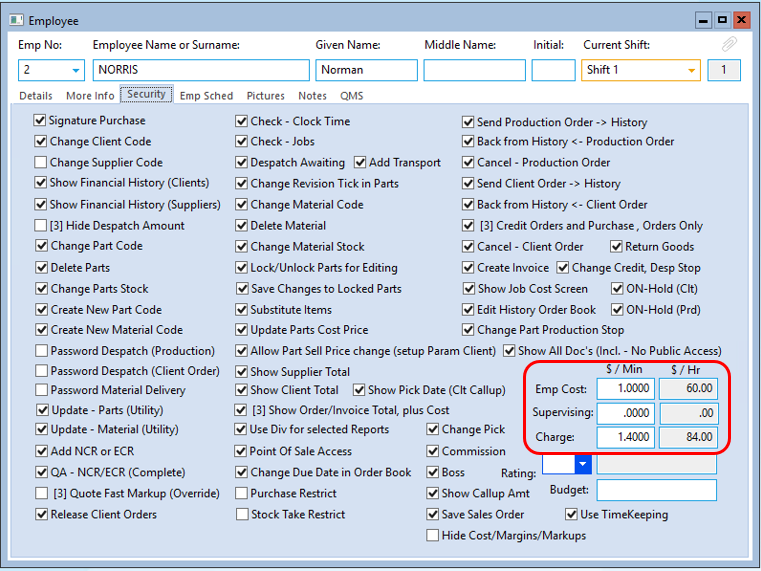
Part Costing Parameters
Calculation of Part Sell prices and Part cost uses the rates from the Workcenter (see above) and either the Material Price at Preferred supplier set price OR using the Last purchase price of the material. A sell price can be calculated using either a Cost-Plus mark-up or by using the Charge out rate plus material and mark-up.
The example is using the calculated material last purchase price, charge rate + markup = Sell price.
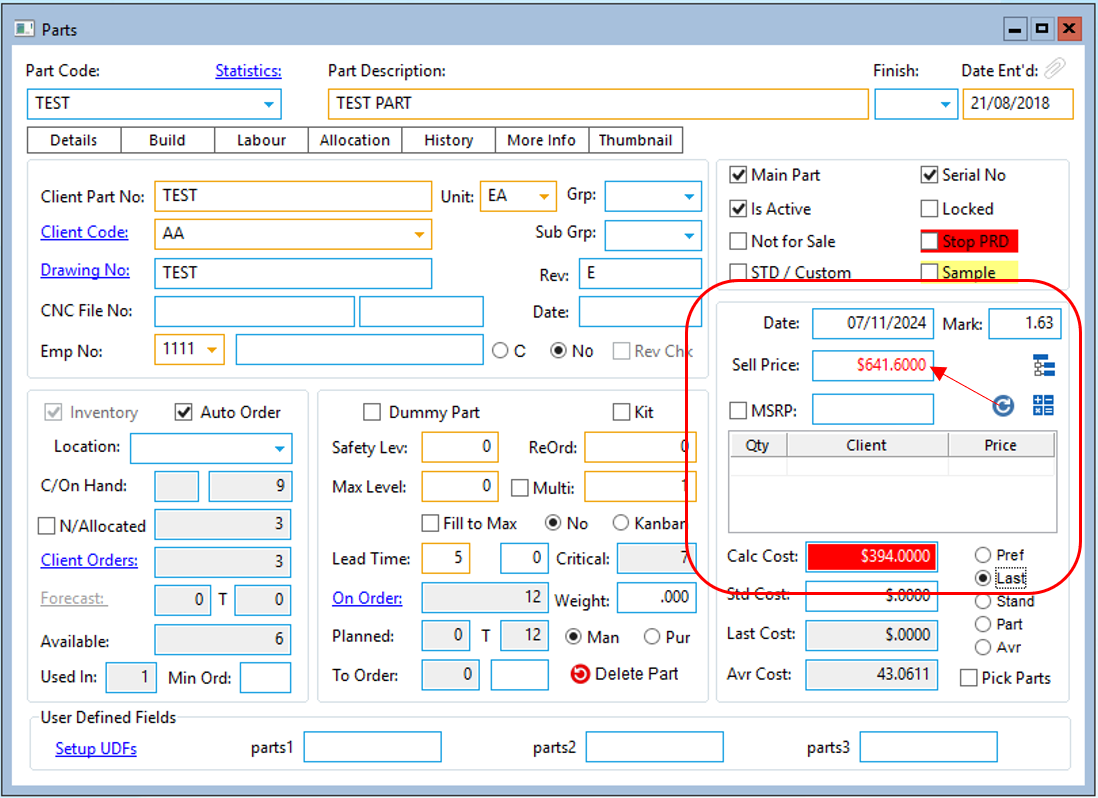
Opto Software Pty Ltd
Revised: 7/11/24
