Overview
Some documents like Work Health and Safety, Quality Management and Guidance documents may be applicable and assigned to many part codes. The Doc ID function in the part code allows to just link a document maintained in the Quality module to the part code so when the document changes, it only has to be changed once instead of in every part code
Create the document as per the documentation:
Creating a New Document for Document Management Function
To see what documents have already been created, select the QUALITY tab and Click Documents:
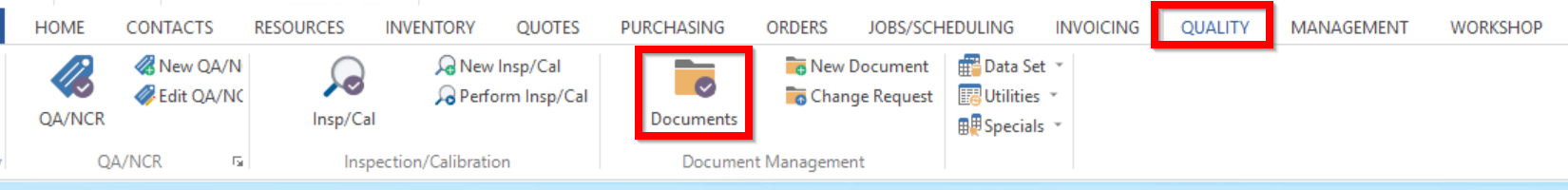
After entering your employee password and hitting Refresh the available Documents will display:
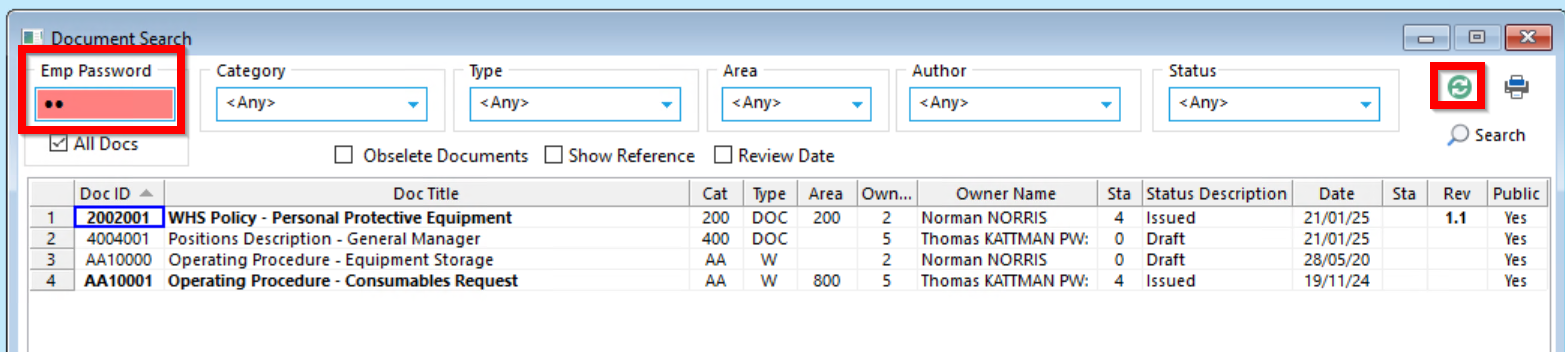
Once the document has been created it can be assigned to the part code. From the OPTO ribbon, select the INVENTORY tab then click the ‘New/Edit Parts’ icon. Click in the Part Code field and enter the part code or press <F2> and select from the list. Navigate to the More Info tab to assign the Doc ID:
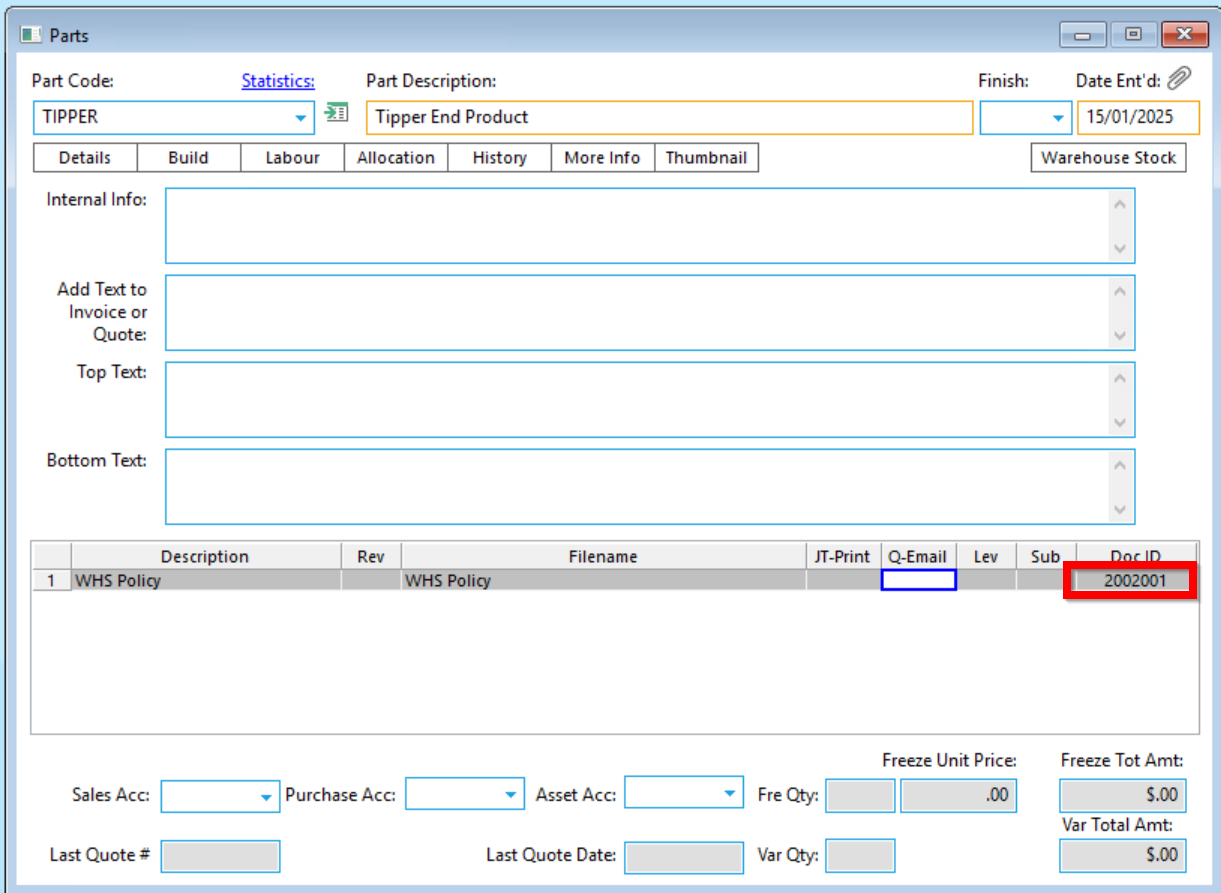
Opto Software Pty Ltd Created: 10/02/25
