Overview:
This procedure explains how to supply and/or sell items between company divisions/warehouses.
To use this feature the user will need to
- Have the Warehouse option setup in OPTO, contact the OPTO Support Desk as your documents will need some changes.
- Create a Supplier record for Division 2
- Create a Client record for Division 1
- Create divisions for both Division 1 and 2
Please see document – 2002-500 – Set-up Warehouse in OPTO for parameter and other settings essential for this feature.
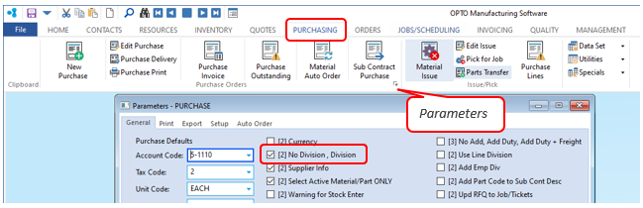
Ensure the “Warehouse Transfer” box is ticked and the division entered at the bottom left of the “More Info” tab in the ‘Supplier Details’ window.
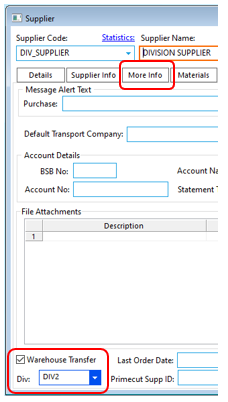
Scenario: Division1 wants product that Division2 has in stock and Division 1 needs to pay for it.
Division 1 raises a Purchase Order as normal, using Division 2 as the Supplier.
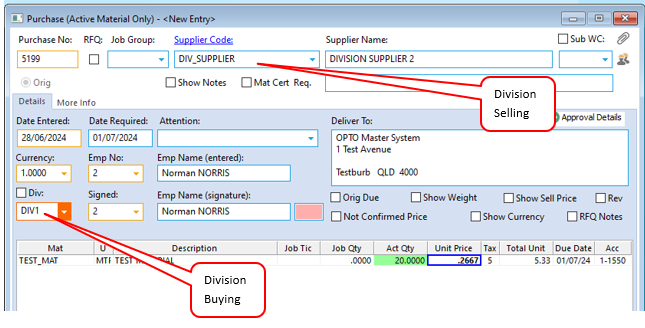
Division 2 creates a Client Order as normal using Division 1 as the client and Division 2 in the division field. You will notice that there are 25 of the items available, for this example division 1 requires 20 of the items.
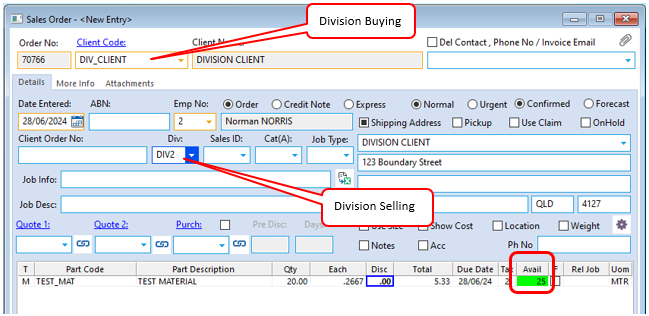
Division Selling
Division 2 saves the client order, despatches and invoices to Division 1 for payment.
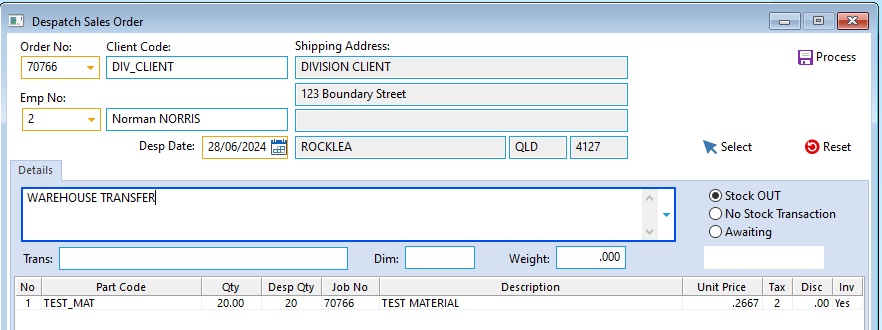
Goods requested on purchase order are received as normal at Division 1.
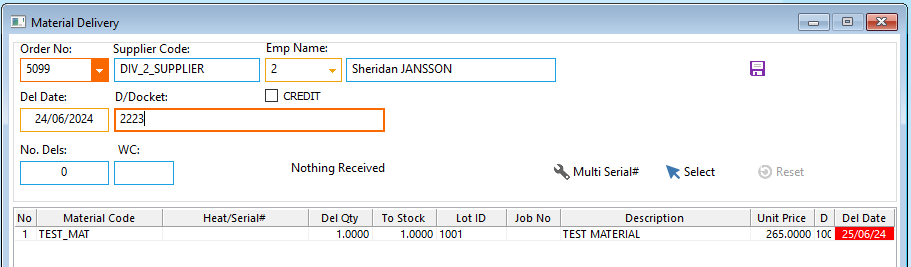
The 20 items are now in stock at Division 1 and there are 5 items remaining in Division 2.
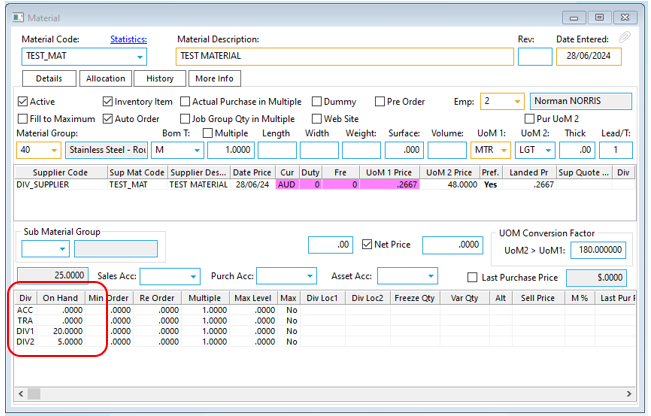
Opto Software Pty Ltd Created: 28/06/24
