To Print a Quote
From the OPTO ribbon, select the ‘Quotes’ tab and click on the ‘Print Quote’ icon to display the ‘Print Quote’ window.
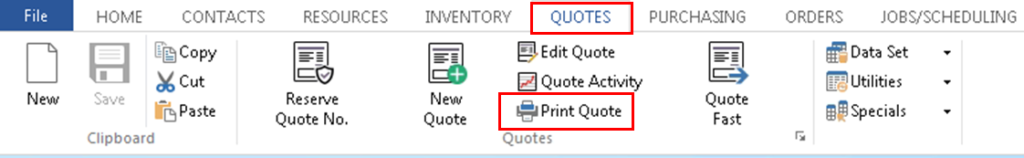
Press <F2> and select the quote to be printed from the pop-up list then click OK. The quote can also be emailed from this window. Tick the Email this Quote box and then click on the ‘Print’ icon.
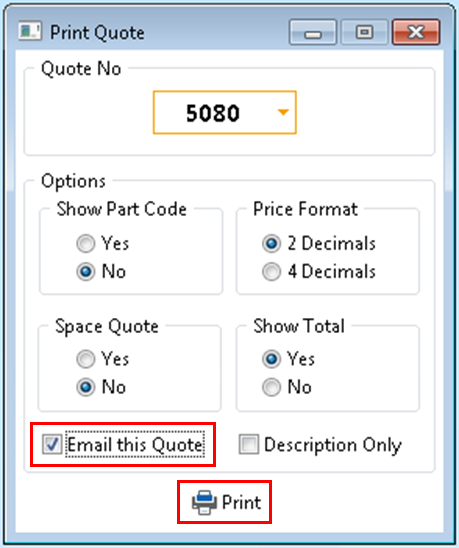
A print preview window will open and then an email will open with the quote attached as a pdf file.
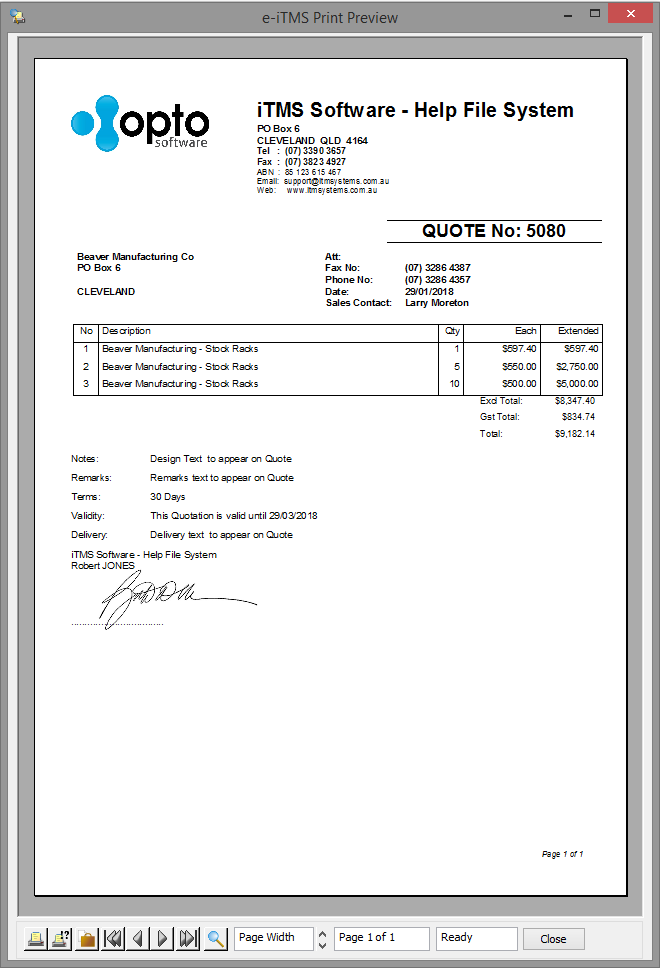
When the ‘Print’ icon is selected the ‘Print Preview’ window opens and the user will utilise the Toolbar at the bottom left side of the window (see below).
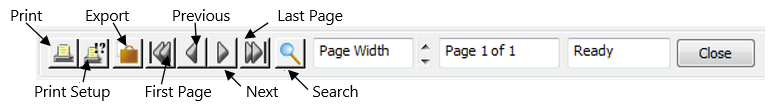
Opto Software Pty Ltd Revised 02/08/2018
