Overview:
Opto has a function that will automatically send an email to a required person to alert them that a new quote has been created for review. The function can stop the new quote from being printed or emailed.
Parameter setting
The Quote Default Status must be set the required status for this function to send the email.
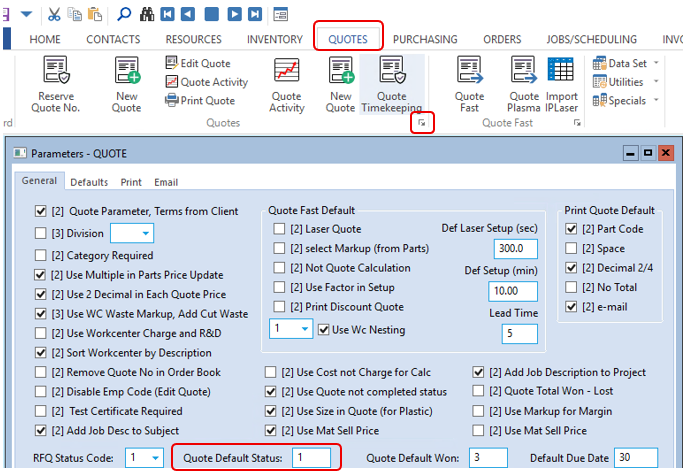
On the QUOTES tab, click on the Data Set drop-down and select Quote Status.

Select the required Quote Status and enter the email address of the person to review the quote. For this example, the ‘No Print or Email of New Quote’ has been ticked so the print quote window doesn’t appear to allow for the quote to be reviewed.

The new quote is created and saved and an email is sent to the required person
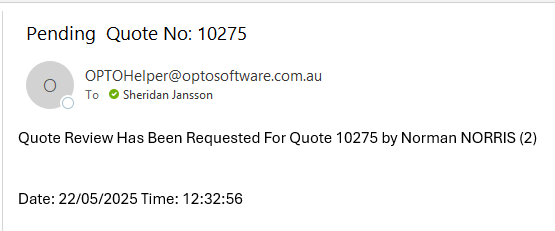
Opto Software Pty Ltd Created: 22/05/2025
