Overview:
To enable the DXF Real-Time Reader to function correctly in the Quote Fast window, the following fields need to be populated. Also note that when using the DXF reader only two (2) Speeds can be used (Speed 1 and Speed 2).
Material Sub-Group Fields:
From the OPTO ribbon select the Inventory tab and then click on the ‘Data Set’ option list and then click ‘Material Sub Group’ to display the ‘Material Sub Groups (Laser)’ window.

In the “Sub Group Code” field, press <F2> and select the group from the pop-up list then click OK. Add and/or edit cutting rates as required then press <F9> to save. Line details are attributes defining the capabilities of the Laser/Plasma cutter with the ‘L/Code’ being the ‘workcenter’ where these sub-group of items can be used.
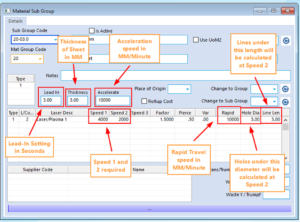
Opto Software Pty Ltd
Last Revised: 22/10/2019
