Overview:
To enable linking of employee information from sigmanest to Opto.
Quotes Tab:
From the OPTO ribbon select the Quotes tab and then click on the ‘Specials’ option list and then click ‘Import Employee (Simtrans)’ to display the ‘Import/User-Employee’ window. And then click ‘Select Users’ to display the employee in ‘SIGMANEST’. This displays the list of employees who are currently on sigmanest and are linked in OPTO.

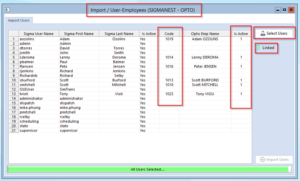

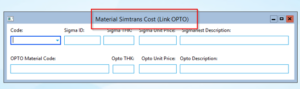
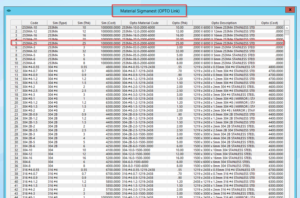
In the “Sub Group Code” field, press <F2> and select the group from the pop-up list then click OK. Add and/or edit cutting rates as required then press <F9> to save. Line details are attributes defining the capabilities of the Laser/Plasma cutter with the ‘L/Code’ being the ‘workcenter’ where these sub-group of items can be used.
Opto Software Pty Ltd
Last Revised: 22/10/2019
