Overview
A Purchase Order can only be cancelled if there are no deliveries against the order.
To Cancel a Purchase Order
From the OPTO ribbon, select the PURCHASING tab and click on the ‘Edit Purchase’ icon. In the Purch No field enter the purchase order number or press <F2> and select the order from the pop-up list then click on OK. Click on the ‘Cancel’ button (circled below).
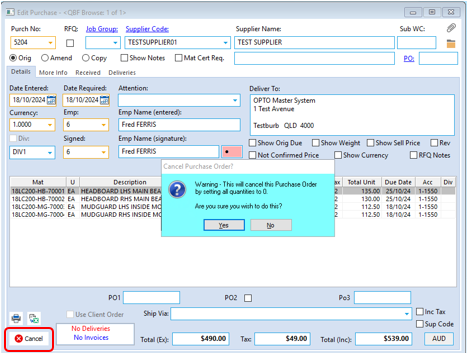
A Warning appears, click on ‘Yes’. The purchase order is now cancelled (see below), press <F9> to save.
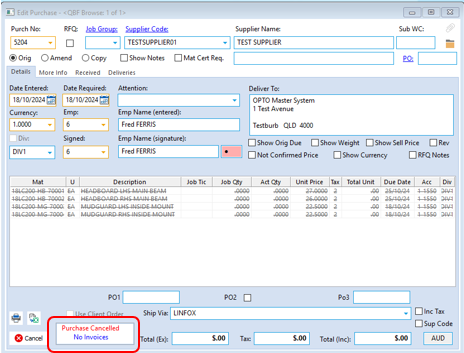
Opto Software Pty Ltd
Revised: 25/11/24
