Overview:
Opto has a function that allows the USER to cancel Purchase Orders in bulk.
From the OPTO ribbon, select the ‘PURCHASING’ tab and click on the Utilities drop-down and select Bulk Purchase Cancel.
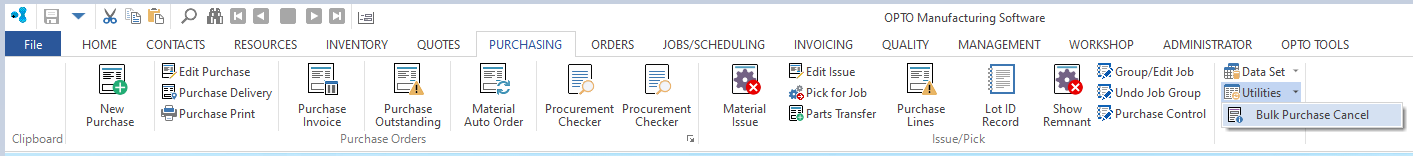
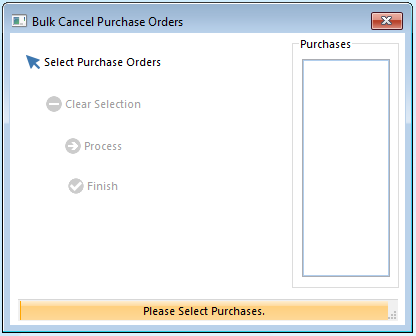
Click on the Select Purchase Order icon and select the purchase orders you wish to cancel from the list and then click OK. You can click and drag to select multiple purchase orders.
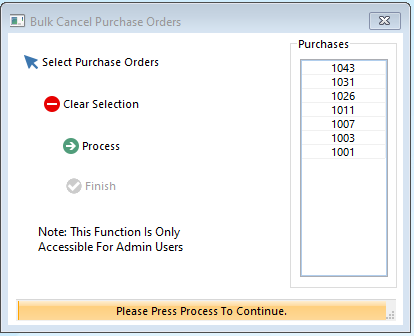
Click on the ‘Process’ icon and the function will run through. Click on the Finish icon to close the window.
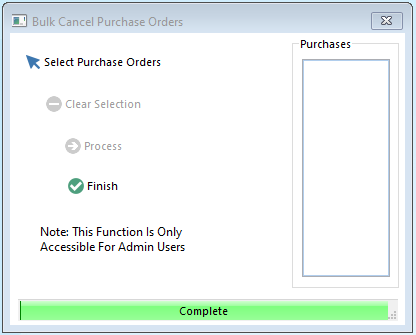
The purchase order status is now cancelled for any purchase orders that had NO deliveries. Any purchase orders that were part delivered, then the order quantity will be changed to match the delivered quantities and the status is Fully Delivered.
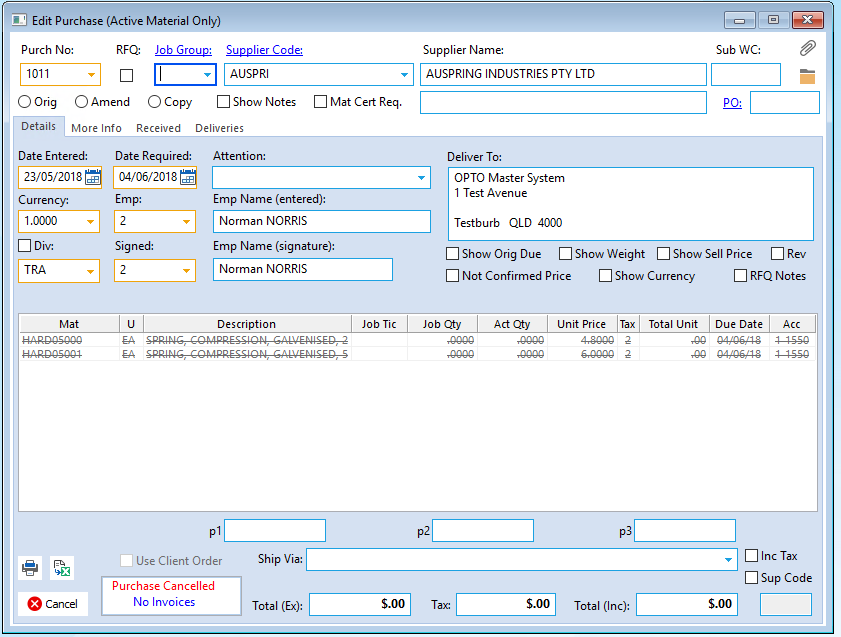
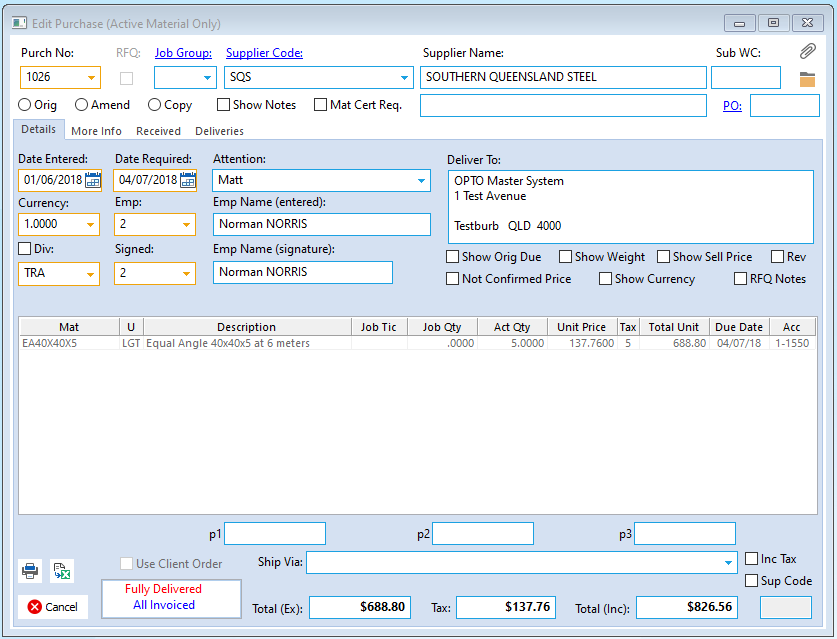
Opto Software Pty Ltd Created: 21/05/24
