Overview
Orders that have been sent to history or cancelled in OPTO can be transferred back if needed. This function is password protected so the user will need to be set-up with the appropriate permission and internal employee password.
From the ORDERS tab in the Opto Ribbon click on the ‘Utilities’ dropdown, then select ‘Transfer Factory/Sales Back’ to open the corresponding window.
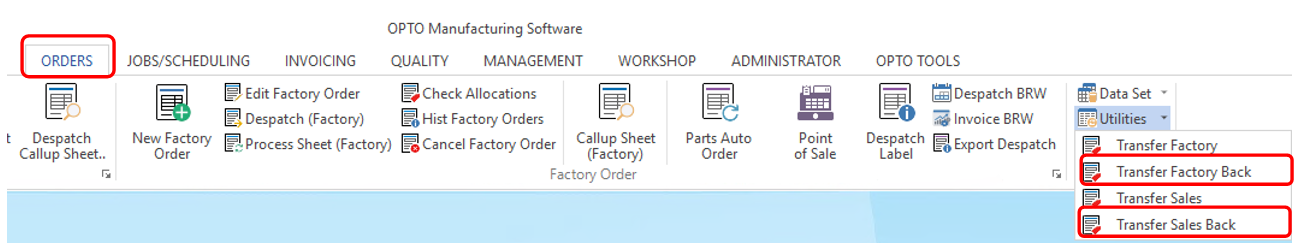
Enter the employee password and press <TAB> to move to the “Job No” field. Type in the Job number or press <F2> and select from the drop-down menu and click on OK. Press <TAB> again to activate the window. Click on the Back icon to send the Order back to current.
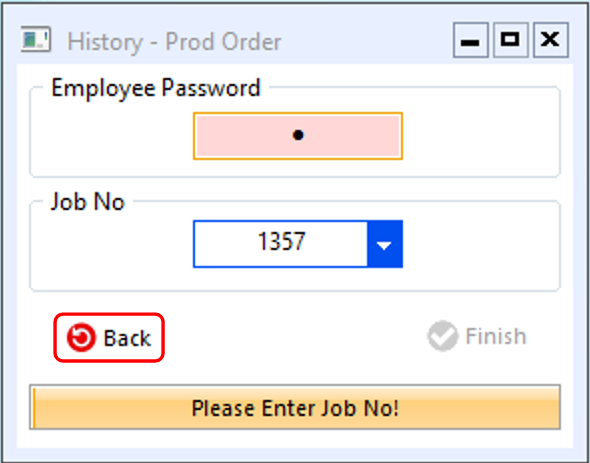
The orders and associated processes have been moved back to Current – Click on Finish.
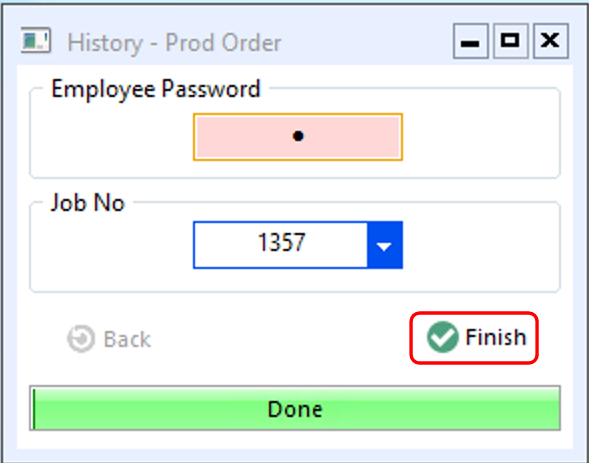
Opto Software Pty Ltd
Revised: 07/02/25
