Overview
This document describes the use of a Factory order type DV (Development Job). DV Orders are used when the client is ordering a job in stages that need design work or engineering between job tickets. As a result the user can enter a part for design work and book time and issue material against that job ticket. Another part (stage) can be entered into the DV order and new job tickets may be created even though the job it is active.
There are the rules for this type of order: –
- Parts entered into the order must not be deleted or inserted between existing parts. Once job tickets are created for a DV order, any new job tickets will be attached to existing job tickets, regardless of whether the part has been changed on the order.
- Job tickets can only be removed by changing the order qty for a part to zero.
- Stock allocation and job grouping does not apply, so therefore materials must be purchased or issued directly to a DV job ticket/s.
Create a Factory Order (DV)
From the OPTO ribbon, select the ORDERS tab and click on the ‘New Factory Order’ icon to open a new Factory Order and click in the Client Code field, click on the drop-down arrow or press <F2> and select the client from the pop-up list, then click on OK. Press <TAB> to fill the Client Name and Contact Name fields. Click in the Type field and press <F2> to select DV from the pop-up list then click on OK.
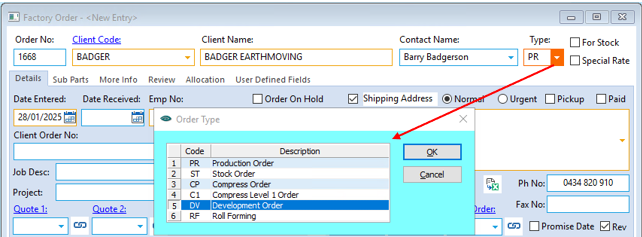
Continue filling the relevant fields as normal. Click in the Part Code column, type in a prefix for the required part and press <TAB> to display the ‘Parts’ list, click on the required part and click OK. Continue to add the required parts and press <F9> to save the job and then create Job Tickets as for a normal order.
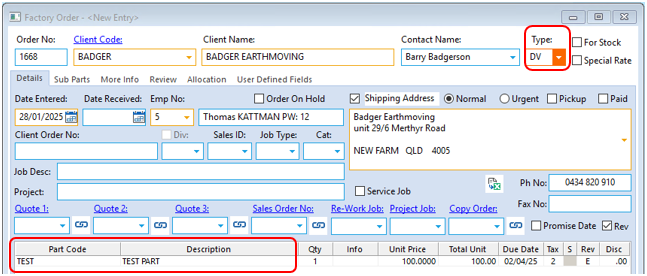
Create the job ticket/s and activate as normal. When additional items are added to the order and saved, the job control will be made inactive. No one can clock on to the job tickets again until they have been re-created. This type of order requires more attention to details than normal production or stock orders.
Opto Software Pty Ltd Revised: 28/01/25
