Overview
OPTO has a Parameter setting that can alert and/or stop a Production Order from being despatched if all workcenter processes are not complete.
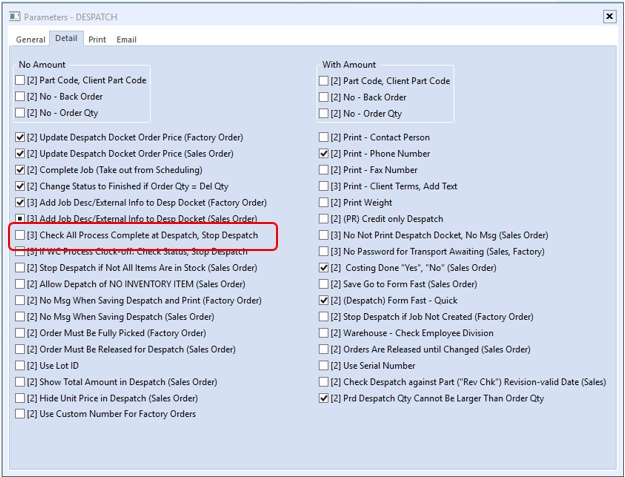
The Parameter setting for despatch is a 3 stage tick box option;
![]()
No Tick – nothing will happen when despatching the order.
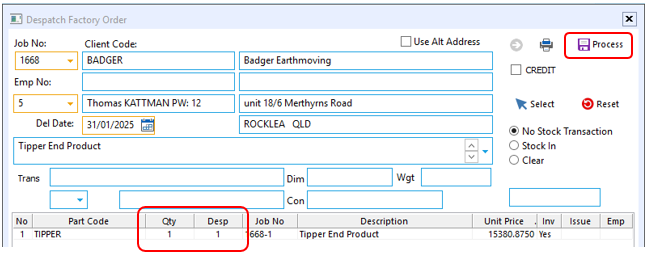
![]()
Ticked – Displays the ‘Desp’ as zero and the ‘Job No’ are displayed as RED as a warning only. Despatch quantity can be changed and the despatch can be completed.
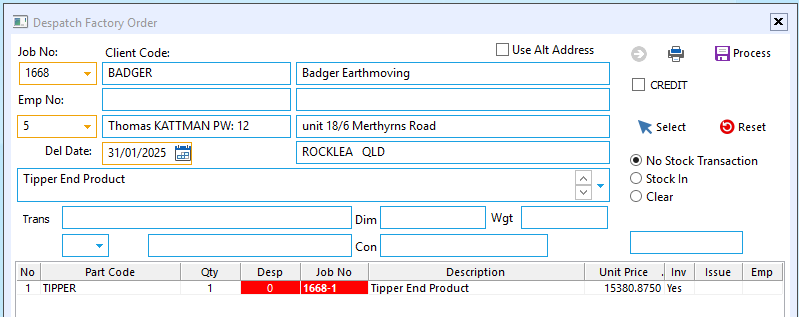
![]()
Solid Box – Displays the ‘Desp’ as zero and the ‘Job No’ are displayed as RED and the message pane displays as CHECK STATUSRED and the Process icon is greyed out so the despatch cannot be completed.
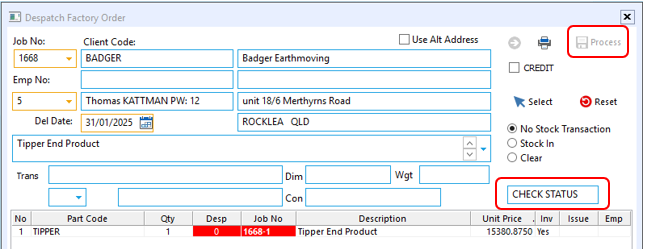
Opto Software Pty Ltd Created: 03/02/25
