Overview
An order must be created and despatched before an invoice is created as it is a part of the Process Sheet Procedure. The ‘Create Invoice’ function is password protected and the user will need to have permission and an internal employee password.
Create an Invoice
From the OPTO ribbon, select the ORDERS tab and click on the ‘Process Sheet (Sales)’ icon, the ‘Process Sheet (Sales)’ window displayed. Enter the order number or press <F2> and select the required order from the pop-up list and click OK. The order has been previously despatched, click on the Create Invoice(s) icon.
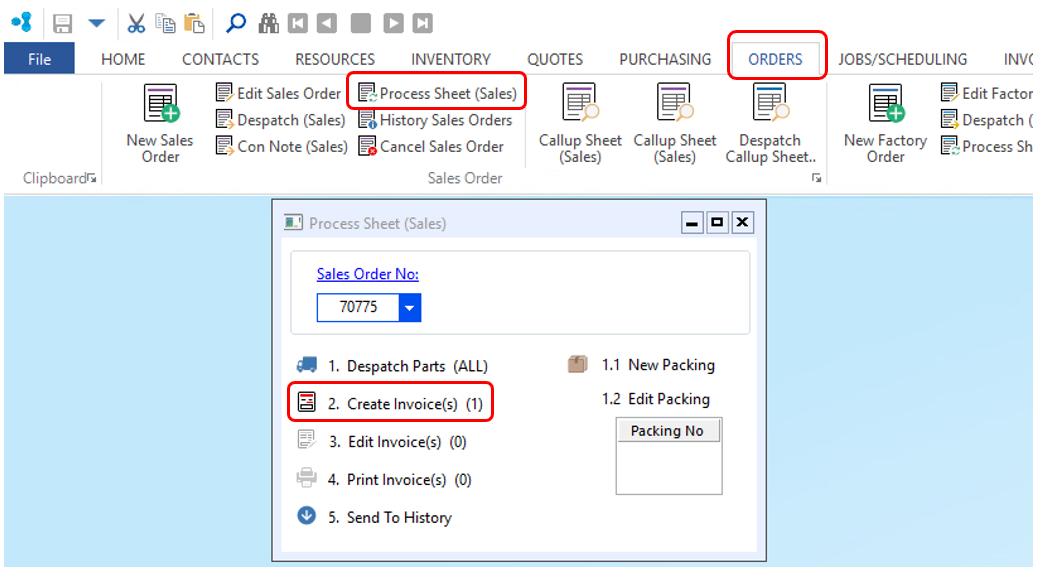
Enter your internal employee password, the invoice date will automatically fill but this can be changed if required. Select a Create Invoice option and click on OK.
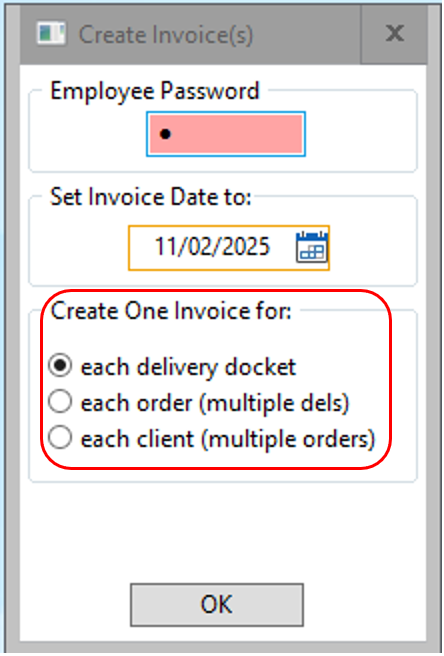
The despatched item/s for the order appears, select the required item/s or click on the Select All icon and click OK.
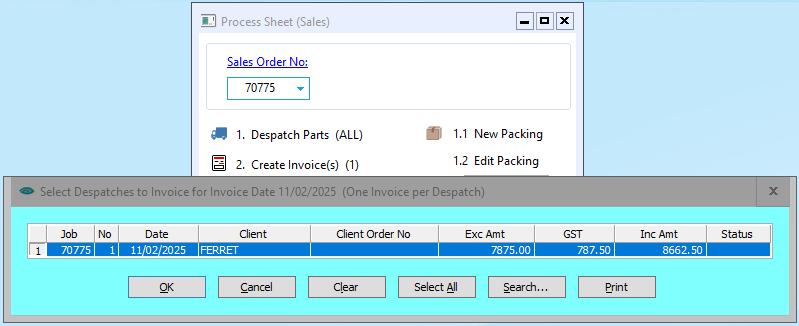
Print and/or email as required.
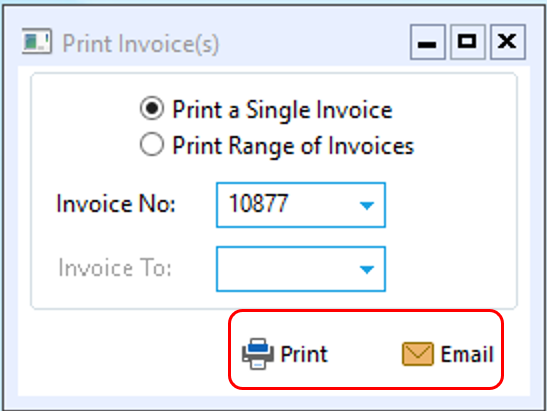
Opto Software Pty Ltd Revised: 11/02/2025
