Overview
A Sales or Factory Order may need items on the order edited, etc after the order has been despatched. The despatch will need to be reset so the new details can then be re-despatched correctly. This is a simple task if the order hasn’t yet been invoiced, if the despatch has been invoiced then the invoice will need to be deleted first before the despatch can be reset (See Invoice Deletion).
Click on either the ‘Despatch Sales Order’ or the ‘Despatch Factory Order’ icon, whichever applies as the process through the Sales/Factory Despatch icons is the same.
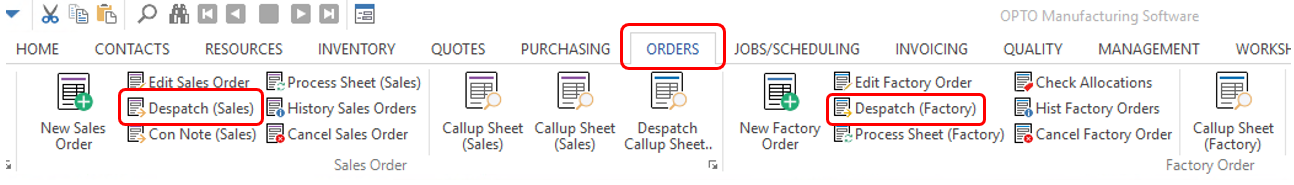
Enter the order number or press <F2> and select the order from the pop-up list and click OK. Press <TAB> to generate the window, the employee number will automatically generate. A message might appear to advise the order is fully despatched, click OK.
Click on the Reset button, another message appears, click on Yes.
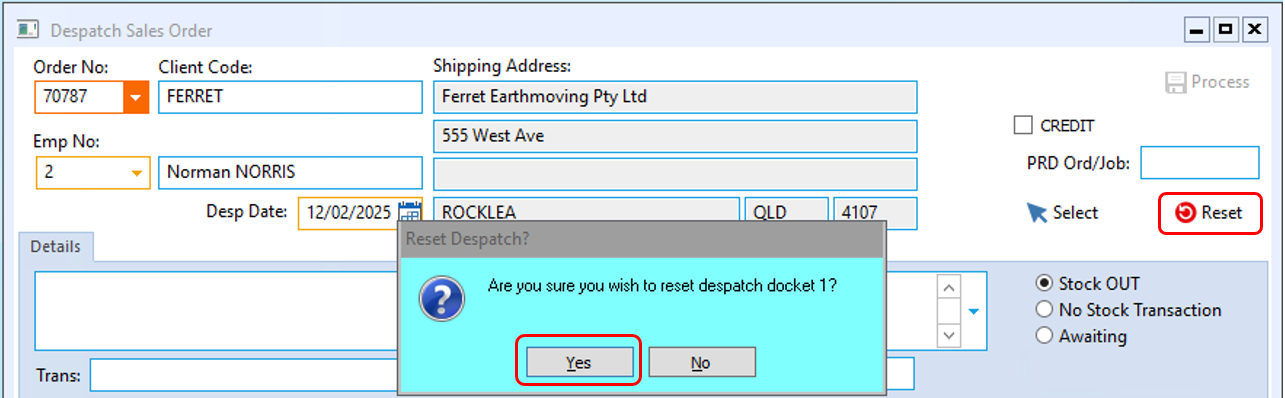
Another message appears to confirm the reset, click on Yes.
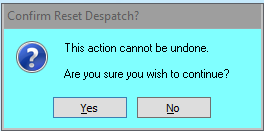
Yet another message appears to advise the despatch has been reset successfully.
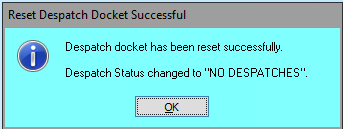
Click OK, the user can now edit/add and/or remove items on the order as necessary and re-despatch when required.
Opto Software Pty Ltd Revised: 12/02/2025
