Overview
The Client/Sales Order has a function where you can create a purchase order from the saved order. This function only works for materials
Create a new Sales/Client Order and save.
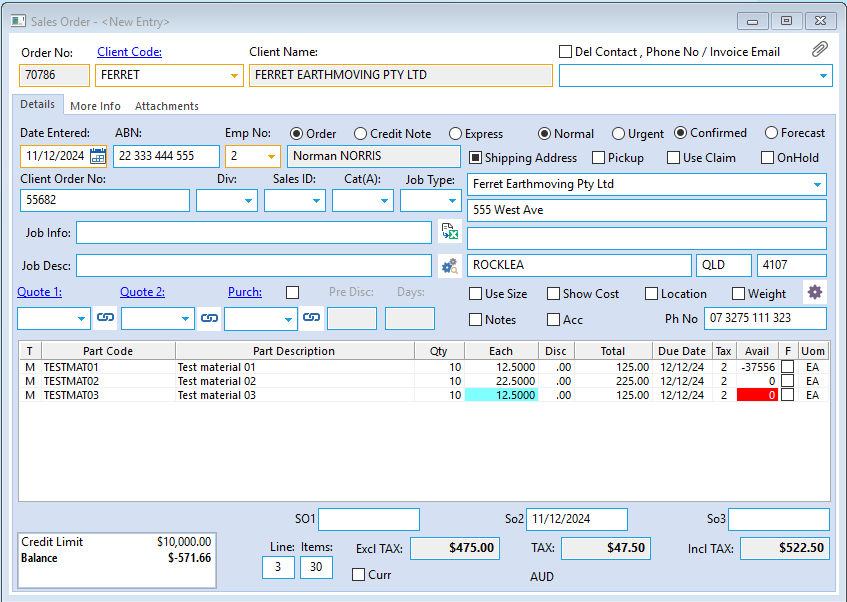
Open the saved order and open the More Info tab and click on the icon circled below to open a new purchase order.
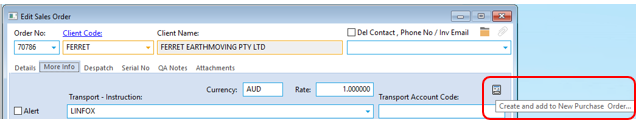
Enter the Supplier and press Tab, the client order number auto generates in the new Purchase Order. Click on the Person icon and select the required materials from the Sales Order pop-up list
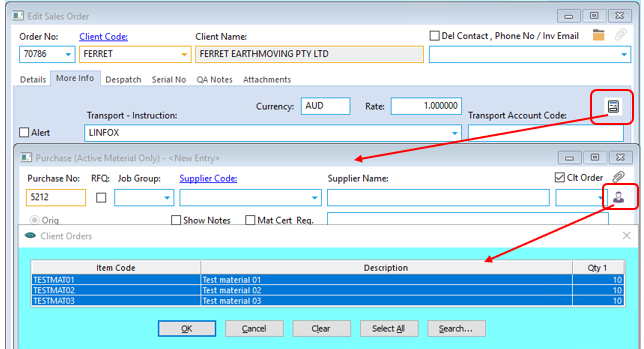
Check details and press F9 to save.
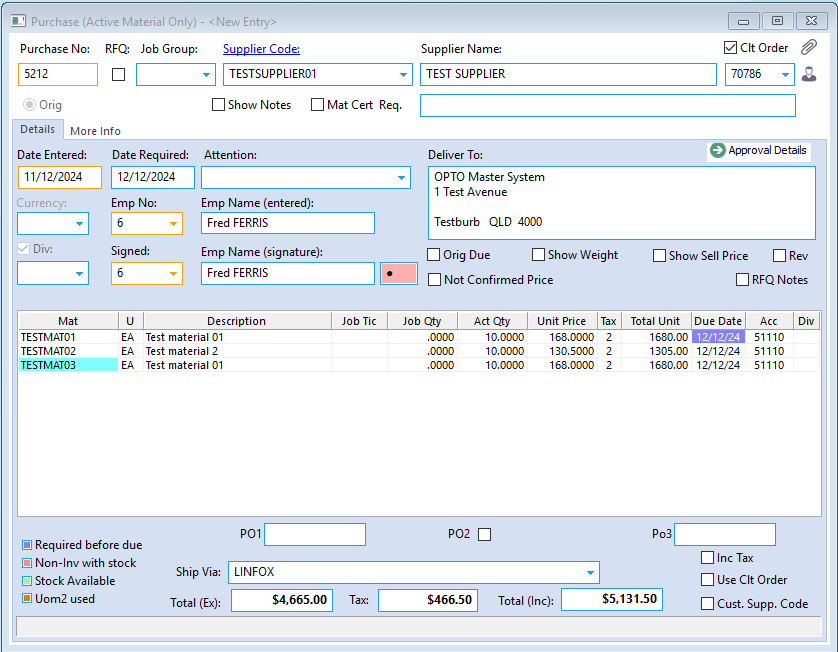
Opto Software Pty Ltd Created: 11/12/2024
