Overview:
Warranty and Rework jobs may require the user to create a Sales order for tracking or a Factory order with jobs tickets may be created. The orders are despatched as normal but no invoice is created and the orders are sent to history.
Open the Sales/Factory Order, click on the “Despatch” tab to open and then dbl-click on the “Desp No” field to open the ‘Despatch Docket’ window. Click in the “Invoice” field and type in e.g. Warranty, Rework or NR (Not Required). Press <F9> to save, close the Despatch Docket window and close the order.
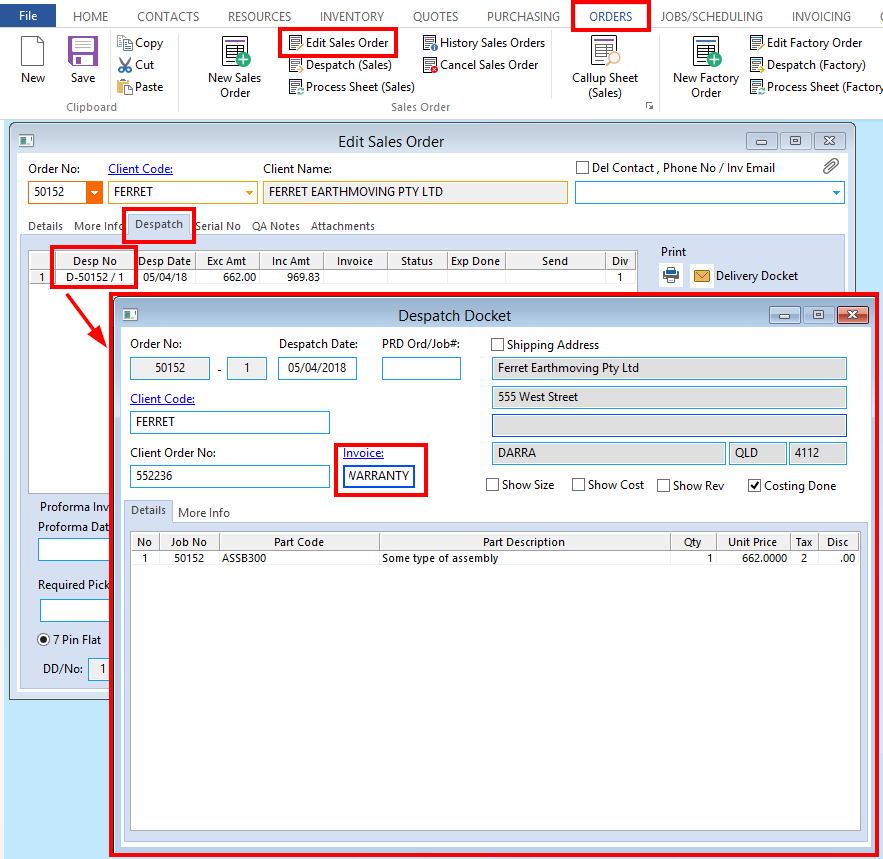
Send the order to history – while still in the Orders tab, click on the ‘Process Sheet (Sales/Factory)’ depending on the type of order.
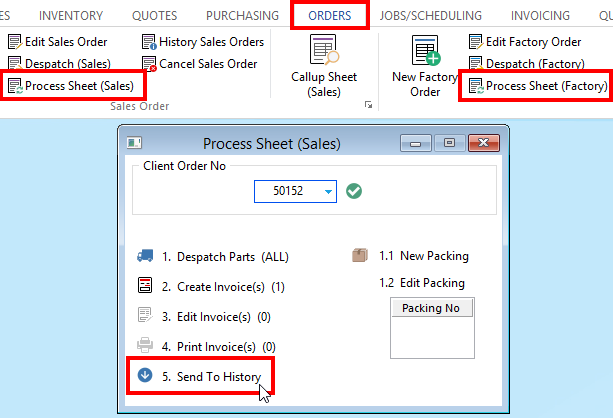
Click on the Send to History icon to transfer the order to history.
Opto Software Pty Ltd Revised 06/03/2019
