Overview:
The job costing screen or report is use to evaluate the performance of the job against estimates. The information displayed allows the user to determine very quickly whether the estimated time, material and workcenter costs are accurate and make adjustments accordingly.
To demonstrate the information contained in the JOB COST SUMMARY, the following image is layered to show the ‘Employee Details’, the ‘Workcenter Details’ and the ‘CURRENT Job – 14615’ Job Cost Summary.
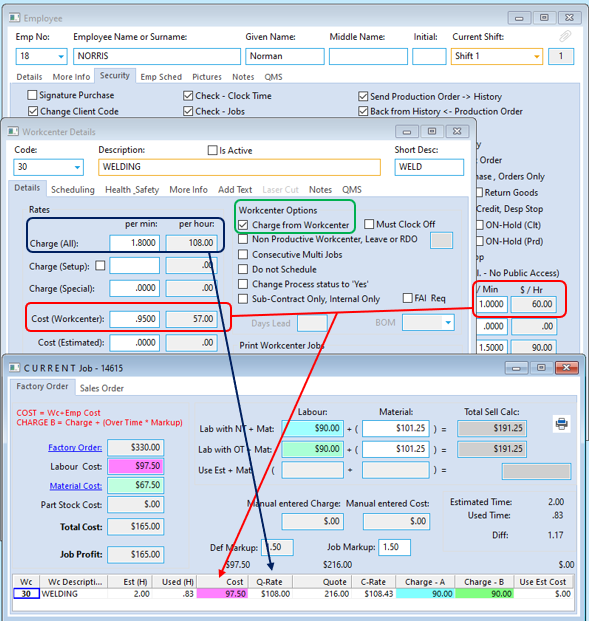
In this Job:
Workcenter 30 has a Charge Rate of $1.8000 per minute = $108.00 per hour
Workcenter 30 has a cost of $0.9500 per minute = $57.00 per hour
The Employee has a cost of $1.0000 per minute = $60.00 per hour – Total Labour Cost = $97.50 [WC + Emp]
Ensure the “Charge from Workcenter” box is ticked so the cost & charge rate is applied to the job ticket & will appear on the Process Control Sheet for the job ticket/s.
The Parameters – Job Ticket
Example A (3-way box) is a parameter that determines how the COST amount (pink) is calculated.
In this example, un-ticked COST =1.0000 + 0.2500
If it was ticked as solid black then, COST = 1.0000 + 0.2500 + overtime mark-ups (see parameters – main)
If it was just ticked then, COST = CHARGE rate.
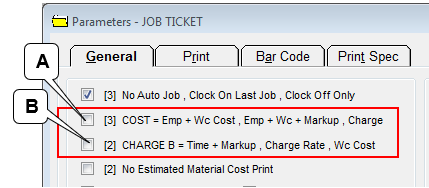
Example B (2-way box) is a parameter that determines how CHARGE B (green) is calculated.
In this example, un-ticked CHARGE B = CHARGE A + (overtime + Mark-up)
If it was ticked full black it CHARGE B = CHARGE A +Workcenter Cost
In both cases the Job Cost Summary window has an explanation of the COST & CHARGE B
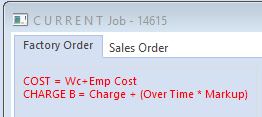
The’ Parameters – MAIN’ window shows the mark-up on employee (Labour) and workcenter (WC) cost and charges as it uses the parameter – Job Ticket options, for Overtime as described above.
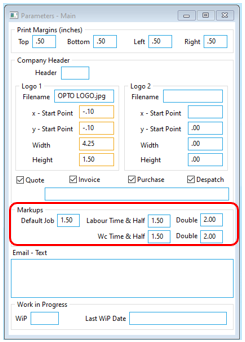
The image below now shows the same Job Cost Summary and the Process Control Sheet for Workcenter 30 on the same job.
From – The Job Cost Summary
Q-Rate = The Workcenter charge rate
Quote = Est Time * Q-rate
C-Rate = CHARGE A / Used Hours (shows variation)
Charge – A = used (H) * Charges from the process control sheet
Charge – B = determined by parameter – Job Ticket (above)
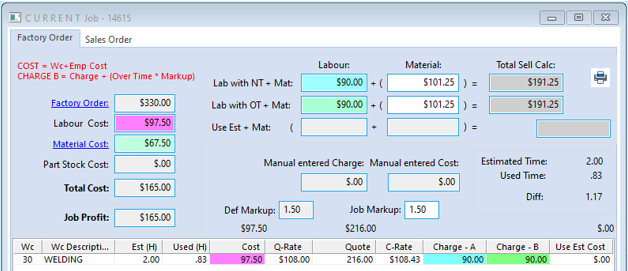
From – Process Control
WC = Workcenter cost from WC details
EMP = Employee cost from the security tab of the employee file
These are all Costs and therefore have no mark-up
Charge = determined by WC parameter
NT = Normal time
1 ½ = Time and a half
DT = Double time
Additionally
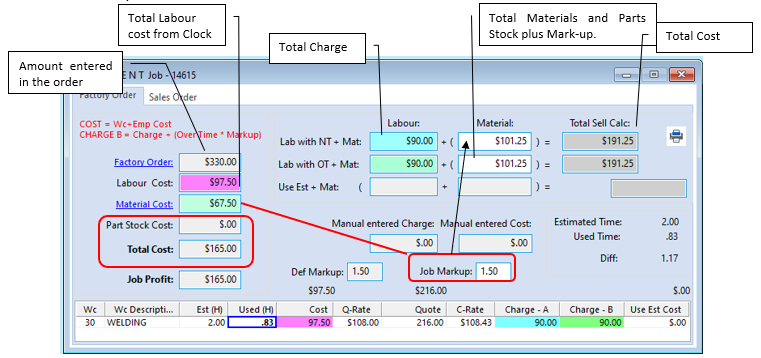
Actual cost of material as it appears on the Job Cost Summary is picked up from ‘Job Control’.
- A ‘Purchase Order’ COST = purchase cost
- A ‘Material Issue’ COST = selected by user at data entry (see below)
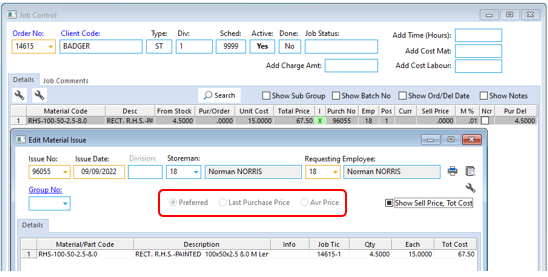
Estimated material cost is taken from the job tickets and is the preferred suppliers cost at the time the job tickets were created.
Opto Software Pty Ltd Revised: 25/06/24
