Option for processing a deposit using the below as an example:
- The Sales/Factory Order is created with deposit items as line items (this will be a dummy parts). The Dummy Part will have an account for deposits as required.
- The Deposit part is despatched and the invoice is raised and exported to the accounting system.
- The remaining parts are despatched including the dummy part with a negative quantity for the deposit item also despatched and the invoice is raised and exported.
- This will result in a $0 value for the deposit item in OPTO and the remaining part values going to the correct Sales GL Account and GL account for the deposit being balanced by the negative deposit item.
- There isn’t a requirement to have different accounts for deposit items/actual items as everything will balance regardless. It’s good accounting practice, however, to store deposit items in a separate account until the revenue is able to be recognised by the job being completed, cash flow permitting.
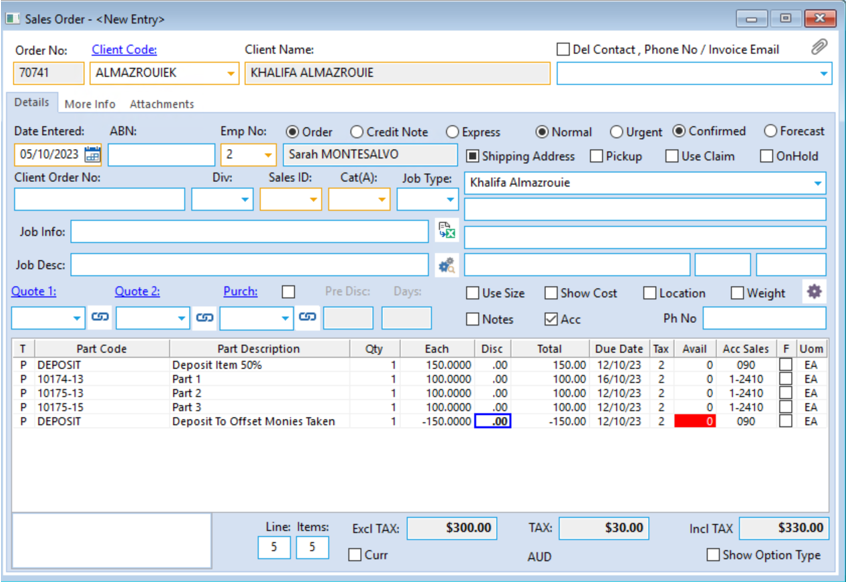
First invoice is for the deposit and the second is for everything but deposit line is negative.
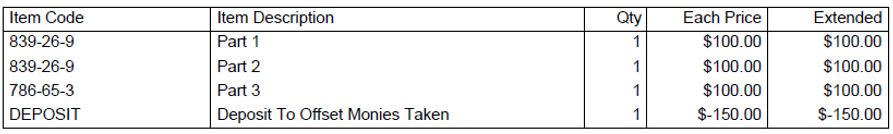
Opto Software Pty Ltd Revised:13/10/2023
