Excluding a Workcenter from the Scheduling Process:
Where you need to exclude a Workcenter from the scheduling process, e.g. where it may be used for miscellaneous activity that occurs on a random basis, you have the capability of excluding it from the scheduling process by activating a Workcenter parameter as indicated below.
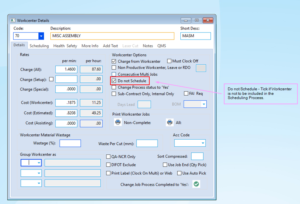
Including a Workcenter in the Workcenter Availability Report:
The Workcenter Availability Report, allows you to see what hours are available by Workcenter by day as part of the management of job scheduling. To have a Workcenter included in the list on the Workcenter Availability Report, you will need to have the ‘Category A’ filed flagged as ‘SCH’, as indicated below.
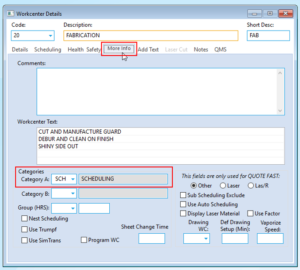
Opto Software Pty Ltd
Last Revised: 04/09/2019
