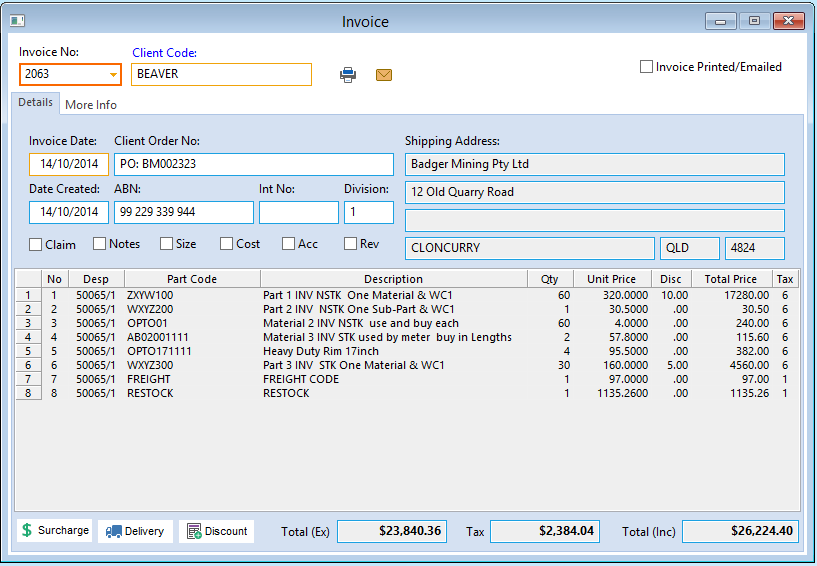Overview
This procedure explains how to add a Restocking fee to a Credit Adjustment Invoice for a Client.
Click on the ‘Invoicing’ tab in the OPTO Ribbon and select the Parameters icon (circled below). In the ‘Parameters – Invoice’ window, click in the “Surcharge” field and type RESTOCK and an amount.
Press <F9> to save.
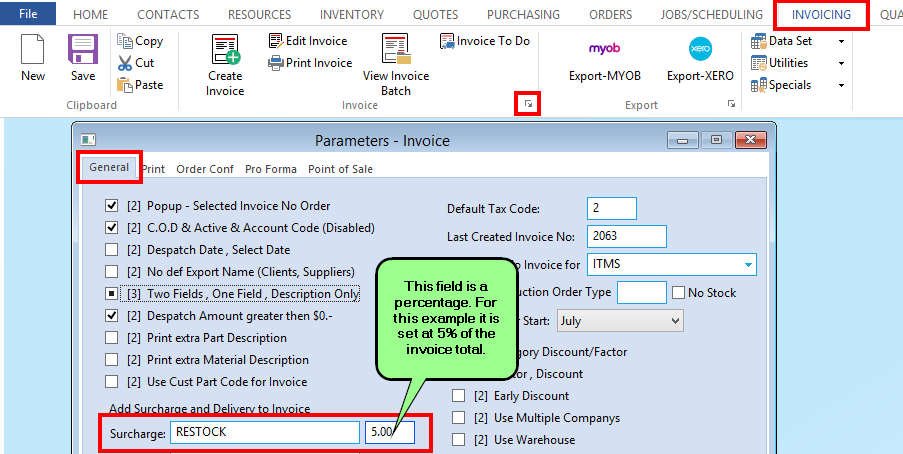
The Credit Adjustment will have already been created, despatched and invoices. Open the invoice via ‘Edit Invoice’ and click on the Surcharge button.
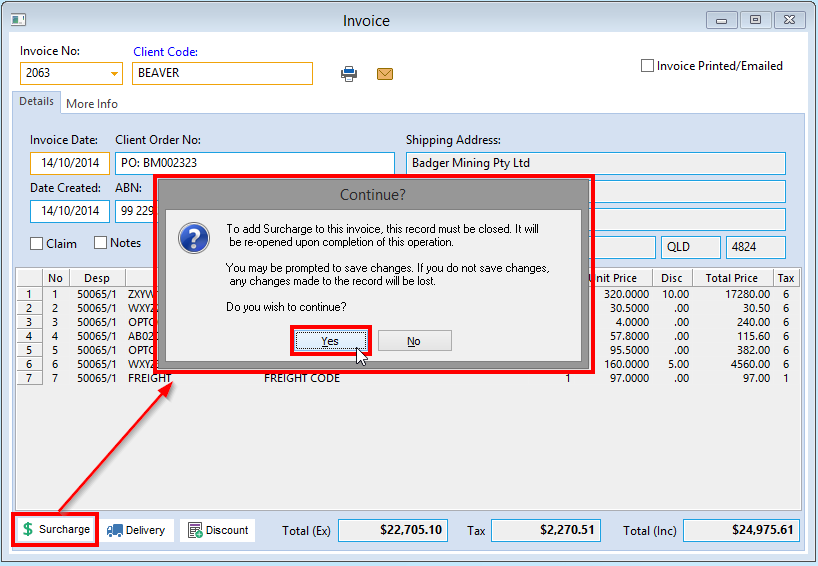
A message appears and the USER will be prompted to save the invoice, click on Yes. The Surge window opens – OPTO has worked out the 5% Restocking fee and displays the amount at the top of the message. Enter the calculated amount or another amount and click OK.
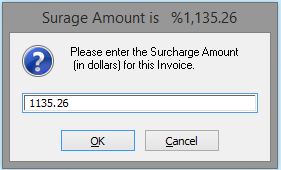
Press <F9> to save the Invoice.