Overview
This feature will allow the authorised USER to create multiple invoice at the same time and then be able to print them. To email invoice, please see ‘Batch Email Invoicing’ in this module.
Select the ‘Invoicing’ tab from the Opto ribbon and click ‘Create Invoice’, enter your internal employee password and press <TAB> on your keyboard. The date field will either allow you to enter a date or will be predetermined.
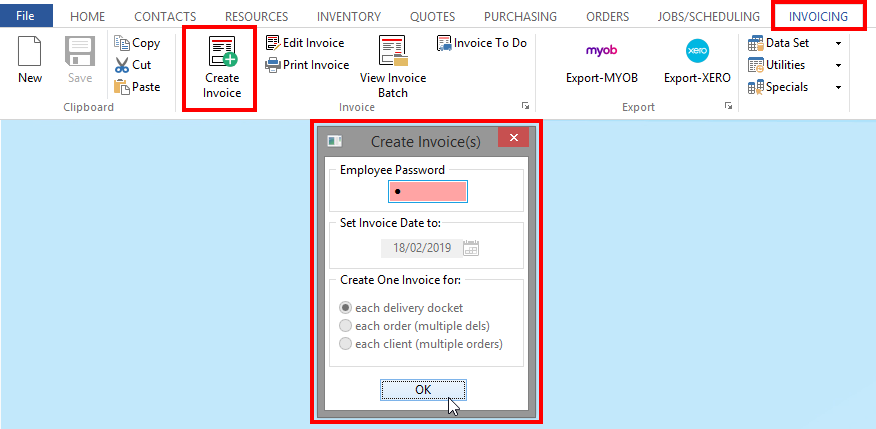
From the pop-up, select the despatches to invoice and click OK.
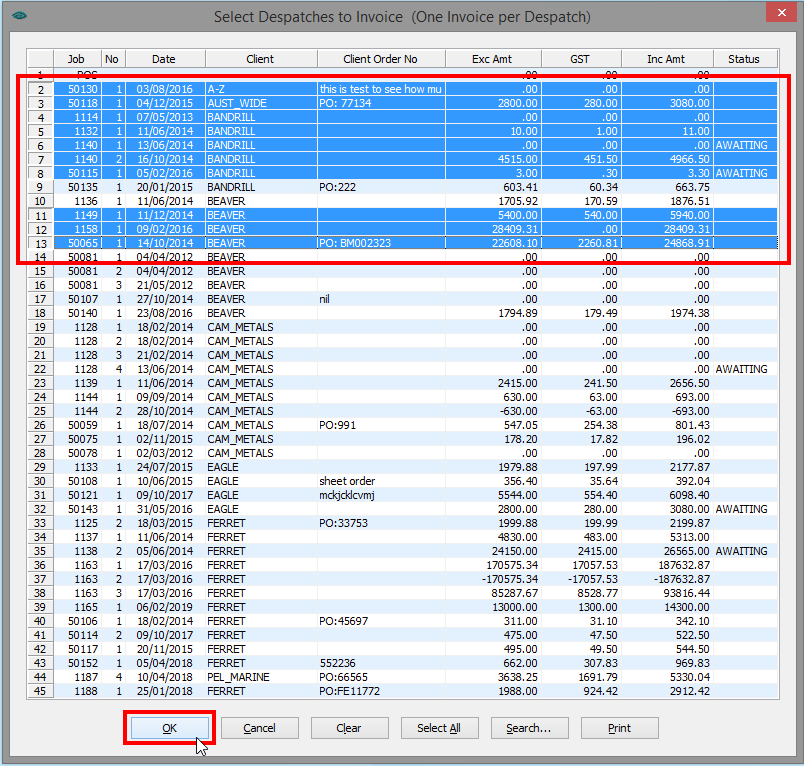
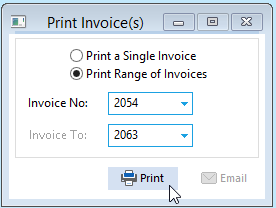
Opto Software Pty Ltd Revised 18/02/2019
