Note: Ensure prior to exporting that MYOB is open and the purchase/expense and freight account codes in Opto and MYOB are set-up the same. Refer to the document ‘Set-up Account Codes to Correspond between Opto and MYOB.
From the Invoicing tab in the Opto ribbon and click on the ‘Export – MYOB’ window to open the ‘MYOB – Cloud’ window. From the ‘Export Purchase’ tab, select the Purchase Invoices to be exported by clicking anywhere on the line of the purchase invoice (alternatively, all Purchase Invoices can be selected by clicking on the Select All icon)
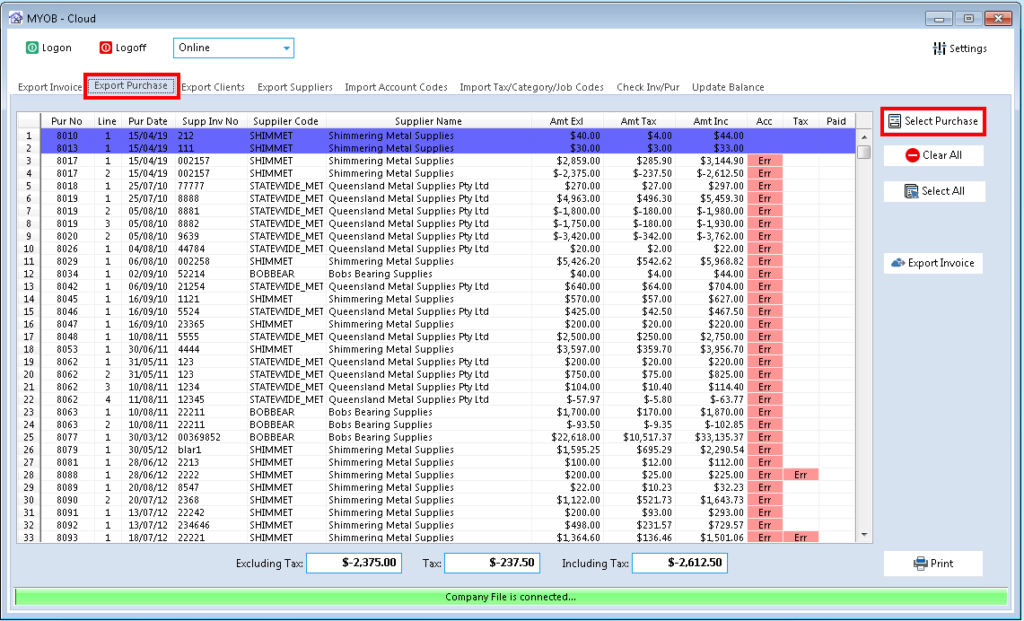
Click on the Export icon to begin export. A message will appear at the bottom of the window when complete.
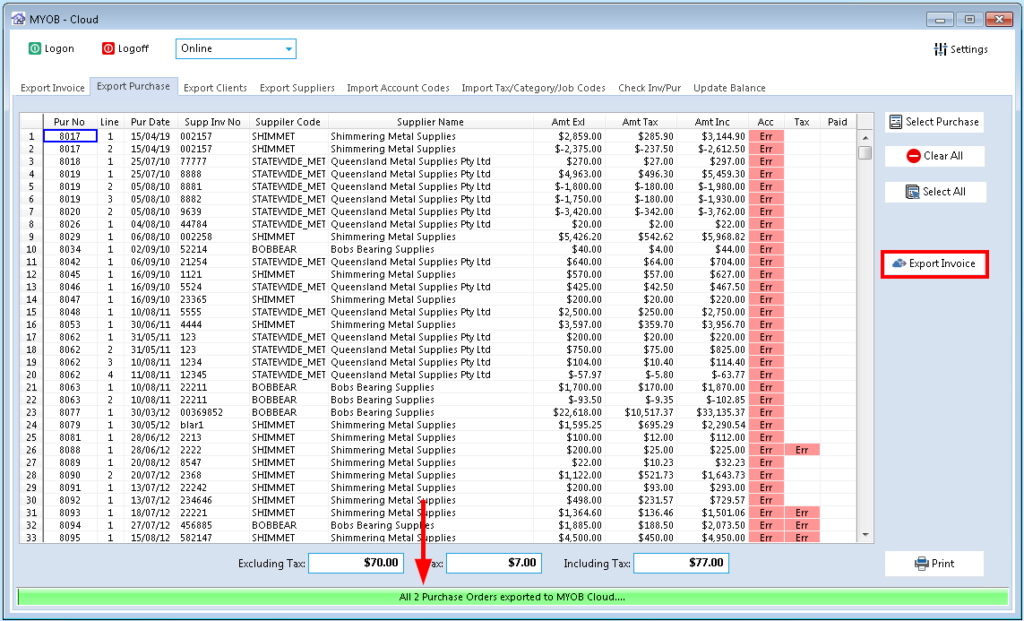
Purchase Invoices can be checked in MYOB via the Purchases module within MYOB (see example below).
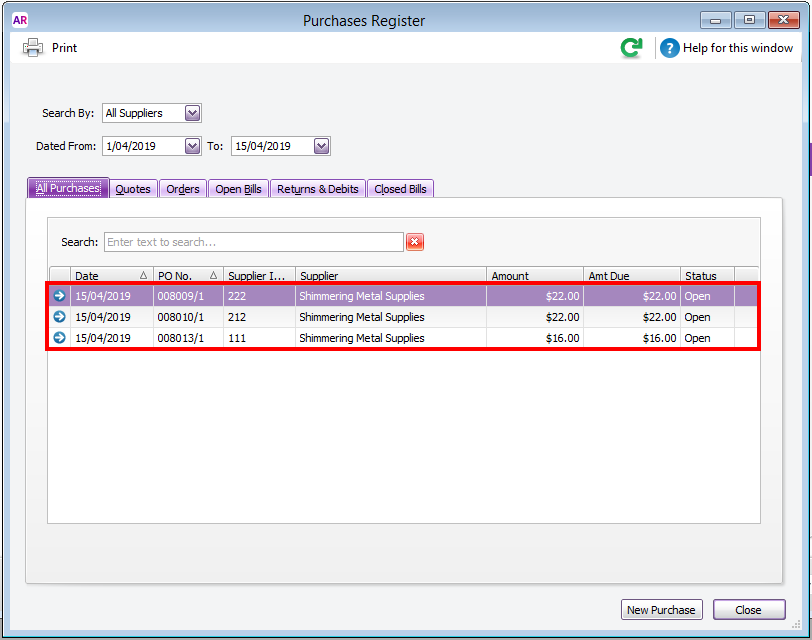
Opto Software Pty Ltd Revised 09/04/2019
