Open the Invoicing tab in the Opto ribbon and click on the Export-MYOB icon to open the MYOB window. Click on the ‘Import Account Codes’ tab, then click on the Select Account icon to generate the window.

Select the Account Codes for import by clicking anywhere on the line of Opto Codes column, then click on the Import button to run the import of Account Codes. A message at the bottom of the window alerts the user the import is finished.
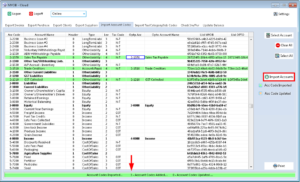
To view the Account Codes in Opto, click on Data Set drop-down under the Invoicing tab in the Opto Ribbon and select ‘Account Codes’ from the drop-down list. Press <F2> to display the pop-up list and view the imported codes. The MYOB Account Codes have been imported with their account type and their MYOB ID number.
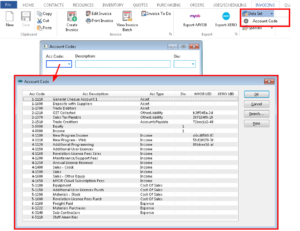
Opto Software Pty Ltd
Last Revised: 09/04/2019
