Open the INVOICING tab module and click on Export-XERO icon. Click on the Clients/Suppliers tab of the export window and then select the ‘Get Clients/Suppliers’ icon to generate the clients/suppliers list for posting to Xero.
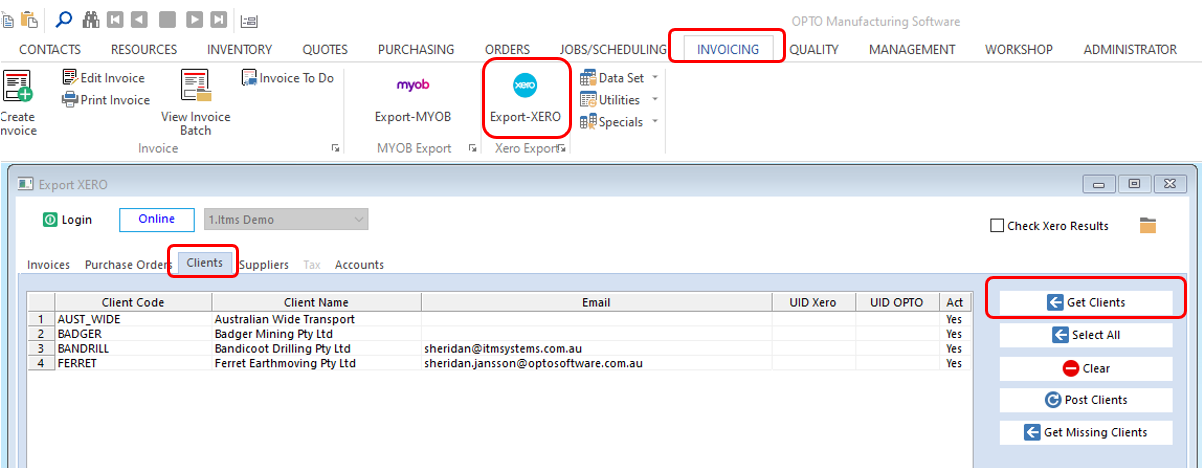
All the Clients/Suppliers can be selected by clicking on the Select All icon or de-selected by clicking on Clear.
Select the Clients/Suppliers for import by clicking on the line of the Clients/Suppliers this will highlight the line blue. Click on the Post Clients/Suppliers icon to export the records.
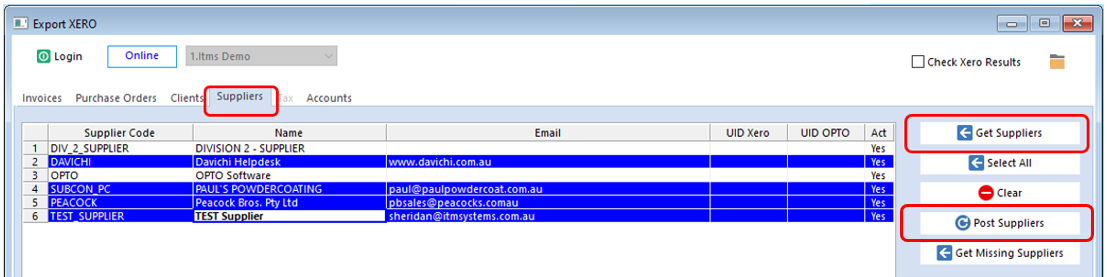
When the Client/Supplier is successfully exported the line item is highlighted green.
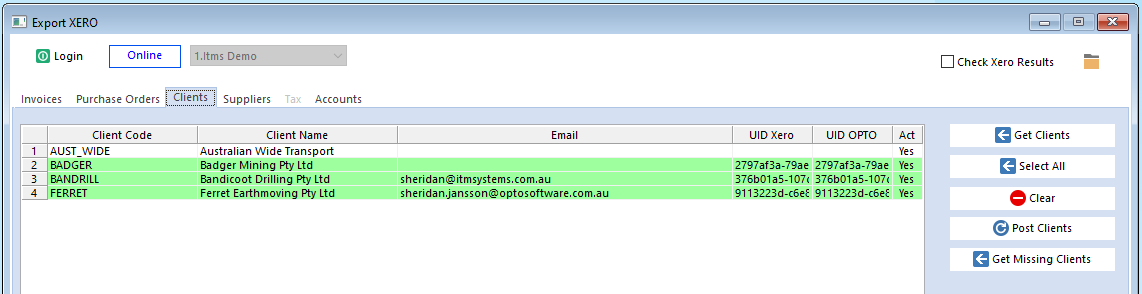
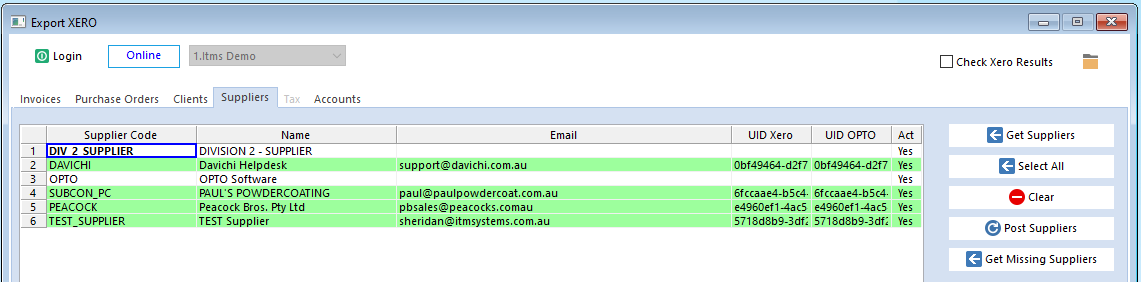
Common reasons for errors when exporting Clients/Suppliers to Xero
- Export name must exist in the Client/Supplier.
- Invalid email addresses or the email address must not exist in any other record in Xero. This can happen when Client/Suppliers are archived when no longer required.
- Notes in the Contact’s detail, each filed in the contact area of the clients/suppliers must be valid data – e.g. Contact Name must be a name, Email must be a valid email address, etc.
- ABN – if there is an ABN in the Client/Supplier then it must be in the correct format. If there is no ABN in the field, check for spaces.
Opto Software Pty Ltd 16/09/2024
