Overview:
The NCR (Non-Conformance Report) / ECR (Engineering Change Request) Parameters are the codes and description used when entering, editing, and raising issues within the ‘Quality Management Systems’.
To Access the Parameters
From the OPTO ribbon, select the ‘Quality’ tab then click on the ‘Data Set’ (circled below) drop menu and select a category from the list.
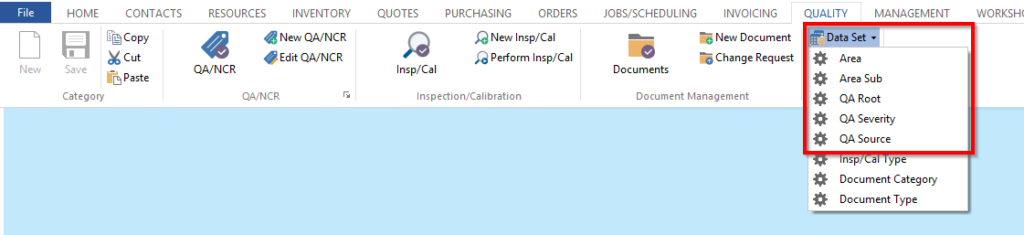
1. QA Severity – This is the extent to which the issue or item is deficient.
To set-up the codes and descriptions click on ‘QA Severity’ to bring up the ‘QA Severity’ window, click in the Code field and create a code, press <TAB> to advance to the Description field and type a description, press <F9> to save.
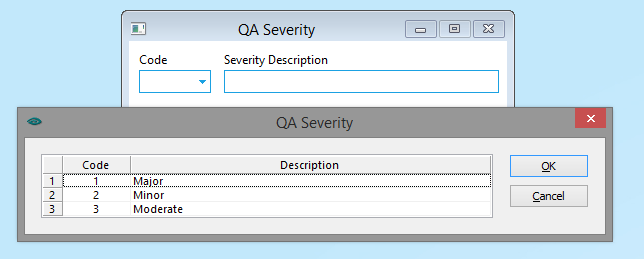
Repeat process as necessary to create the Severity codes.
2. Area – To set-up the codes and descriptions click on ‘Area’ to bring up the ‘QA Area’ window, click in the Code field and create a code, press <TAB> to advance to the Description field and type a description, press <F9> to save.
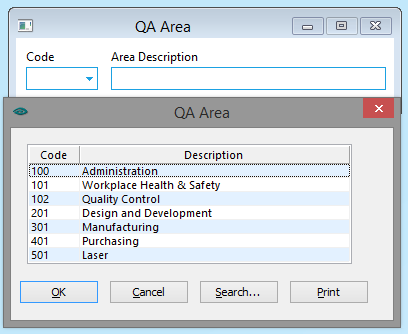
3. Area Sub – these codes and description work in conjunction with the Area Categories to refine the area of the issue or item. To set-up the codes and descriptions click on ‘Area Sub’ to bring up the ‘QA Area Sub’ window, click in the Code field and create a code, press <TAB> to advance to the Description field and type a description, click in the Area Code field, press <F2> and select an Area Code from the pop-up list, click OK, press <F9> to save.
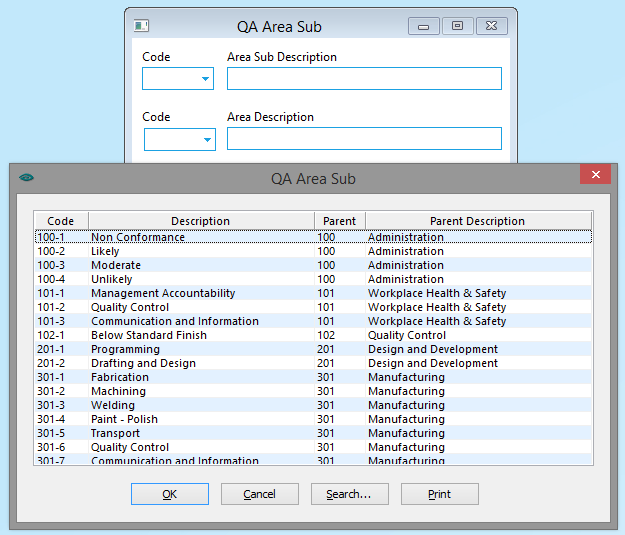
4. QA Source – these are the origins through which something has come into being or from which it has been obtained. To set-up the codes and descriptions click on ‘QA Source’ to bring up the ‘QA Source’ window, click in the Code field and create a code, press <TAB> to advance to the Description field and type a description, press <F9> to save.
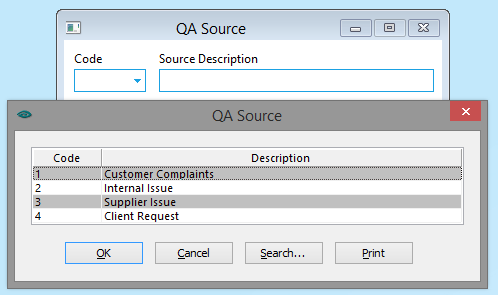
Repeat process as necessary to create the Source codes.
5. QA Root – This is the fundamental cause or source from which the issue or item originated.
To set-up the codes and descriptions click on ‘QA Root’ to bring up the ‘QA Root’ window, click in the Code field and create a code, press <TAB> to advance to the Description field and type a description, press <F9> to save.
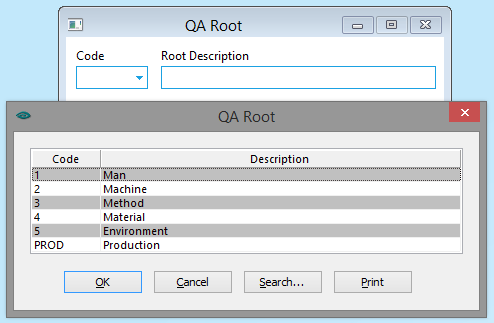
Repeat process as necessary to create the Root Cause codes.
Opto Software Pty Ltd Revised 02/08/2018
