Overview
The following parameters must be set up and populated prior to starting data entry for NCR/ECR records in the Quality Management Systems on the QUALITY Tab on the Opto Ribbon. These Parameters are the codes and their description that you use when selecting from the pop-up menus throughout the Quality Management System Module.
NCR/ECR Parameters – The NCR = Non-Conformance Report / ECR = Engineering Change Request Parameters are the codes and description used when entering, editing, and raising issues within the Quality Management Systems.
Open the QUALITY Tab and click on the ‘Data Set’ to display the drop-down list.
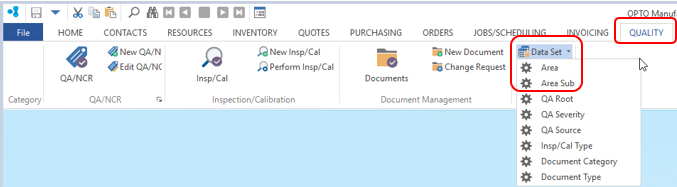
1 – Area – To set-up the codes and descriptions – click on the ‘Data Set’ and select ‘Area’ from the drop-down list. Click in the “Code” field and create a code, press <TAB> and enter description (See example below), press <F9> to save. Repeat process as necessary.
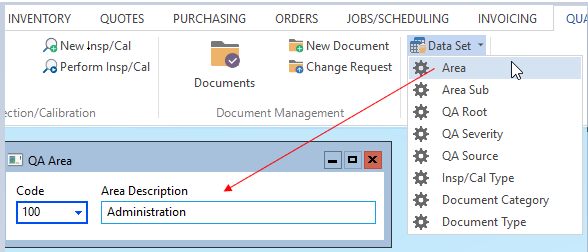
Repeat process as necessary.
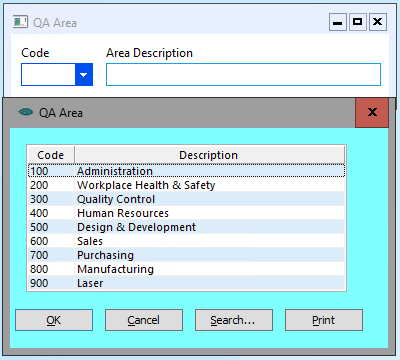
2 – Area Sub – these codes and description work in conjunction with the Area Categories to refine the area of the issue or item. To set-up the codes and descriptions – click on the ‘Data Set’ and select “Area Sub’ from the drop-down list. Click in the “Code” field and create a code, press <TAB> and enter description (See example below), select and ‘Area’ Code associated with the area sub if required and press <F9> to save.
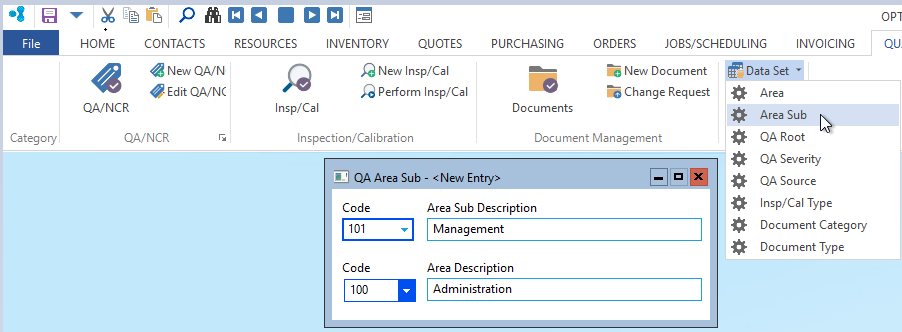
Repeat process as necessary.
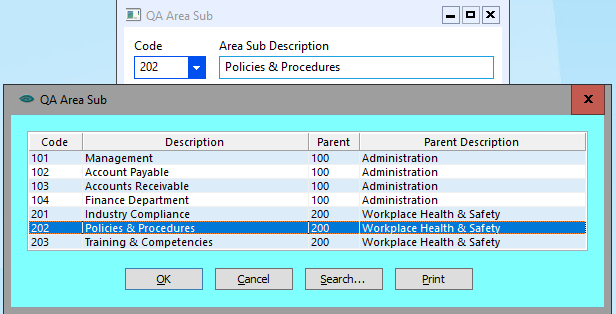
3 – QA Root – This is the fundamental cause or source from which the issue or item originated. To set-up the codes and descriptions – click on the ‘Data Set’ and select “QA Root’ from the list. Click in the “Code” field and create a code, press <TAB> and enter description and press <F9> to save.
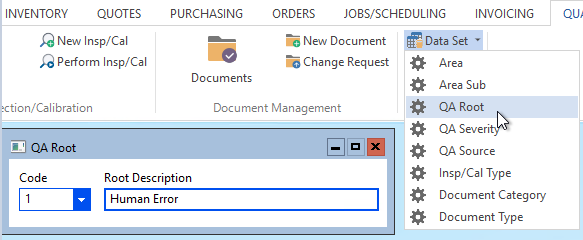
Repeat process as necessary.
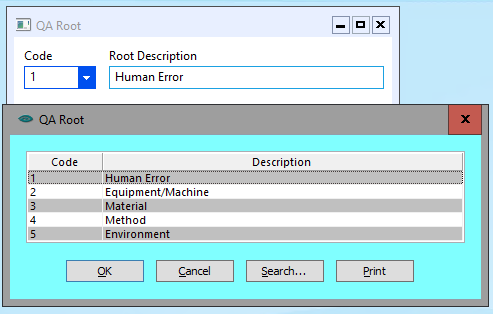
4 – QA Severity – this is the extent to which the issue or item is deficient. To set-up the codes and descriptions – click on the ‘Data Set’ and select “QA Severity’ from the list. Click in the “Code” field and create a code, press <TAB> and enter description and press <F9> to save.
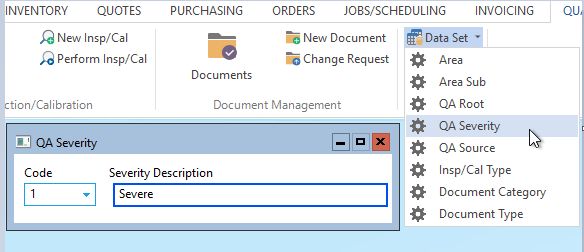
Repeat process as necessary.
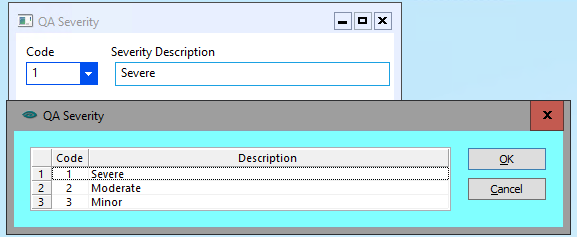
4. QA Source – these are the origin through which something has come into being or from which it has been obtained. To set-up the codes and descriptions – click on the ‘Data Set’ and select “QA Source’ from the list. Click in the “Code” field and create a code, press <TAB> and enter description and press <F9> to save.
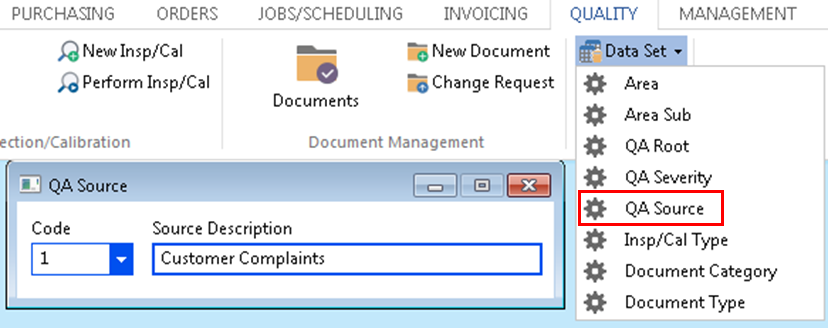
Repeat process as necessary.
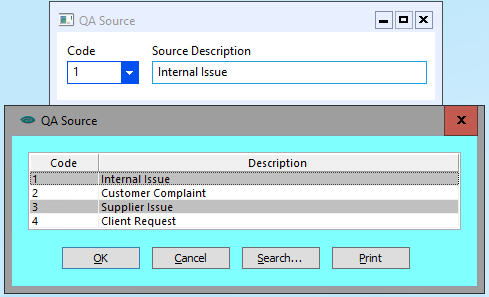
Opto Software Pty Ltd
Revised: 20/12/2024
