Open the Management tab in the Opto ribbon and click on the ‘Despatch Value’ icon.
Select the dates, click on any of the required drop-down list options and then click on the Refresh button. For this example the window will be arranged by ‘Status’. Click on the ‘Status’ column header, hold the mouse button and drag to the column header to the Grouping field to sort the orders into their current status.
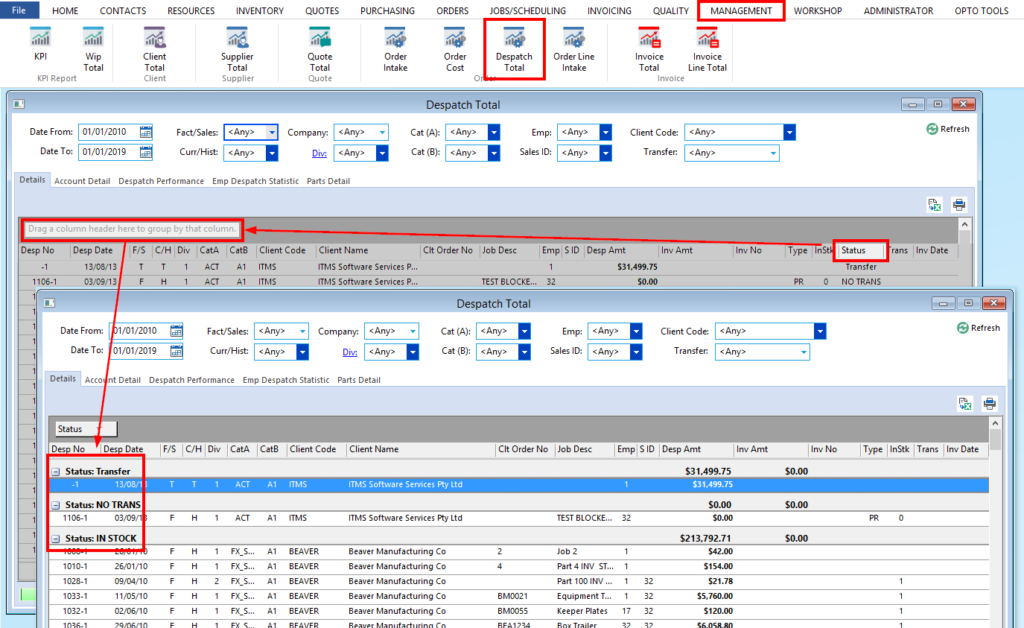
Dbl-click on a despatch number to open a Despatch Docket and then click on the “More Info” tab to view the Despatch Status – Or open the Orders tab in the Opto ribbon, select ‘Edit Client/Production Order’ and enter the order number. Click on the “Despatch” tab to view the status of the order
Opto Software Pty Ltd Revised 19/03/2019
