Overview
Opto provides valuable insights directly to your inbox on a daily, weekly, and monthly basis. The setup of receiving those reports is simple but needs to be configured per user as below.
Before the users are being added to the distribution list, it needs to be ensured that the e-mail in their employee profile is correct. You can find the
relevant email address in the Employee menu:
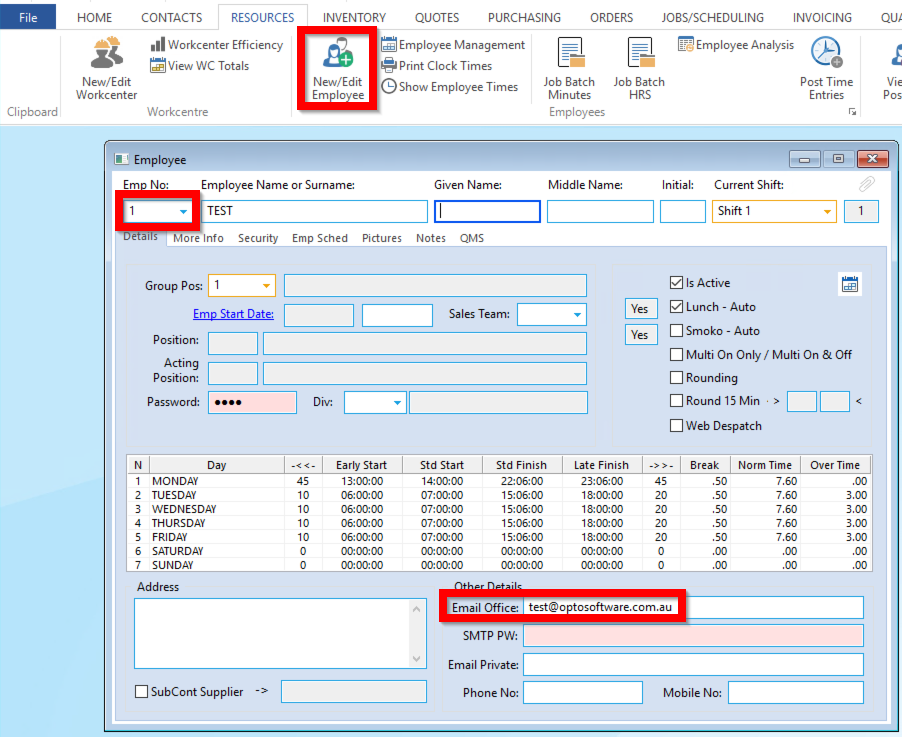
SETUP
Go to Administrator and Daily Email Param:
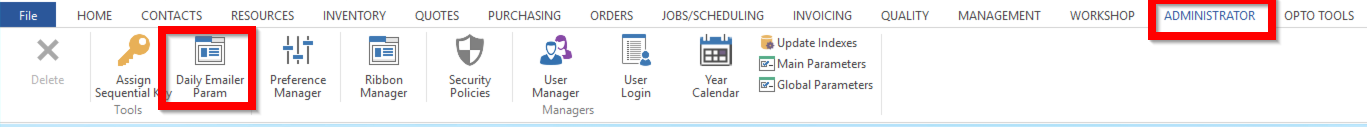
When you have Enabled the Distribution of Reports by ticking Enable Daily Emails, enter the Employee Codes into the most left column to create a new row for that employee. You can then decide which reports the according user should receive on a daily/weekly/monthly basis:
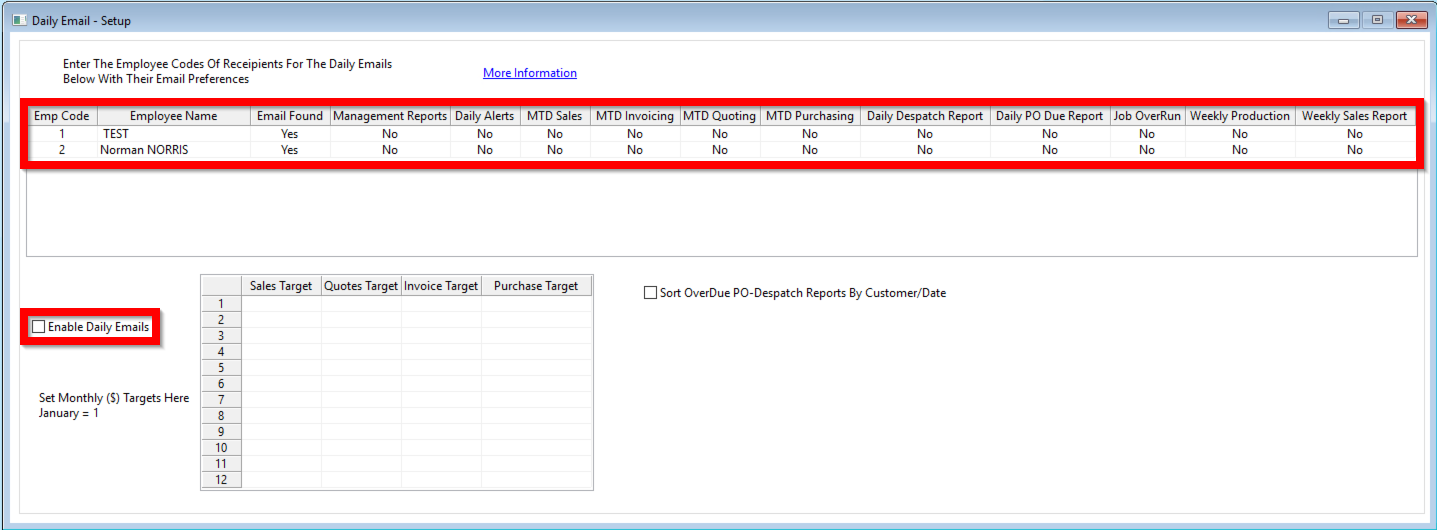
The bottom part of the window allows for configuration of the targets that the current numbers should be compared to in the reports:
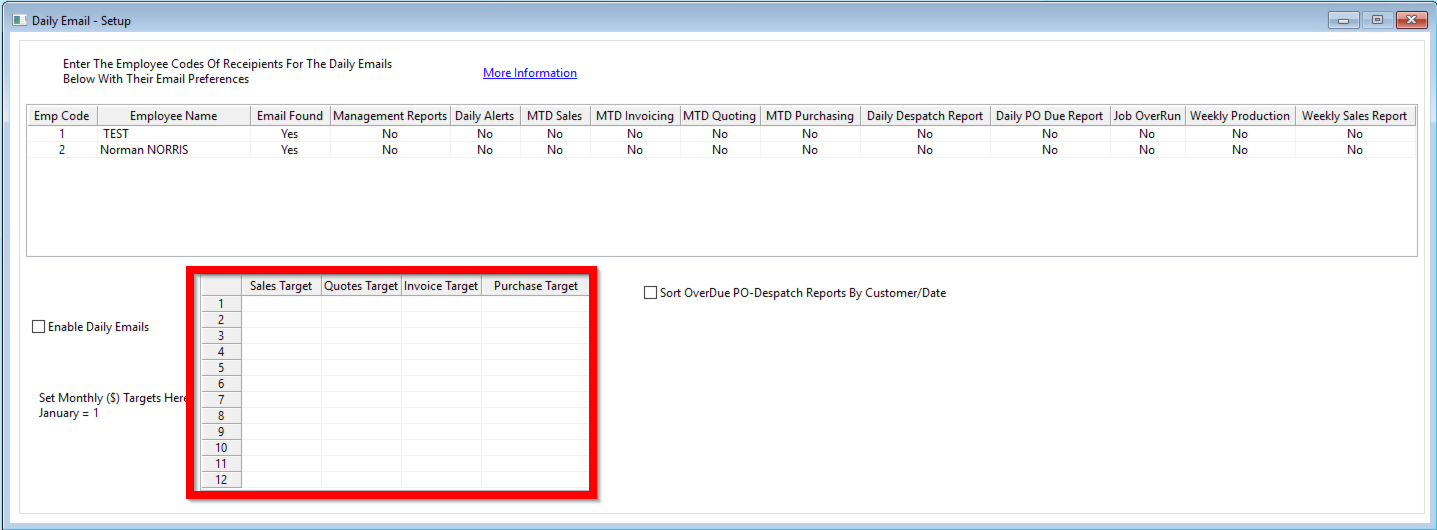
The columns in the above table correspond to the according report:
Management Reports:
Monthly Billings and Backlog as well as customer ranking/analysis by
– Dispatch Value
– Average Profit
– Year to Year sales change
– Overview of Bookings
Please see documentation for detailed weekly report description:
Monthly Opto Email Report
Daily Alerts
– Overdue Sales Orders Report
– Overdue Factory Orders Report
– Overdue Purchase Orders Report
– Current Order Overview
MTD Sales: Month to Date Sales Orders
MTD Invoicing: Month to Date Invoicing
MTD Quoting: Month to Date Quotes
MTD Purchasing: Month to Date Purchasing
Daily Despatch Report: Orders that are due to be Despatched today
Daily PO Due Report: Purchase orders that are due to be delivered today
Please see documentation for detailed daily report description:
Daily Opto Email Report
Job OverRun: Sales and Factory order summary
Weekly Production: Workcenter Requirements for order dues this week
Weekly Sales Report: Last Week Employee Sales Performance
Please see documentation for detailed weekly report description:
Weekly Opto Email Report
As soon as the employee has been added, they will start receiving the report via email the next day/week/month.
Opto Software Pty Ltd Created: 20/02/2025
