Overview
There are a number of different ways to setup how the employee’s start and finish times are recorded by the clock system. The employee clock on and off times are recorded as exact time or the time can be rounded by set fragments. The rounding can be setup for the different shifts or for increment Rounding for employees. The Rounding features is turned on in the employee window
Setup Rounding for a Shift – Open the RESOURCES tab and click on the Data Set drop-down and select ‘Shift Parameters’.
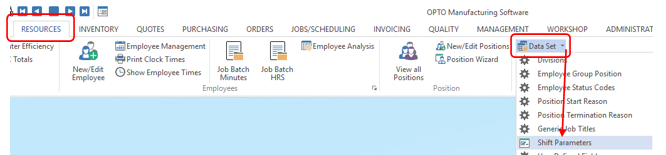
Option 1 – Select the required shift and in the very first columns enter the time in minutes for the start time to round up to and then enter the time to round back to in the last column.
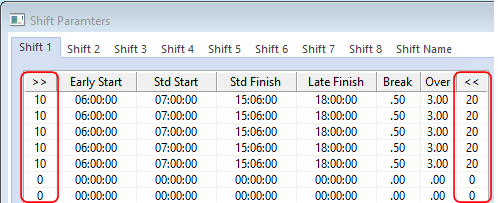
The setting required for this “Shift Rounding” option in the employee – Tick the Rounding box, see picture below
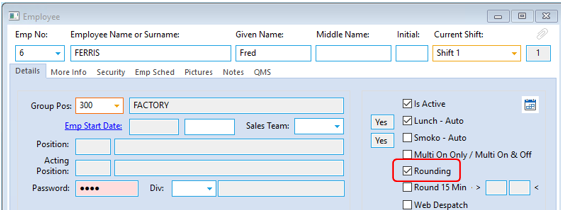
Rounding will only be activated when an employee clocks on or off within 10 minutes of their start or 20 minutes after their finish time.
Example 1: If an employee clocks on for the day at 6:50 the system will round the time up to 7:00 and if an employee should clock off after 15:06, the system will round the time their shift finish time unless they are authorised for overtime.
Example 2: if an employee should clock on for the day at 7:09 (late), this will not be rounded and the exact time will be recorded. The same applies if an employee should clock off at 15:00 (too early), the exact time will be recorded.
Option 2 – If employee rounding settings are as below
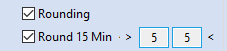
The time recorded by the clock on or clock off is always rounded to the nearest 15 minutes. The numbers entered into these fields are the trigger points for 15 minute rounding
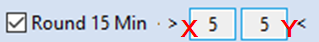
< X is the start time trigger (enter only number between 1&14)
> Y is the end time trigger (enter only number between 1&14)
A trigger is the number of minutes past the quarter of an hour that will round the time back to that quarter of an hour. After that, it will round forward to the next quarter of an hour.
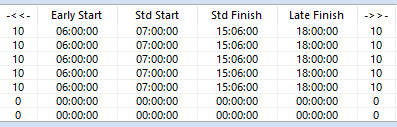
In this case, the OPTO Clock will apply Rounding first using the shift time rounding and then Rounding 15 Min to all other times entered for clocking on and clocking off for the day.
If during the clock on or clock off operation the employee is also starting or finishing a job then the job start time or finish time will correspond with the rounded time.
If rounding settings for the employee are;
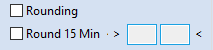
No rounding will be activated and exact clock times will be recorded at clocking on and clocking off at the end of the day.
Opto Software Pty Ltd
Revised: 22/11/2024
