Overview
The Year Calendar feature enables the user to enter Public Holidays and Shutdown events for the year. This information is then transferred to individual employee calendars.
To access the Year Calendar, navigate to the ADMINISTRATOR tab on the Opto ribbon and click on the ‘Year Calendar’ icon. Once open, click on the ‘Year’ drop-down list to select the required year.
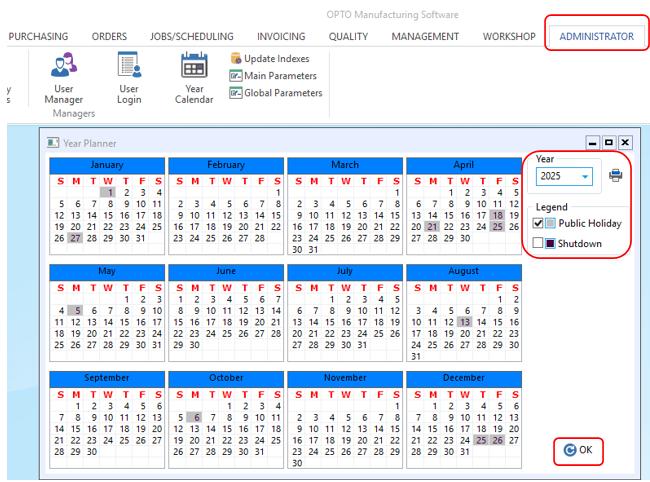
Click in the box of an event (i.e. Public Holiday) to tick, and then click on the required dates. Click on the box again to un-tick the box and repeat with other events, if required. Click on OK when finished.
Click either Yes or No to the following pop-up messages.
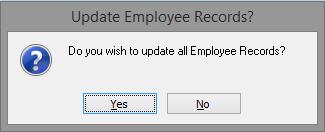
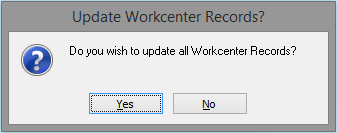
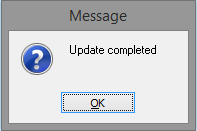
The Year Calendar has now been updated.
Opto Software Pty Ltd Revised: 22/01/25
