Overview
This document gives an overview of the upkeep of User ID needed to access OPTO. The company Representative/Administrator is required to setup the User IDs with the appropriate User ID, password, access, and link an individual employee.
Firstly, there needs to be a clear understanding of the difference between a User ID password and an Employee password, due to having two purposes that require a password. The User ID password is used to logon to OPTO, and an individual employee password to access restricted functions within OPTO. This individual employee password is used where the user encounters a password field.
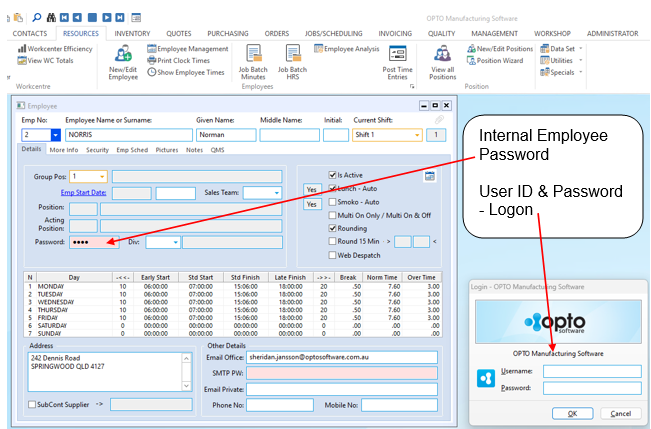
The ‘Employee Details’ record serves to identify and record the details of a particular employee. Over time employees will come and go, but due to records linked to that employee’s number stored in history within the OPTO system, employee numbers cannot be re-used. However Generic User IDs e.g. Accounts, Supervisor, Stores, etc can be re-assign to new employee. A single User ID logon and its password may be used by a number of employees, but the Internal Employee password must be unique to the employee.
The ‘User Manager’ window enables the user to create and/or review the user list and their access and Security Policies. The ‘User Manager’ option is located within the Administrator tab in the Opto Ribbon.
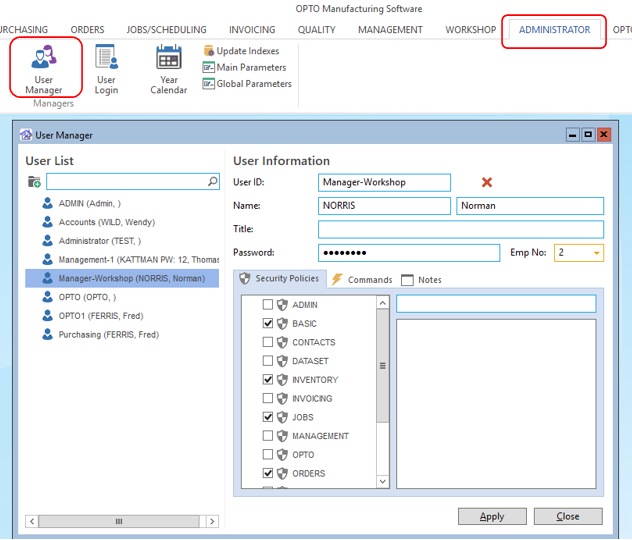
Opto Software Pty Ltd Revised: 18/12/24
