Overview:
It is important to remember that User IDs can be recycled – Whereas employee numbers should never be re-used or deleted.
To Re-assign existing User ID New/another Employee Code
ID – Open the ADMINISTRATOR tab and select on the User Manager icon on the ribbon to display the list of existing User IDs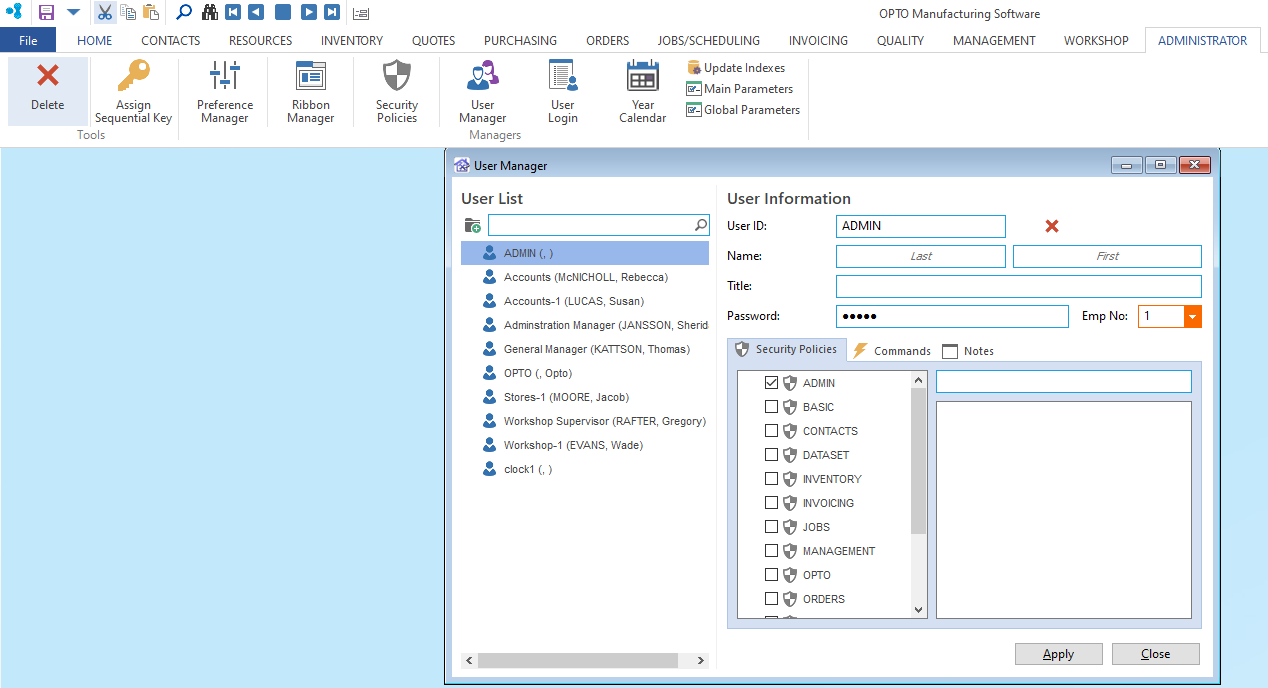
Select the existing User ID to be re-assigned and remove the Last and First name fields. 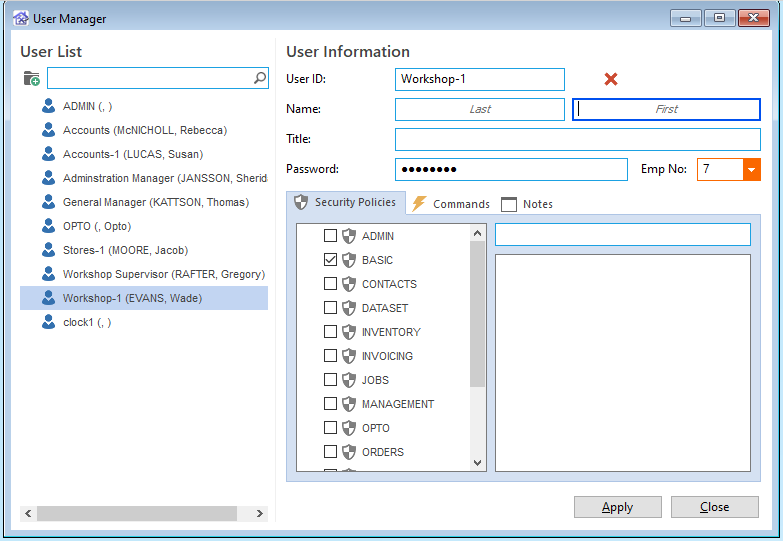
Click on the drop-down arrow for Emp No: select the employee to be assigned the existing User ID and click on OK. The log on password for the User ID will remain the same unless it is changed in this window. 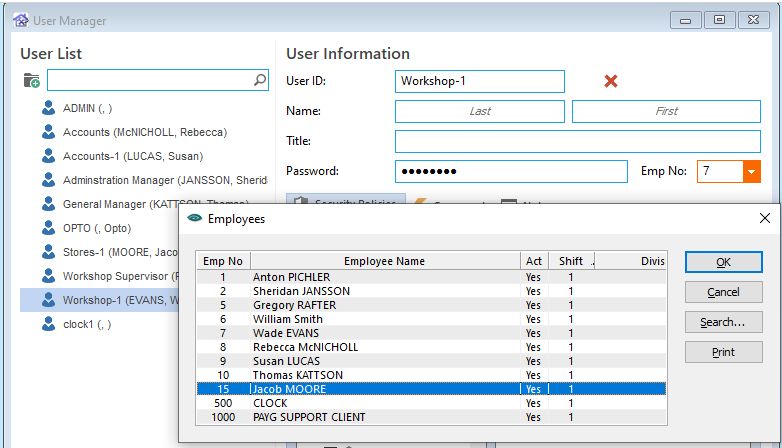
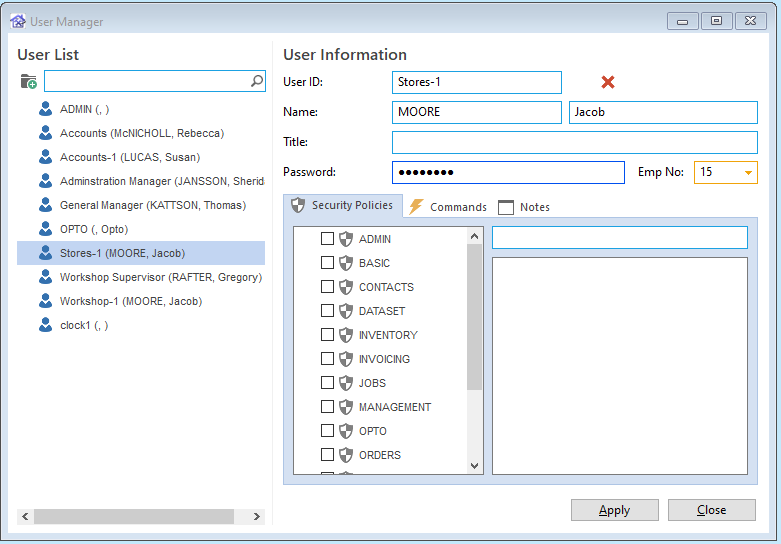
Important Note: The Security Policies settings do not copy across when re-assigning User IDs to new employee numbers so these will have to be setup for the re-assigned User ID. When User IDs are created for roles within the company usually the security policies will remain the same as the previous employee.
Opto Software Pty Ltd Created: 16/02/2024
