Overview
SMTP is short for Simple Mail Transfer Protocol, a protocol for sending e-mail messages between servers. A MAPI compliant (Messaging Application Programming Interface) email server needs to be in use as this feature sidesteps Outlook (Example of NON-MAPI compliant email servers: Hotmail, Live, etc.). The SMTP can be used to send any type of document within OPTO, but only Sales Invoices can be sent in a batch using SMTP. NOTE: This set-up procedure will need to be completed on all workstations/computers wanting to utilise this feature.
NOTE: The email and mail server addresses used in this document are for illustration purposes only, the user will need to enter their own company’s email and mail server addresses.
Test SMTP Emailing
Click on the HOME tab on the OPTO ribbon and then click on the Workstation Parameter icon. From the Email tab in the Station Setup window, the “Use SMTP Server” tick box is ticked, and enter the mail server details. Ensure the “Email Server” details are correct (Your IT people will be able to assist with these details). Once the details and setting are complete, click on the Save icon.
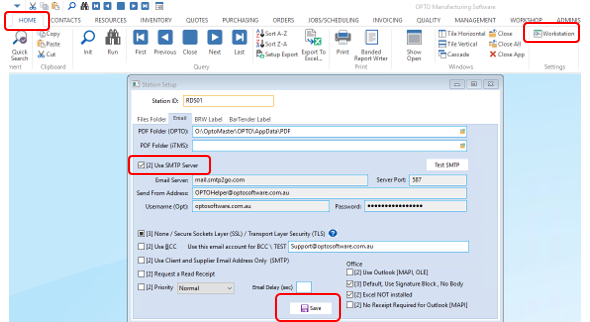
Re-open the Workstation window and go to the Email tab – click on the Test SMTP icon, and if all the information is correct, a message appears to notify the user that the email has sent successfully.
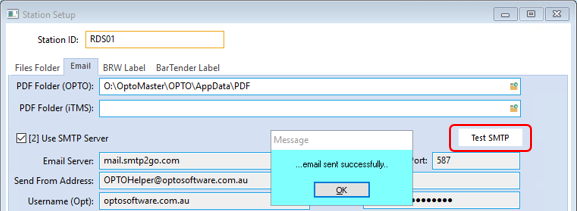
Opto Software Pty Ltd Created: 06/12/24
