This document explains how to review Sales/Purchase Invoice that have been exported to MYOB for reference or checking purposes.
Open the Invoicing tab in the Opto ribbon and click on the ‘MYOB – Export’ icon to open the ‘MYOB – Cloud’ window. Click on the ‘Check Inv/Pur’ tab, and enter the required date range into the field (circled below), then click on the ‘Check Invoices/Purchases’ icon/s to generate the data.
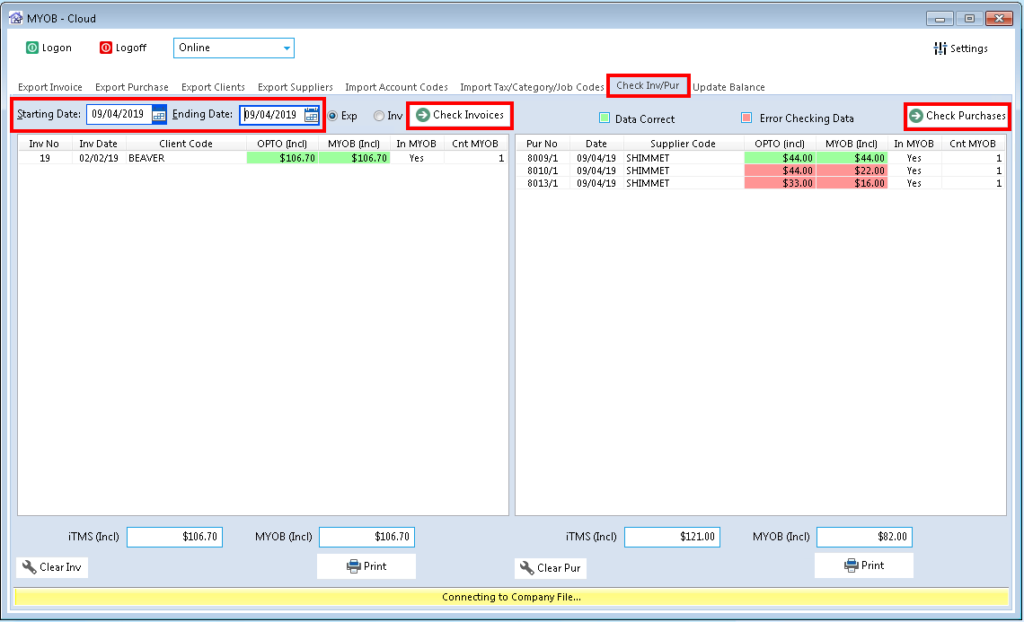
Click on the Print icon/s at the bottom window (for this example, we are printing Purchases) to display the ‘Print Table Data’. Select the Preview button to view the report before printing, or the click on the Print button to print the report.
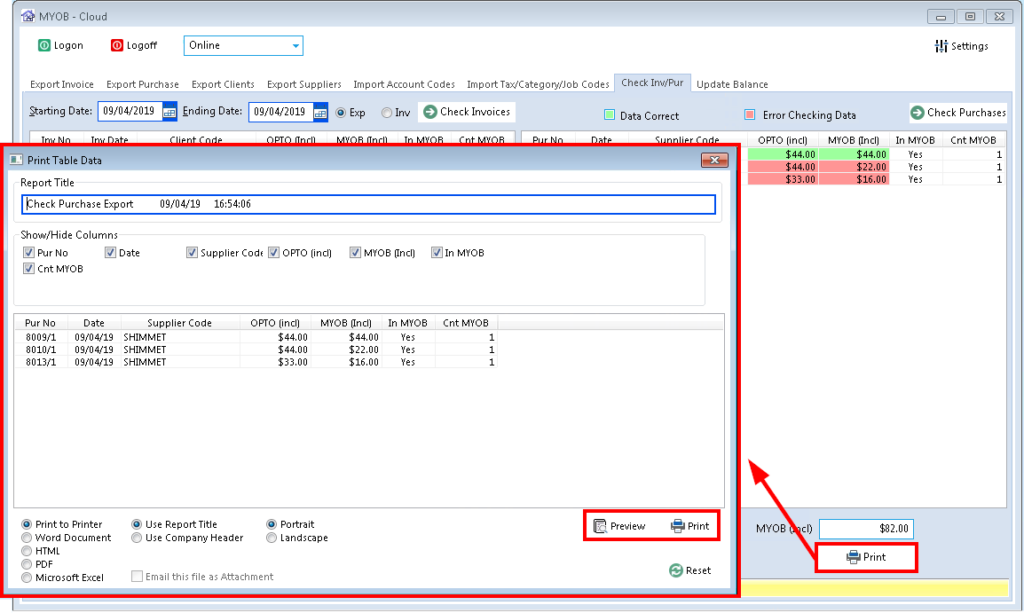
Opto Software Pty Ltd Revised 10/04/2019
