Overview:
The Vehicle Management System is used for the recording of Vehicle information within the OPTO system. Before using the Vehicle Management System, the user needs to create options for the Vehicle Make and Vehicle Model pop-up lists.
To Set-Up Vehicle Make
From the OPTO ribbon, select the ‘Inventory’ tab and click on the ‘Vehicle Make’ icon to open the ‘Vehicle Make’ window. Click in the Code field and enter a code for the vehicle make, then press <TAB> to advance to the Vehicle Descriptionand enter a description. Press <F9> to save.
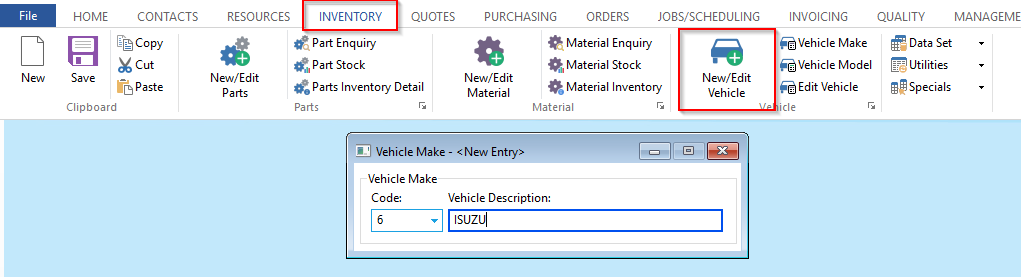
To Set-Up Vehicle Model
From the OPTO ribbon, select the ‘Inventory’ tab and click on the ‘Vehicle Model’ icon to open the ‘Vehicle Make’ window. Click in the Code field and enter a code for the vehicle Model, then press <TAB> to advance to the Vehicle Sub-Descriptionand enter a description. Click in the Parent Category field and type the vehicle make code or press <F2> and select the vehicle make for the model of the vehicle from the pop-up list. Press <F9> to save.
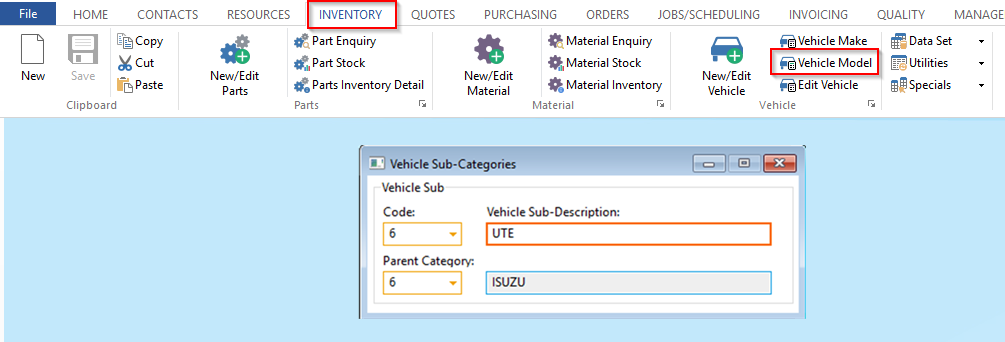
Opto Software Pty Ltd Revised 02/08/2019
