Overview: The Current Jobs window displays all the current jobs or a specific current job within the system. The information in this window can be filtered by utilising the drop-down list. The records in the window are colour coded in column to show the status of the job in regards to that field. This list can be printed by clicking on the ‘Print ’icon.
To View Current Jobs
From the OPTO ribbon, select the ‘Jobs/Scheduling’ tab and click on the ‘Current Job List’ icon to open the ‘Jobs’ window. To populate the window click on the ‘Refresh’ icon.
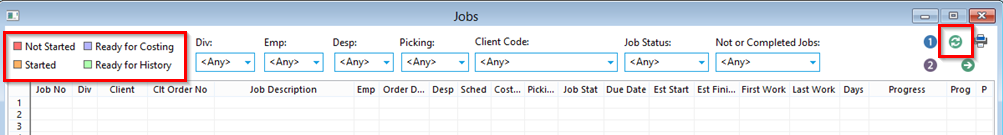
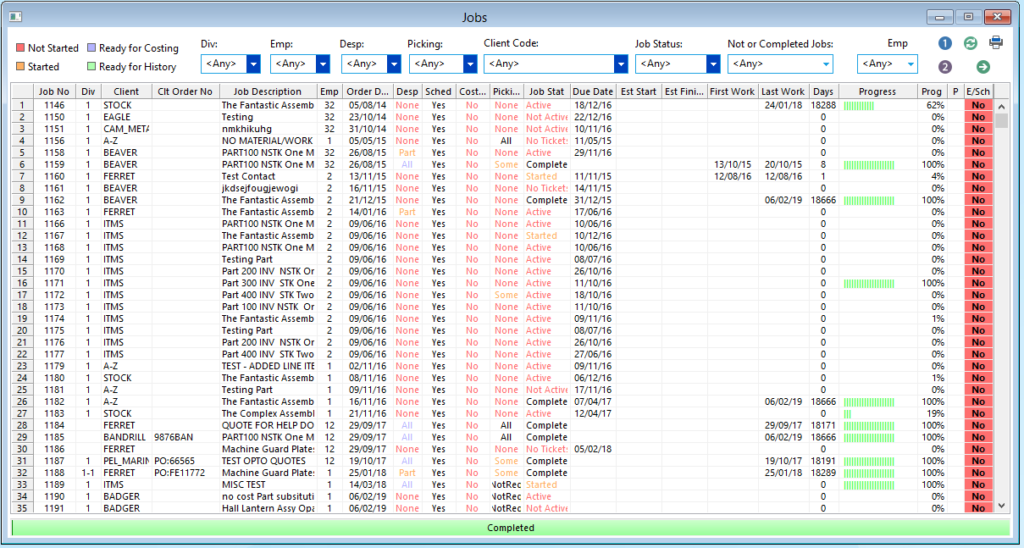
To view specific information windows for a production order, dbl-click on the job number in the Job No column to display the process sheet for that job.
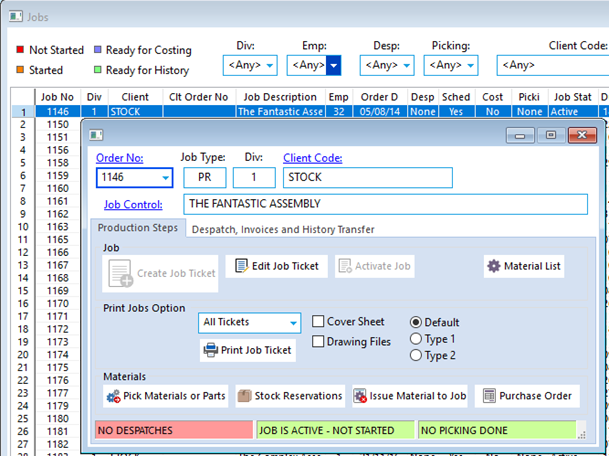
The ‘Client Details’ window can be viewed by dbl-clicking on the client name in the Client field. To view the Total Job Summary for a specific job, click in the P column to place a cross next to the required records and then click on the ‘Check’ Jobs’ icon.
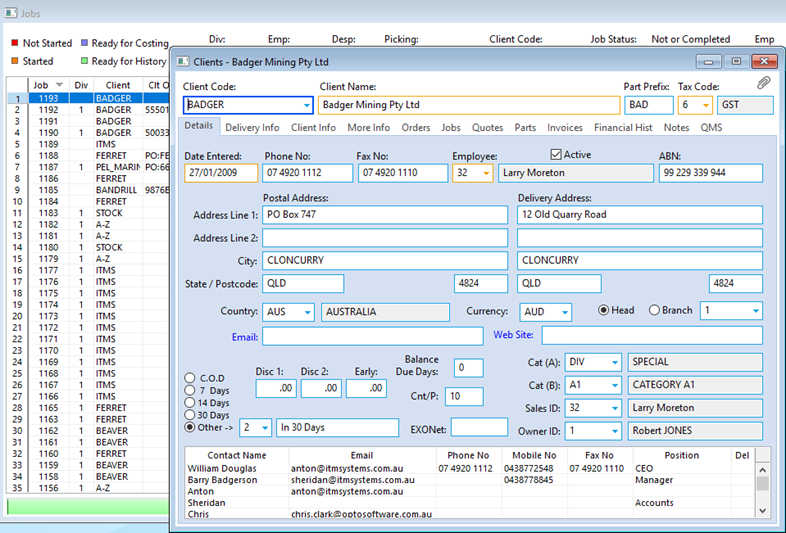
Opto Software Pty Ltd Revised 03/08/2018
