Overview:
This procedure will be the same for exporting suppliers, follow the same instructions except the user will be working in the Export Suppliers from MYOB window. Note: Ensure there are no extra spaces in, before or after the Export Name when it is created as this will cause an error when export invoices.
Export Clients/Suppliers to MYOB
Open the Invoicing tab and click on Export-MYOB icon to open the MYOB – Cloud Window. Click on ‘Export Clients’ within the window.
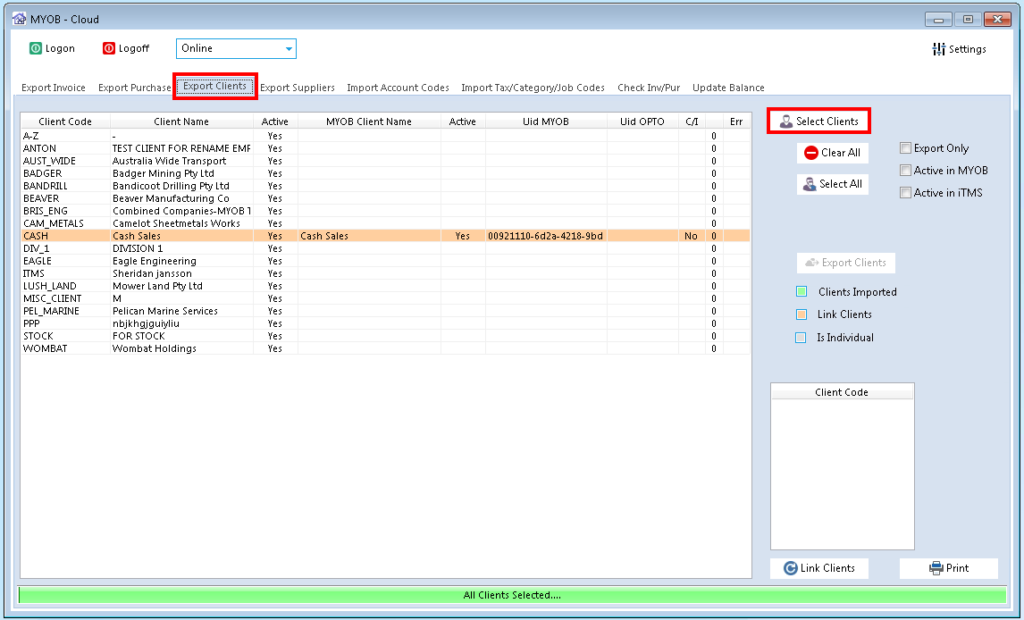
The window generates a list of all clients in Opto and will recognise whether the client is active and if they are already in MYOB. Select the Clients for export by clicking anywhere on the line of the Clients, then click on the Export button to begin the export. When the export has finished a message pane appears, click on OK.
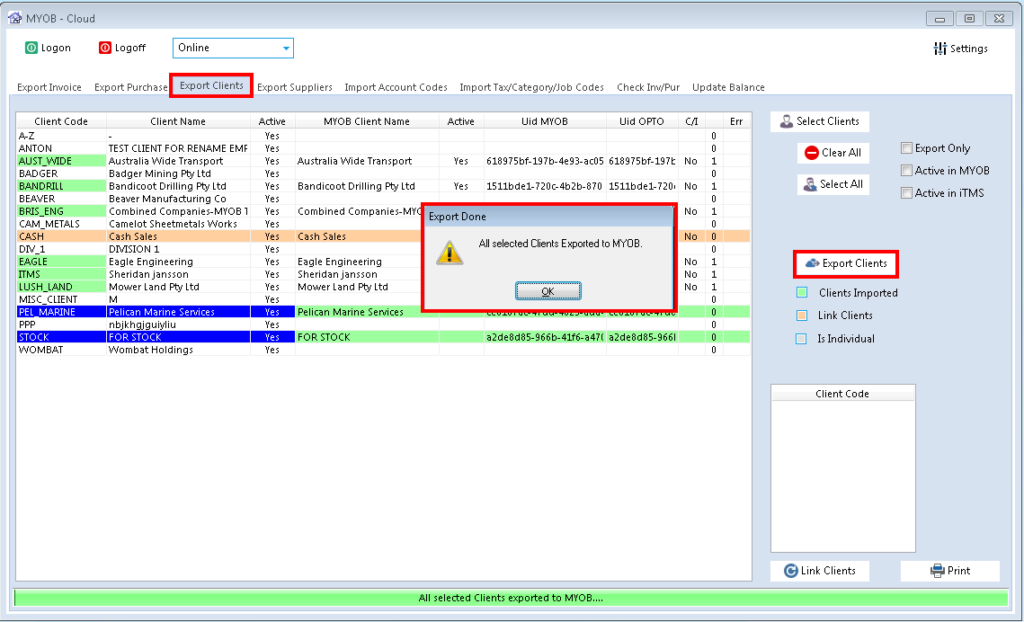
The client can now be viewed in MYOB (example below).
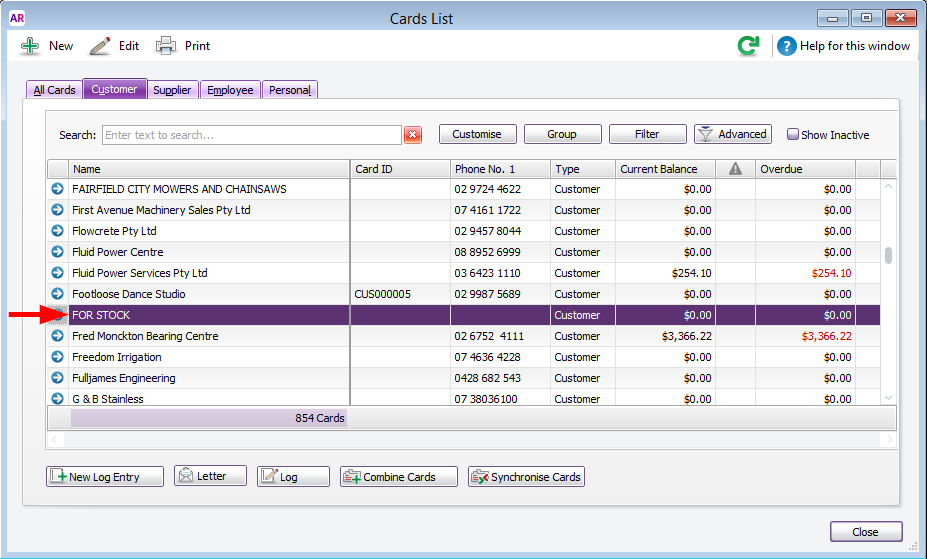
Opto Software Pty Ltd Revised 09/04/2019
