Overview
A unique part code is created and used in orders to enable the user to track the cost involved for rework jobs for NCR records. This part code record is customised each time it is used so that it is specific to rework jobs.
From the OPTO ribbon, select the INVENTORY tab then click ‘New/Edit Parts’ and create a new part code to be used for tracking within NCR records. Ensure the Is Active box is ticked and select a part group in the Grp field or create a new group if necessary.
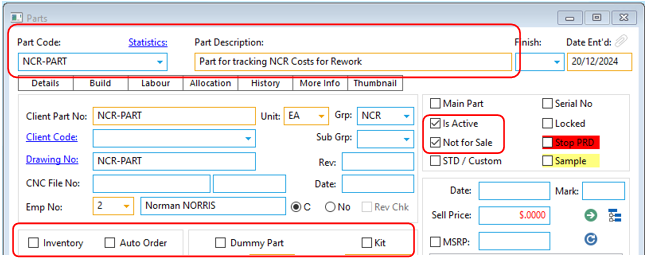
Materials will be added and/or removed from the ‘Build’ tab each time the part code is required. Click on the ‘Labour’ tab and enter all the relevant workcenters. Workcenter times are entered against the required workcenters for the rework as necessary. Workcenters that are not relevant to the rework always have the process times set to zero.
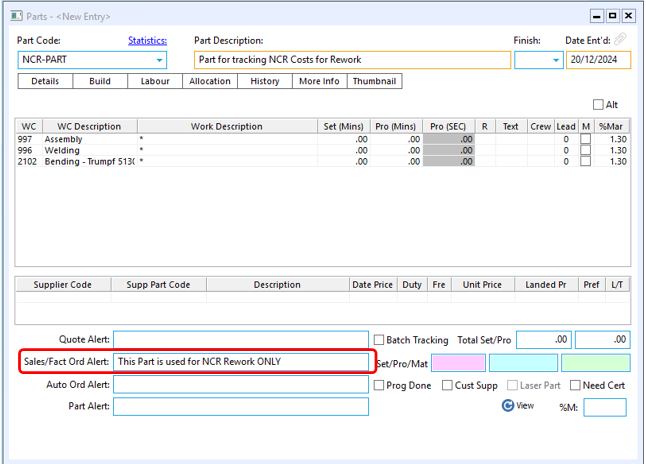
Always ensure the information, build and labour in the part code is correct before placing onto an NCR Rework Order.
Opto Software Pty Ltd
Revised: 21/01/25
